You are using an outdated browser. Please
upgrade your browser to improve your experience.
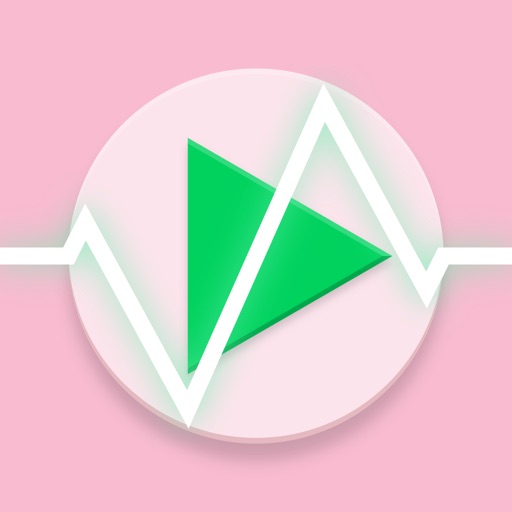
PlayHz plays the sound wave specified with waveform, frequency, amplitude, and phase-shift

PlayHz
by takayoshi otake
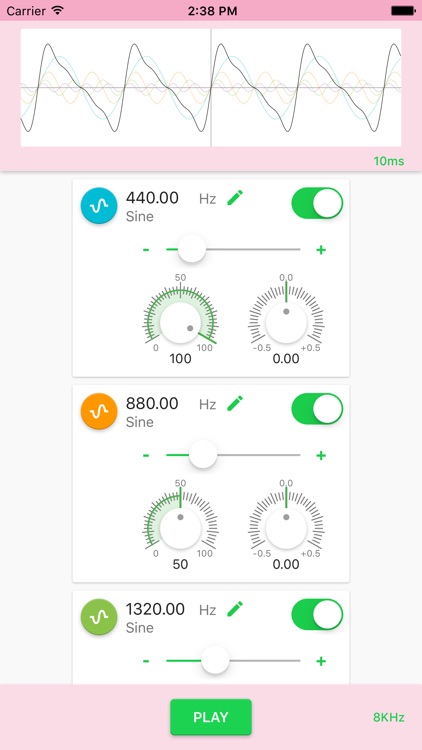
What is it about?
PlayHz plays the sound wave specified with waveform, frequency, amplitude, and phase-shift.
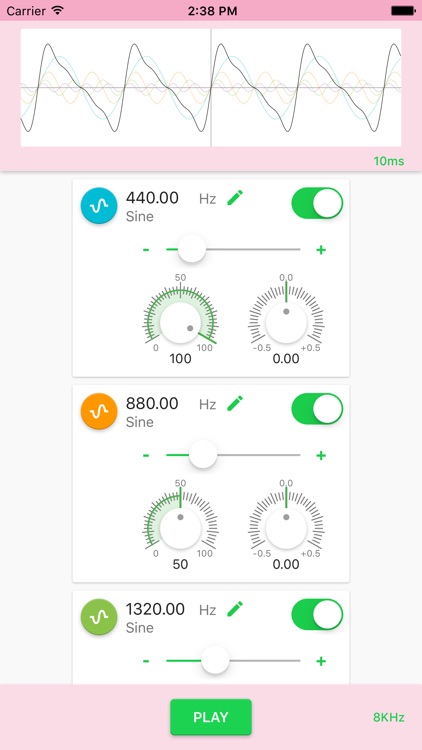
App Store Description
PlayHz plays the sound wave specified with waveform, frequency, amplitude, and phase-shift.
# App Features:
+ You can choose a waveform from the following: Sine, Triangle, Sawtooth, or Square.
+ You can synthesize four waves at the maximum.
# Notices:
If you require more accurate wave, you can select high sampling frequency. Default sampling frequency is 8KHz; Maximum sampling frequency is 48KHz.
High sampling frequency affects good for especially waveform other than sine wave.
But, high sampling frequency needs more CPU power, this app may not work well depending on your device.
Disclaimer:
AppAdvice does not own this application and only provides images and links contained in the iTunes Search API, to help our users find the best apps to download. If you are the developer of this app and would like your information removed, please send a request to takedown@appadvice.com and your information will be removed.
AppAdvice does not own this application and only provides images and links contained in the iTunes Search API, to help our users find the best apps to download. If you are the developer of this app and would like your information removed, please send a request to takedown@appadvice.com and your information will be removed.