
Universal Control

Plexus Remote

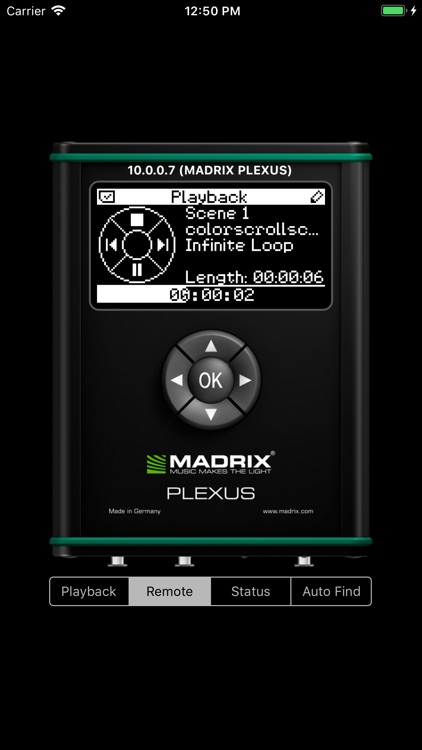

What is it about?
Universal Control

App Screenshots

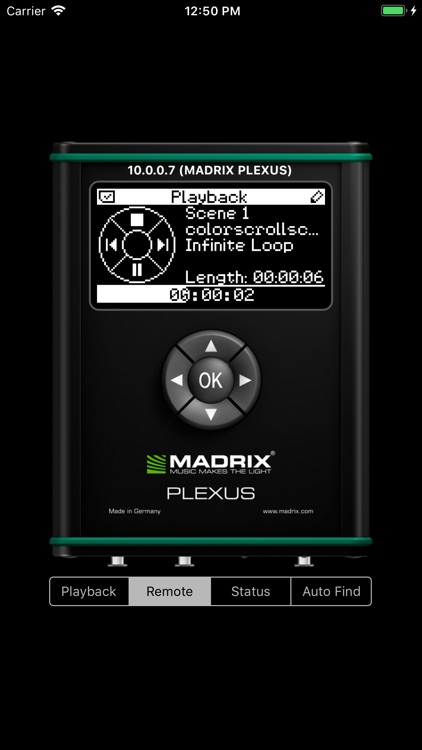


App Store Description
Universal Control
MADRIX PLEXUS is one of the smartest solutions to control your LEDs. This App let's you conveniently control the PLEXUS remotely. It was never easier to trigger Scenes or to change the Brightness or Speed of your lighting. And even if you turn off your Apple device, the light show continues just as you would expect. It is that simple.
2-Step Configuration
Call up the Settings of your iPhone, iPod touch, or iPad. First, enable Wi-Fi. Second, go to General and search for the MADRIX PLEXUS Remote App. Now all you need is to type in the
IP address of your MADRIX PLEXUS.
Connect MADRIX PLEXUS to Your Wi-Fi
Simply connect the MADRIX PLEXUS to your Wi-Fi network. Connect your iPhone, iPod touch, or iPad to the same Wi-Fi and you will be able to control the unit remotely.
AppAdvice does not own this application and only provides images and links contained in the iTunes Search API, to help our users find the best apps to download. If you are the developer of this app and would like your information removed, please send a request to takedown@appadvice.com and your information will be removed.