
The PM Code system allows the data to not only utilize the traditional flat, 2-D system that uses the X and Y axis, but adds the possibility of a layered, vertical Z axis of data

PM Code Reader
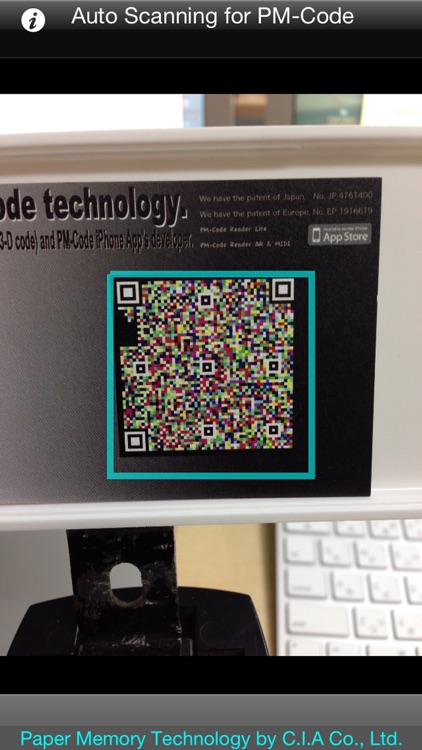
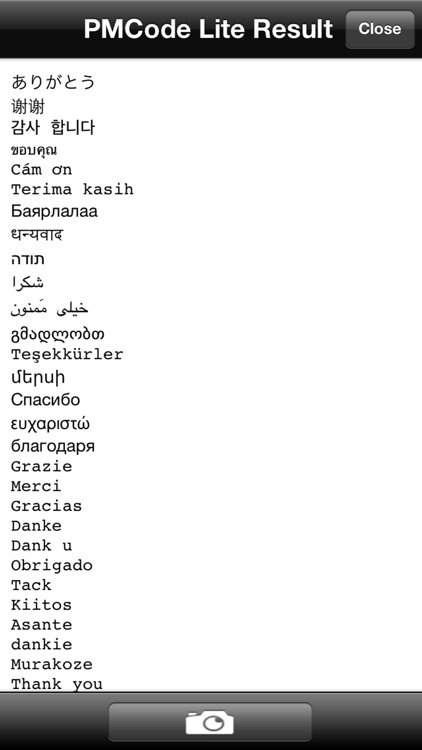

What is it about?
The PM Code system allows the data to not only utilize the traditional flat, 2-D system that uses the X and Y axis, but adds the possibility of a layered, vertical Z axis of data. Thus it is called a 3-D code.
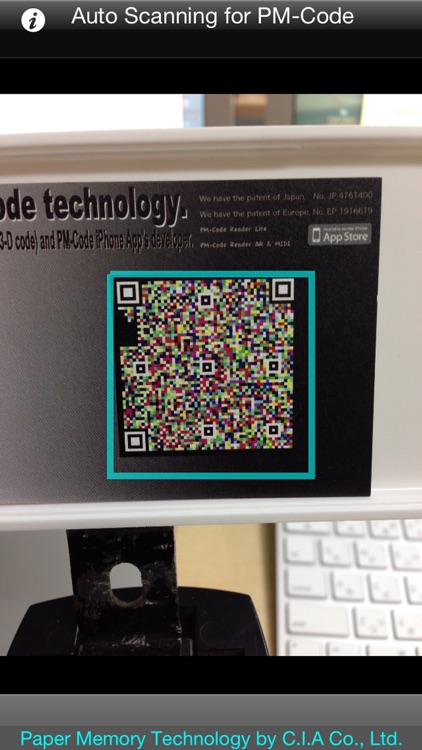
App Screenshots
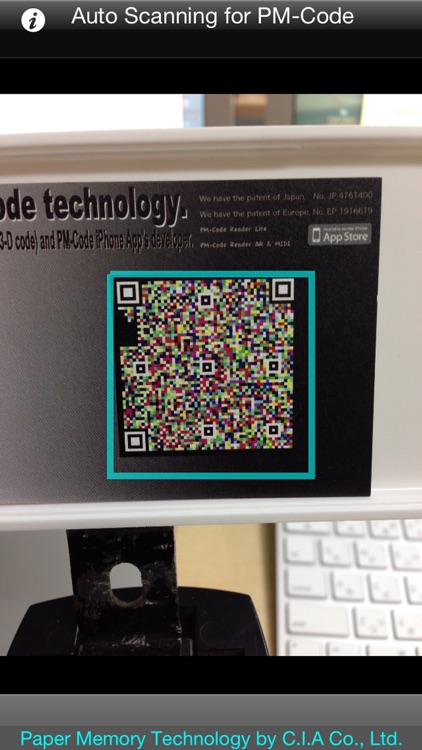
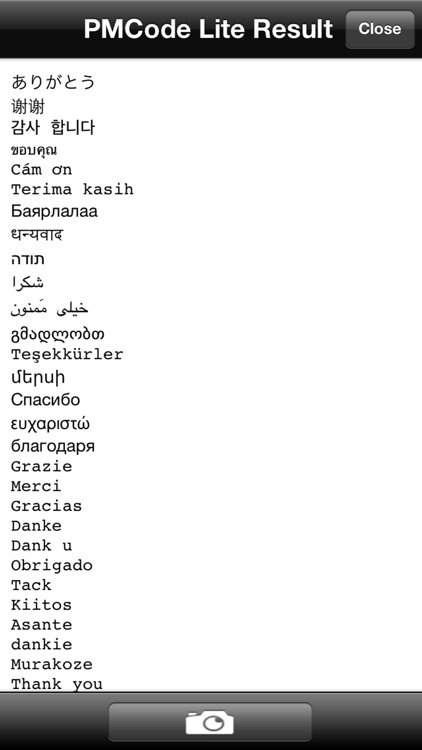

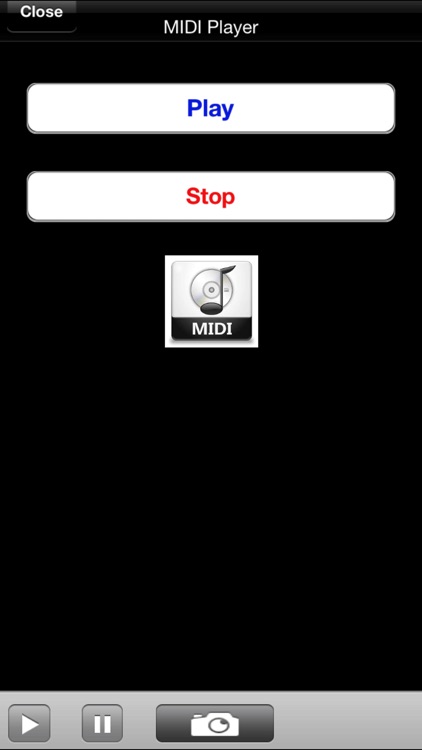
App Store Description
The PM Code system allows the data to not only utilize the traditional flat, 2-D system that uses the X and Y axis, but adds the possibility of a layered, vertical Z axis of data. Thus it is called a 3-D code.
The PM Code Writer is here.
http://pmcode.co-site.jp/pmwriter/pmwriter_jp.html
Sample PM Code codes can be found at:
http://pm-code.com
Directions for Using the PM Code Reader.
1. Hold the phone firmly with two hands
2. Place the camera so that the PM Code is located within the box outlined in green
3. Be careful not to distort the PM Code. If an error occurs, a shadow on the PM Code could be the cause.
4. It is often effective to place the PM Code on a wall to read with the camera
5. Please be careful not to move or shake the camera when capturing an image of the PM Code
(Augmented Reality : PM-Code AR & MIDI)
a. Only works on image data
b. Please tap the AR button
c. Read the PM Code
d. The image is then displayed as Augmented Reality on the PM Code
e. And button tap to clear the image data
PM Code 3D codes & Color codes are patented.
Japan. No. JP 4761400
Europe. No. EP 1916619
AppAdvice does not own this application and only provides images and links contained in the iTunes Search API, to help our users find the best apps to download. If you are the developer of this app and would like your information removed, please send a request to takedown@appadvice.com and your information will be removed.