The PMMI Lighting App gives you full control of Area (zone) light levels and lighting scenes from your iPhone or iPad
PMMI Lighting
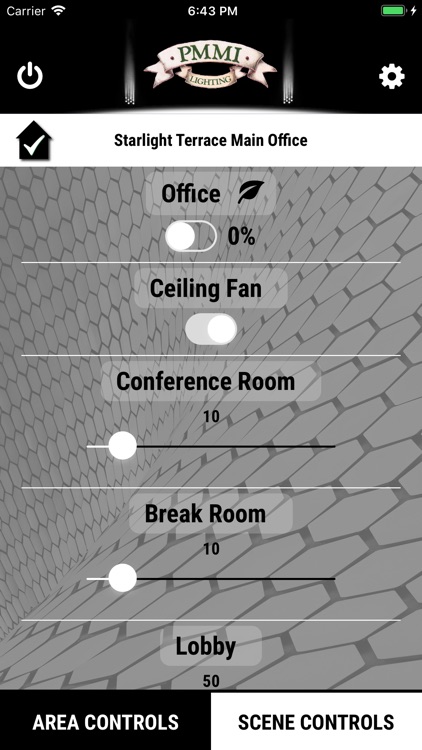

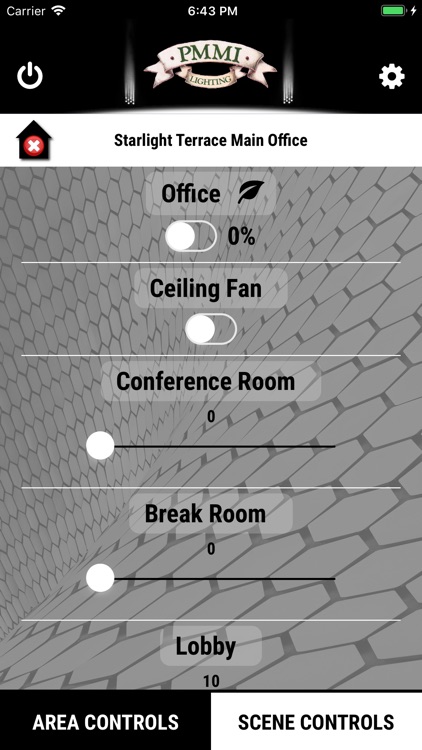
What is it about?
The PMMI Lighting App gives you full control of Area (zone) light levels and lighting scenes from your iPhone or iPad.
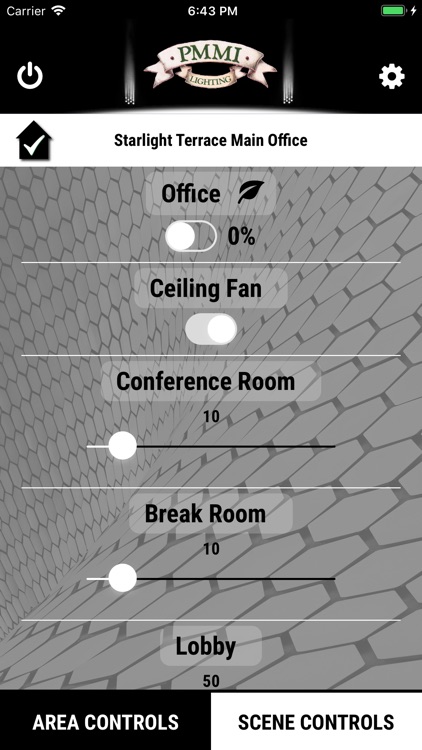
App Screenshots
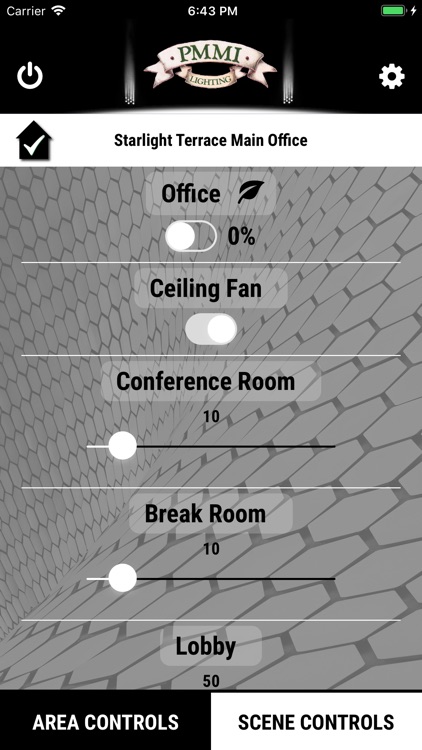

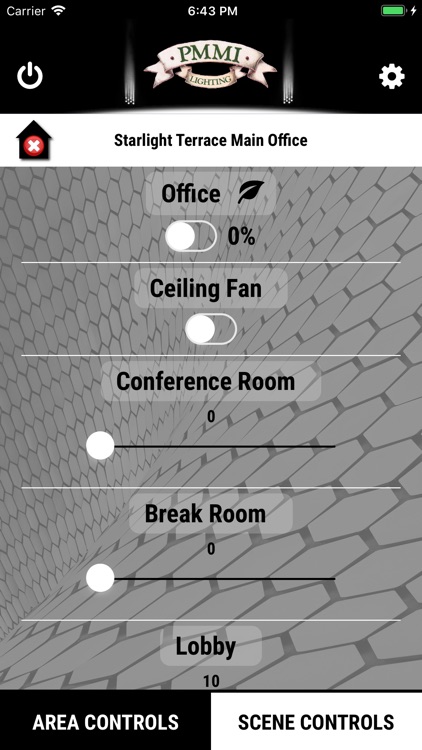
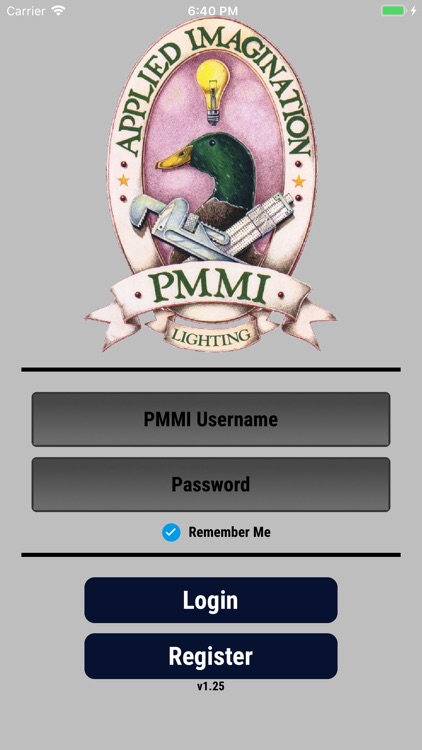



App Store Description
The PMMI Lighting App gives you full control of Area (zone) light levels and lighting scenes from your iPhone or iPad.
A video demonstration is available on YouTube at https://www.youtube.com/watch?v=wt-Mi2FZcIw&feature=em-uploademail
SETUP AND GETTING STARTED
1) Configure “Areas” and “Scenes” in your PMMI Lighting system (see https://pmmi-lighting.com/configuration).
2) Make sure your PMMI Lighting system is connected to the Internet by attaching an Ethernet cable between the lighting hub (Raspberry Pi) and your router, or by configuring WiFi in the hub.
3) Submit email to support@pmmi-lighting.com with “App Authorization” in the subject line, requesting that one or more email addresses be associated with your PMMI Lighting system serial number as authorized for access and control. Provide your name, PMMI serial number, contact phone, and the email addresses that you want to allow control of your system. Upon confirmation receipt from PMMI Lighting that authorization has been granted, proceed to the next step.
4) Open the PMMI Lighting App and select “Register” from the login screen. Complete the registration form to create a login account with PMMI Lighting and be sure to specify one of the email addresses authorized above as the username. A 6-digit verification code will be emailed to you. The App will request this code the first time only that a username is used.
That's it... enjoy!
OPERATION
On the Area Controls page, Area light levels are controlled using sliders and toggle switches. Areas configured as “Toggle Only” or “Daylight Harvesting” in Step 1 are controlled with toggle switches. Daylight Harvesting areas are also shown with a leaf beside the Area name. Other Areas are controlled with slider controls. In addition to using the slider to control level, the Area name can be touched to toggle the light level between 0 and 100%.
Toggle between Area Controls and Scene Controls by clicking on the respective tabs at the bottom of the screen.
On the Scene Controls page, simply press a Scene name to trigger that lighting scene. Scenes, as defined in step 1, set one or more Areas to specified levels. Those light levels will be reflected on the Area Controls page within 15 seconds of the Scene trigger.
The System Name (e.g. John’s Lake House) specified in the configuration file appears at the top of the App. To the left of the System Name, a house icon is shown with either a check mark or red “X”. The check mark implies that the system is in "Home" mode and a red "X" implies "Away" mode. The system can be toggled between home and away mode by triggering scenes on the Scene Controls page that were configured as such.
AUTOMATIC LIGHT LEVEL UPDATES
In the event that that an Area light level changes as a result of a switch press, motion trigger, timed event, or another mobile App, such changes will be reflected in the App within 15 seconds.
Daylight Harvesting is a technique that makes use of daylight to offset the amount of energy needed to light a space. The light level for Daylight Harvesting areas is thus constantly adjusted by the lighting control system to maintain target luminance in the space. The current light level is updated in the App every 15 seconds and shown shown to the right of the toggle switch for Daylight Harvesting areas.
AppAdvice does not own this application and only provides images and links contained in the iTunes Search API, to help our users find the best apps to download. If you are the developer of this app and would like your information removed, please send a request to takedown@appadvice.com and your information will be removed.