
+++ Create professional looking agendas and meeting schedules simply and quickly

Pocket Agenda Pro
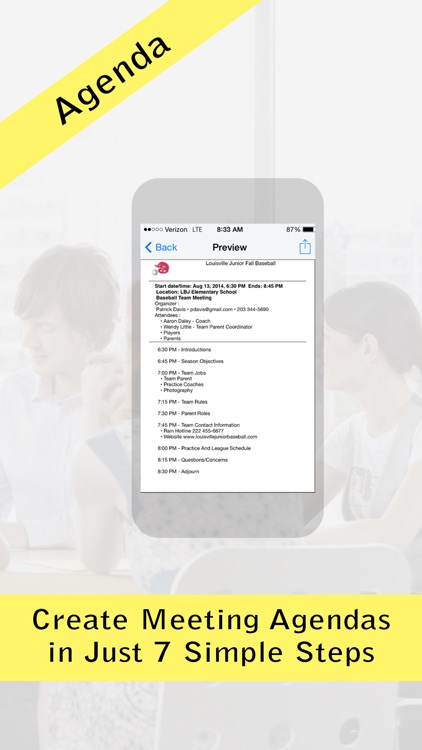
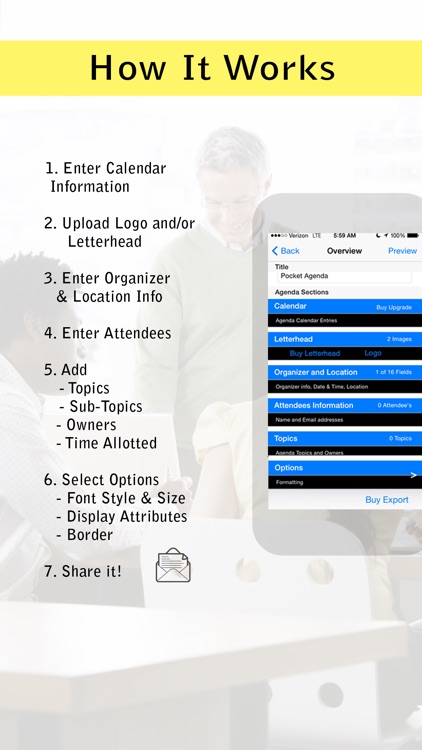
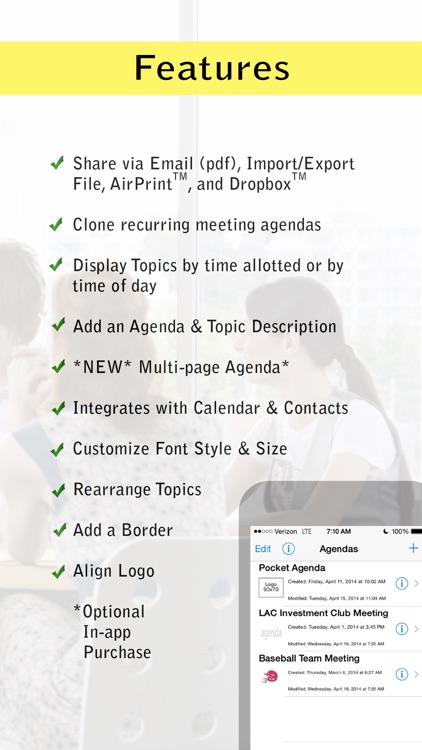
What is it about?
+++ Create professional looking agendas and meeting schedules simply and quickly. Keep your meetings organized, on time, and on topic with this handy utility and intuitive interface. Many customizable options – from formatting to sorting, topics/sub-topics, allotted time, presenter and owners, and more! +++
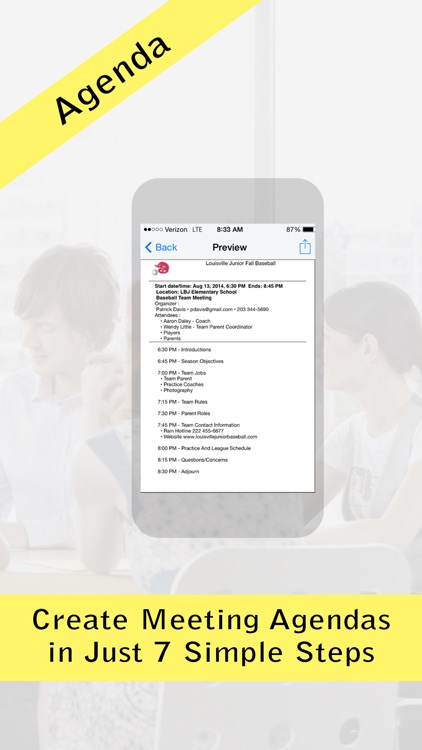
App Screenshots
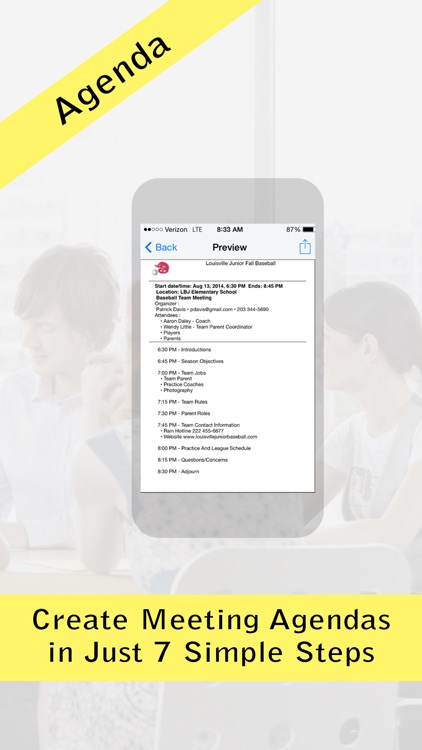
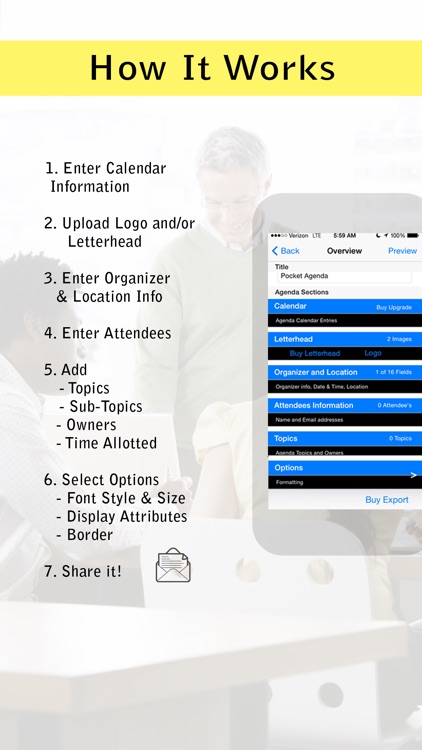
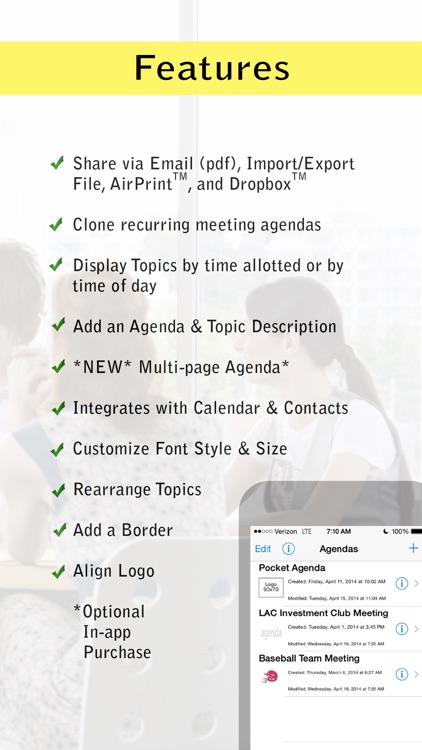
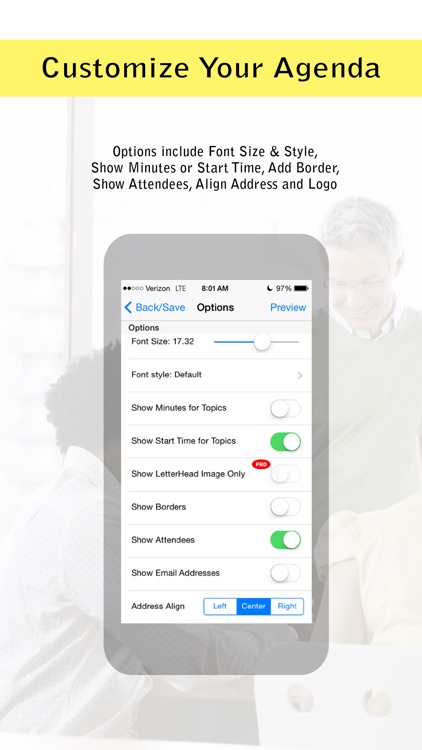

App Store Description
+++ Create professional looking agendas and meeting schedules simply and quickly. Keep your meetings organized, on time, and on topic with this handy utility and intuitive interface. Many customizable options – from formatting to sorting, topics/sub-topics, allotted time, presenter and owners, and more! +++
Once your agenda is setup, it’s simply converted to PDF so you can email the parties included, share PDF to your Dropbox Account, import/export to other Pocket Agenda Pro users, or even print via AirPrint.
GREAT FOR MANY TYPES OF MEETINGS, INCLUDING:
Business * Non-Profits * Church Groups* Youth Sports Organizations * Staff & Team Meetings * Sales Meetings * Special Interest Groups * Charitable/Service Organizations * Home Owners Associations * Booster Clubs * Parent Teacher Associations * Board of Directors * Management Meeting * Off-site Meeting * Planning * Town Halls * Projects * Committees * Recurring Meetings
HOW IT WORKS:
1. Enter Organizer, Location, and Additional Meeting Information, date, and time.
2. Enter Attendees, information and roles if desired.
3. Add Topics, including sub-topics, presenter/owner(s), and allotted time
4. Select Formatting Options – fonts, display attributes, and more.
5. Share it via email PDF, Dropbox, Import/Export iTunes, or AirPrint!
IMPORTANT FEATURES INCLUDED:
+ Allows Primary and Sub-Topics – Assign Owners
+ Clone Agendas for recurring meetings
+ Add Contact information for Attendees (or get existing contacts name and address from your device).
+ Add meeting events to your calendar.
+ Customize Meeting Agenda Formatting
- Display Topics by Time of Day or by Minutes Allotted
- Selectable Font style and size
- Upload your logo or letterhead image (see FAQ’s inside the app for sizing recommendations).
- Option to display or hide Attendees and their email addresses
- Expanded Agenda and Topic Descriptions – Add more details to your agenda and topics.
+ Email PDF, Dropbox
+ Import/Export to other users
+ Print via AirPrint
+ Save in iTunes
+ Ad Free Version
*** NEED MORE PAGES FOR YOUR AGENDA? ***
Add the Multi-Page feature for just .99 via In-app Purchase.
MULTI-PAGE - Add the ability for multiple pages with this in-app purchase. Great for content packed meetings, details, and attendees.
*-----------
Feel free to check out our FAQ page (also inside the app) for more information about using Pocket Agenda Pro – http://pocketagendapro.com/faq
*-----------
Try Pocket Agenda Pro today!
AppAdvice does not own this application and only provides images and links contained in the iTunes Search API, to help our users find the best apps to download. If you are the developer of this app and would like your information removed, please send a request to takedown@appadvice.com and your information will be removed.