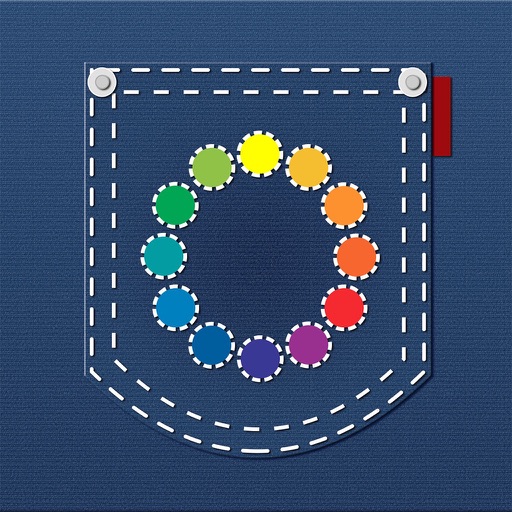
Pocket Color Wheel is the simple solution to the problem of not having a fully featured color wheel on hand

Pocket Color Wheel

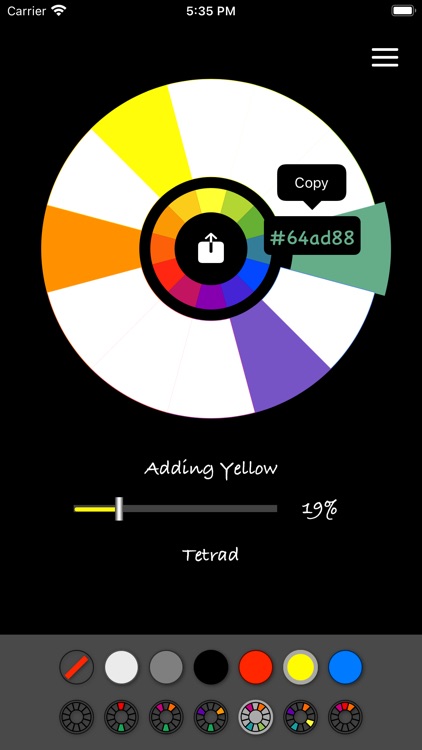
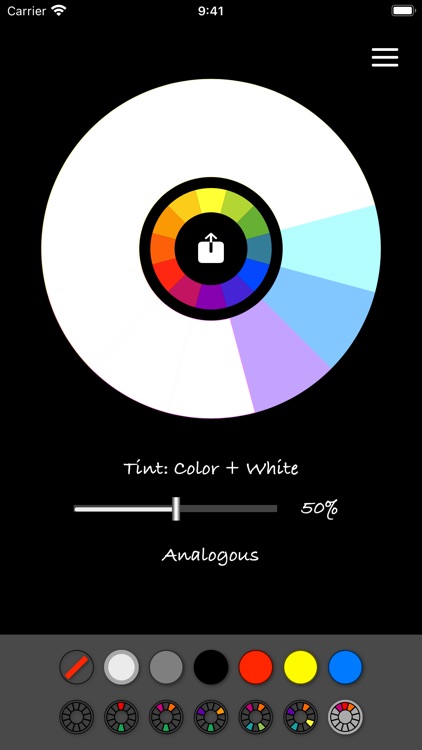
What is it about?
Pocket Color Wheel is the simple solution to the problem of not having a fully featured color wheel on hand. The simple high contrast interface makes for easy navigation. In addition to traditional color wheel features there are a set of color filter presets. The filter presets modify the display such that the elements of the selected color scheme (complementary, split complementary, triadic, tetrad or analogous) are displayed. The result is a minimization of distractions while exploring harmonious color relationships.

Pocket Color Wheel is FREE but there are more add-ons
-
$1.99
Remove Ads Tier 2
App Store Description
Pocket Color Wheel is the simple solution to the problem of not having a fully featured color wheel on hand. The simple high contrast interface makes for easy navigation. In addition to traditional color wheel features there are a set of color filter presets. The filter presets modify the display such that the elements of the selected color scheme (complementary, split complementary, triadic, tetrad or analogous) are displayed. The result is a minimization of distractions while exploring harmonious color relationships.
Mixing colors:
It's easy to mix colors. Simply select the desired color from the top toolbar. The updated mixture will appear on the wheel.
An illustration of color relationship:
Select a color scheme in the bottom toolbar. Rotate the wheel to change the color combination.
The hexadecimal color code:
Tap on a color sector to get the hexadecimal value.
AppAdvice does not own this application and only provides images and links contained in the iTunes Search API, to help our users find the best apps to download. If you are the developer of this app and would like your information removed, please send a request to takedown@appadvice.com and your information will be removed.