
PocketPA (Running your own business on the go

Pocket PA
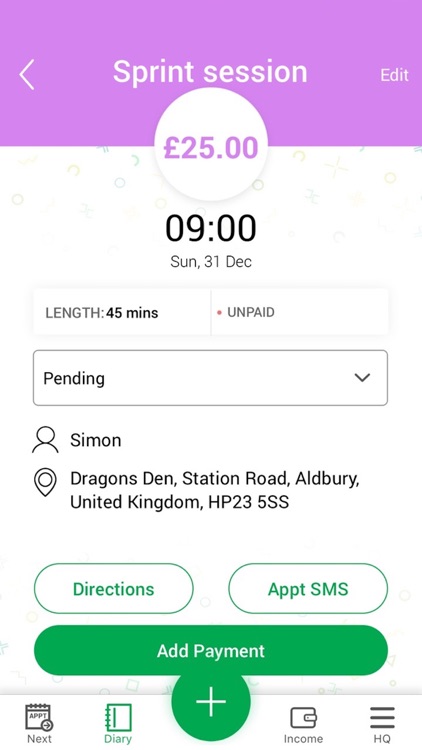
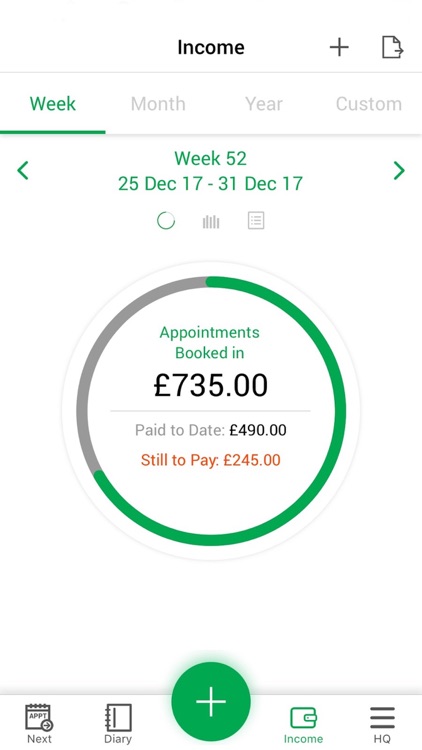
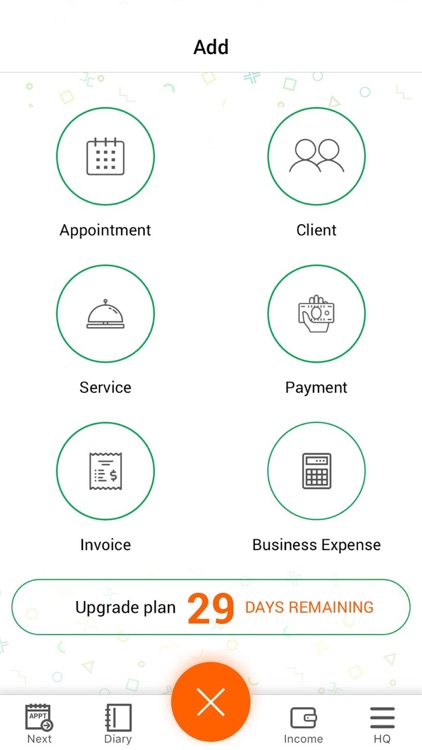
What is it about?
PocketPA (Running your own business on the go?)
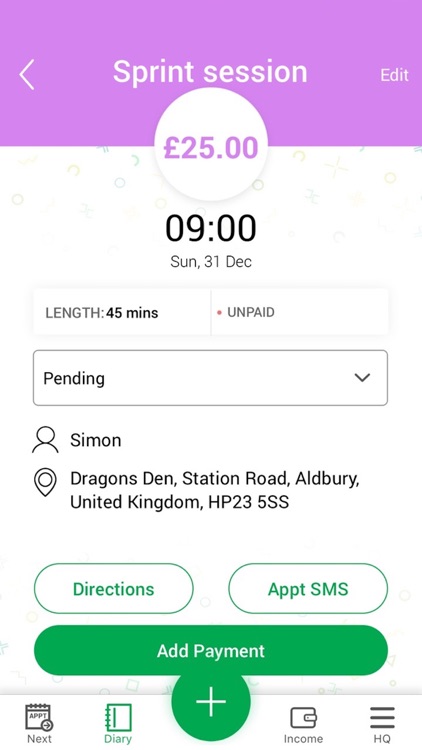
App Screenshots
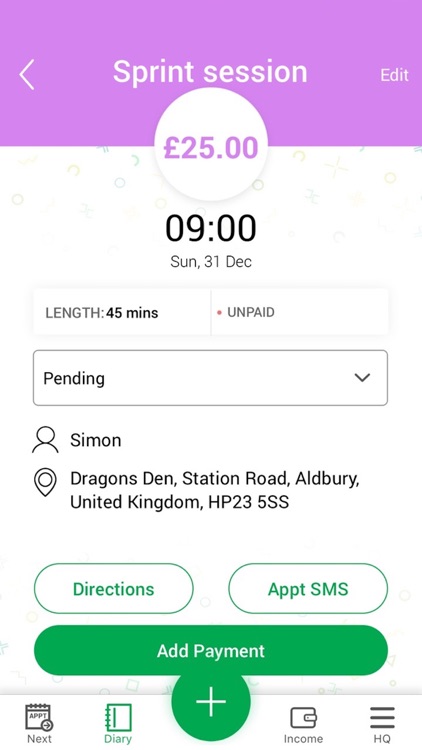
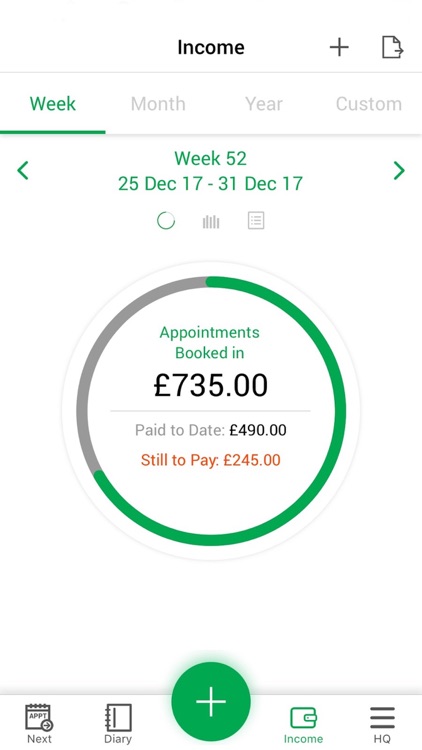
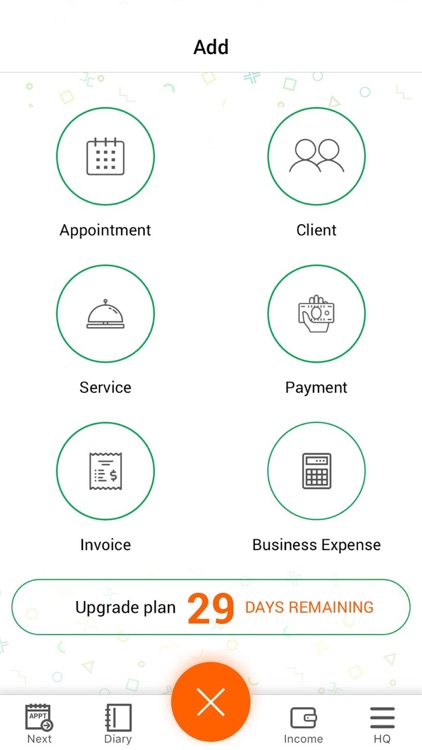
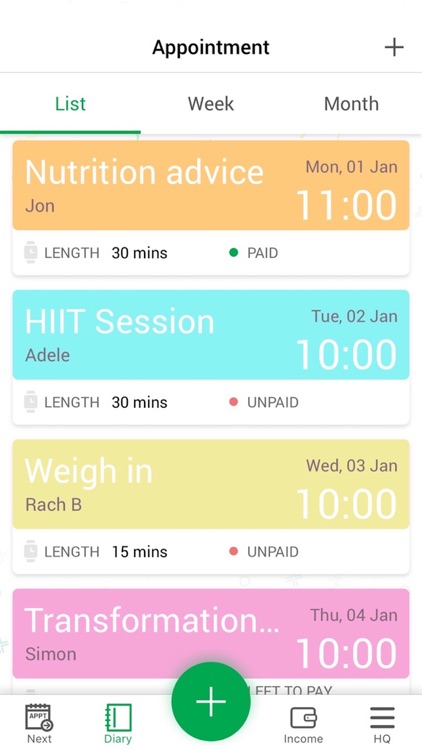
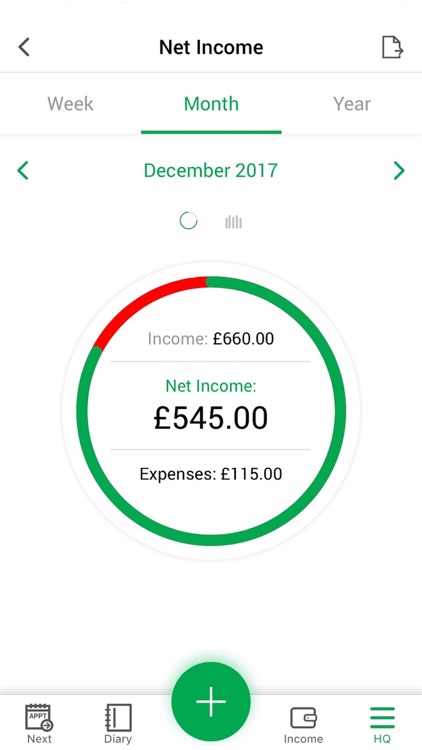
App Store Description
PocketPA (Running your own business on the go?)
Pocket PA is the easiest way to run your whole business on-the-go and manage everything quickly and easily from one central convenient place on your mobile device. View your up to the minute earnings any time and always know the financial health of your business. It really is the one-stop app to replace all the multiple apps that you currently need to use to run your business effectively.
What is Pocket PA?
It is packed with powerful administration tools which means you will spend less time managing your business and more time with your clients. Your Pocket PA mobile app, let’s you book appointments, record payments on the spot, capture expenses and receipts in seconds. You can also create invoices if you need to but unlike most of the big accounting software already out there, with Pocket PA, keeping on top of your finances doesn’t mean you have to send invoices to track your payments.
You can store all your clients, services, appointments, invoices, expenses and accounts directly in one place and it’s all backed up and synched 24/7 in the securely encrypted cloud.
Pocket PA Features:
• Instant access to your weekly, monthly or yearly income in a clear and easy screen that lets you know exactly home much money you have taken already and still have due to being paid.
• Facility to send an email or text to every client to remind them of your upcoming appointment - SMS messages get sent from your own phone text allowance.
• Manage your appointments by marking as pending, attended or canceled and then add a payment
• Manage all your client appointments in one place
• Receive deposits and part payments and allocate them immediately to your clients
• Enter and delete income and expenditure and set recurring expenses
• Create professional-looking invoices including your logo within seconds
• Shows all unpaid appointments and allows you to view them quickly and follow up getting paid faster
• Easily add and categorize your expenses and capture receipts with a photo
• Provide spreadsheets to your accountant directly by email so you can collaborate and be fully prepared for tax time
• Works seamlessly on any iPhone, iPad or iPod device smartphone with web access to your appointments
• 24/7 online access to all your business information – encrypted, stored and automatically backed up on a secure cloud for access anytime
Subscription:
- There are 2 kinds of Subscriptions we have in our Application:
- Monthly
- Annual
There is no content-based difference in both these subscriptions. The only difference is related to the time
period.
In Annual you get access to the content for the whole year and in monthly you will get access to the same content for one month. After that, you need to renew each time.
- Payment will be charged to iTunes Account at confirmation of purchase
- Subscription automatically renews unless auto-renew is turned off at least 24-hours before the end of the current period
- The account will be charged for renewal within 24-hours prior to the end of the current period, and identify the cost of the renewal
- Subscriptions will be managed by the user and auto-renewal will be turned off by going to the user's Account Settings after purchase
- Any unused portion of a free trial period, if offered, will be forfeited when the user purchases a subscription to that publication, where applicable
On-the-Go or In the Office
Any updates you make on the Pocket PA mobile app will be automatically populated in the online version on your computer which you can log into any time for a larger viewing screen
Customer Testimonials
‘It’s fab and it looks so good from a client point of view too, as it makes me look professional – I LOVE IT!’
Privacy: https://goo.gl/xZY4Dm
Terms and Conditions: http://pocketpa.com/pages/terms_and_conditions/
AppAdvice does not own this application and only provides images and links contained in the iTunes Search API, to help our users find the best apps to download. If you are the developer of this app and would like your information removed, please send a request to takedown@appadvice.com and your information will be removed.