The #1 local password manager, designed with your privacy in mind, making it safer and easier to use
Pocket Pass Manager



What is it about?
The #1 local password manager, designed with your privacy in mind, making it safer and easier to use.

App Screenshots









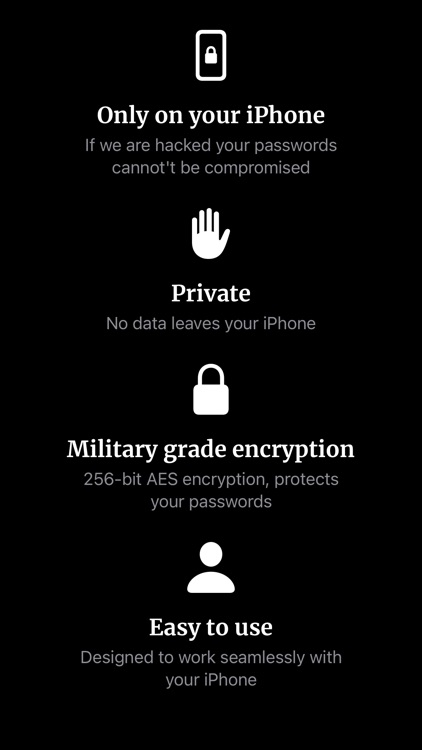
App Store Description
The #1 local password manager, designed with your privacy in mind, making it safer and easier to use.
Organize your passwords, multifactor authentication, notes, and credit cards; while keeping them only in your phone, protected with strong encryption.
Pocket Pass Manager is local, your keys never travel to someone else server that could be hacked (and your data compromised).
Storing only on your phone doesn't compromise your access to complex passwords from other devices, you can easily access your passwords from other devices as Mac, Windows, Linux or Android. Your passwords never travel the internet.
Privacy-centered design: it's as private as it can be. We don't collect any data, unlike other leading password managers.
Key capabilities:
- Passwords never leave your iPhone -> No hackable servers
- More private, safer and easier
- Access from any device, without your passwords going through the internet
- Import all your keys from other password managers as LastPass, OnePassword, BitWarden, KeePass…
- Built-in Authenticator (TOTP and HOTP)
- Beautiful and intuitive UI
- Offline password security analysis
- Strong random password generator
- Biometric unlocking
Security without compromise access is our goal. So, how are your credentials protected and stored? Let's dive into the technicalities:
- The database is only on your iPhone, no clouds, no third party servers
- 256-bit AES encryption
- Backups (iCloud, Finder, iTunes & custom destinations) using 256-bit AES encryption
- Encryption key is your master password derived with PBKDF2-HMAC-SHA512 using a random salt
- Freely take your data off the app. The app uses an encrypted SQLite database you can open with any SQLite client (and your master password)
- The integrated web server, uses 256bit AES to encrypt the shared keys and data
- The master password is stored on the iPhone's secure enclave
Encryption libraries (open source):
- Zetetic SQLCipher Community Edition
- CryptoSwift
- RNCryptor
- Crypto-JS
AppAdvice does not own this application and only provides images and links contained in the iTunes Search API, to help our users find the best apps to download. If you are the developer of this app and would like your information removed, please send a request to takedown@appadvice.com and your information will be removed.