
'Pocket CRM' as the word defines itself, we have tried compacting the world’s #1 CRM - Salesforce to assist their clients with better user experience and be more handy in terms of daily usage

PocketCRM

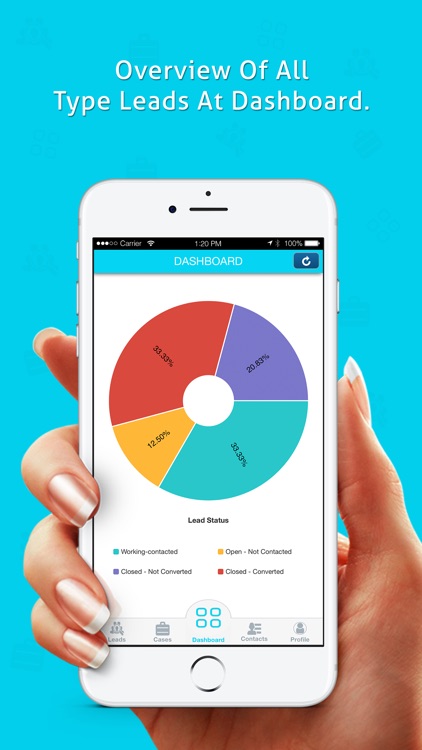
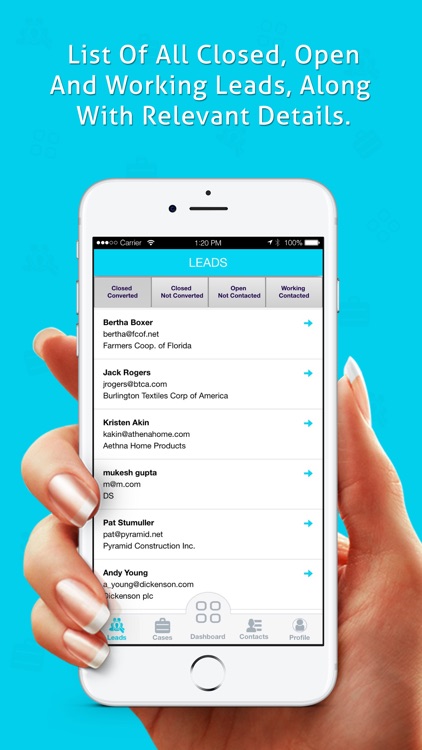
What is it about?
'Pocket CRM' as the word defines itself, we have tried compacting the world’s #1 CRM - Salesforce to assist their clients with better user experience and be more handy in terms of daily usage.

App Screenshots

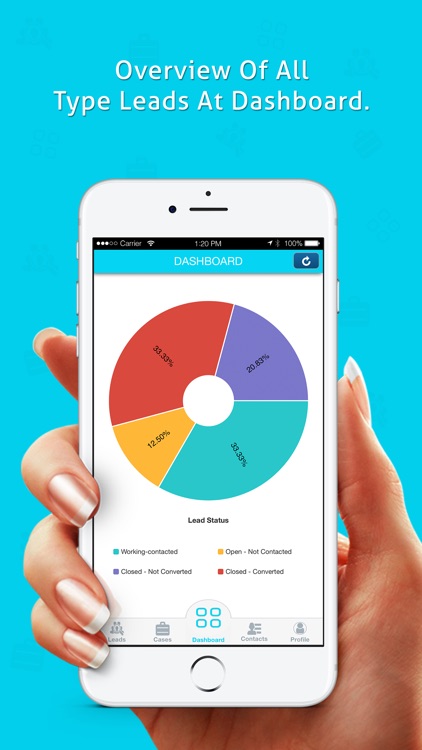
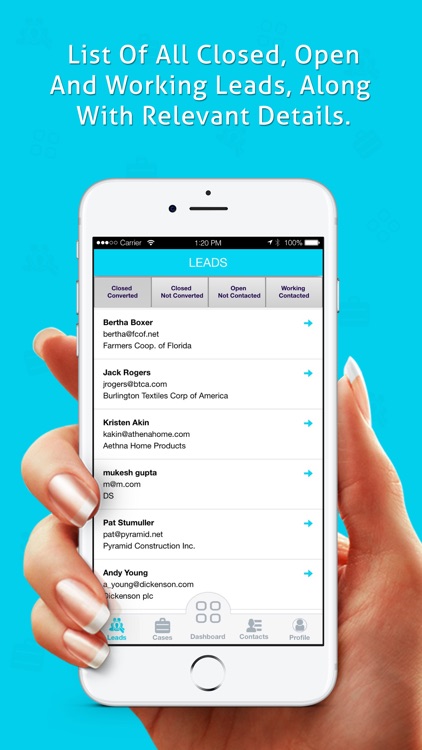
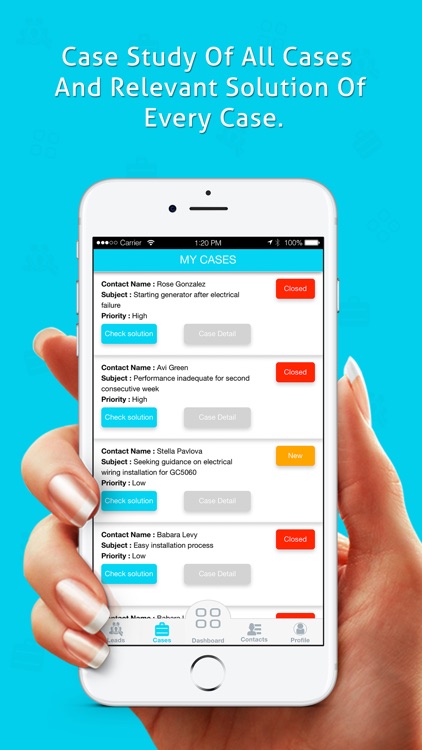
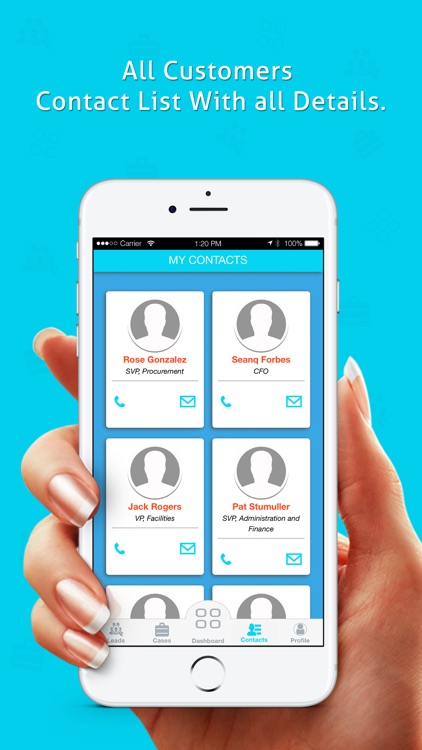
App Store Description
'Pocket CRM' as the word defines itself, we have tried compacting the world’s #1 CRM - Salesforce to assist their clients with better user experience and be more handy in terms of daily usage.
To simplify and make it more user friendly for mobile operators, we have tried extracting only those features which we found most useful in terms of daily business usage. Any successful business, sales & services department play the vital role and that is the reason initially we have targeted it. In this app, user can check daily sales leads, conversion ration with graphical report, relevant contact and account details for particular leads and listed cases with solution.
Features
1. On the app dashboard once user login using Salesforce account credentials, user can get PI chart flow of their current status of Leads, which have following categories:
• Working-Contacted
• Open-Not Contacted
• Closed-Not converted
• Closed-Converted
2. Contacts: In this section user can get leads/client contacts details.
3. Case: User can see all relevant cases of any Lead (Client Account) in the different categories like: open case, close case and new case.
4. Solutions: User can get any case solution of any lead.
AppAdvice does not own this application and only provides images and links contained in the iTunes Search API, to help our users find the best apps to download. If you are the developer of this app and would like your information removed, please send a request to takedown@appadvice.com and your information will be removed.