You are using an outdated browser. Please
upgrade your browser to improve your experience.

Use your smartphone to control the PocKit's LED and enable the proximity alarm feature

PocKit Interface Panel
by Yuan Chen
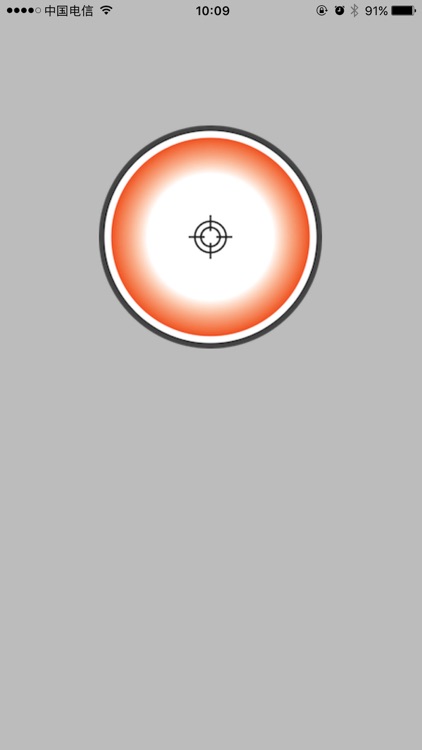
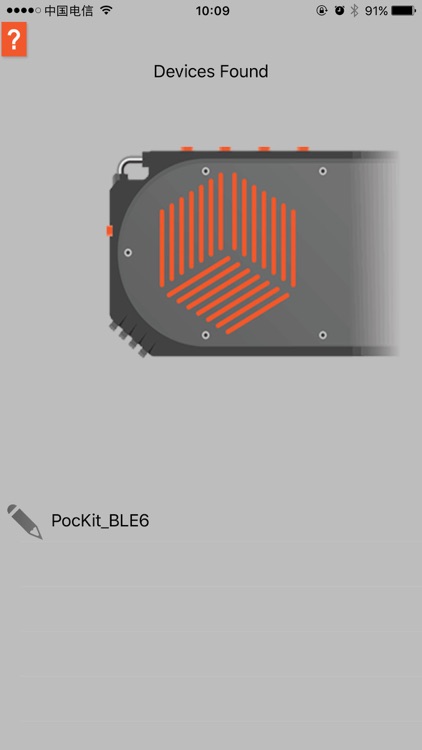
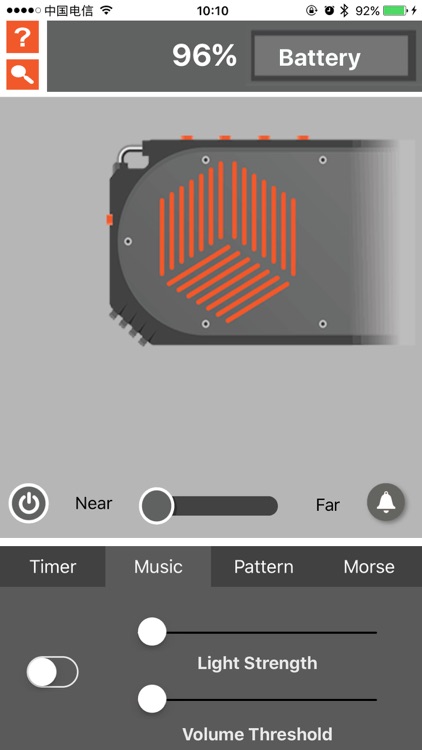
What is it about?
Use your smartphone to control the PocKit's LED and enable the proximity alarm feature.
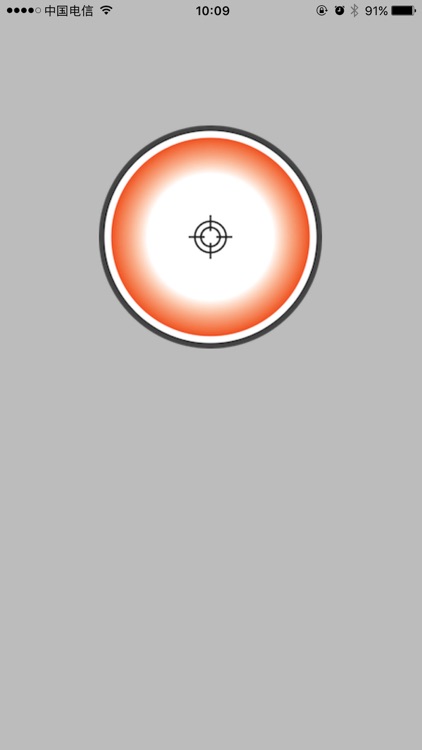
App Screenshots
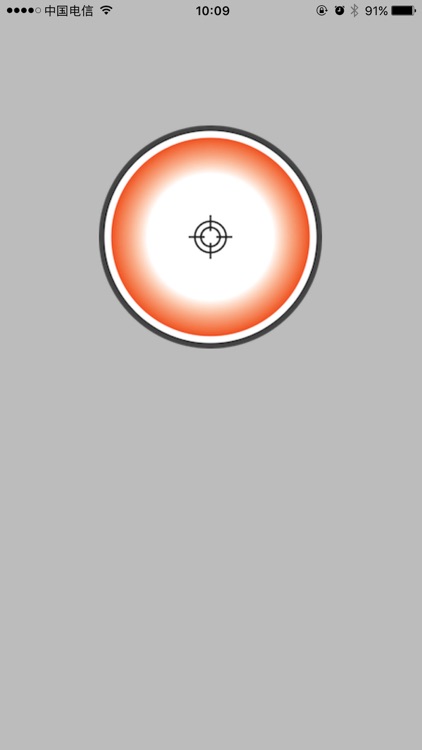
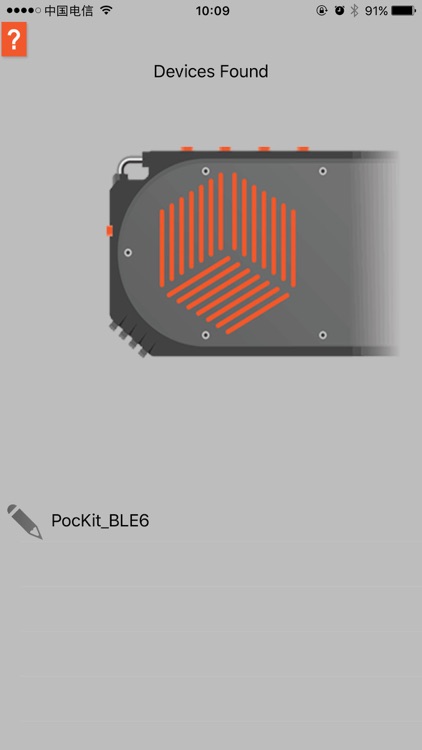
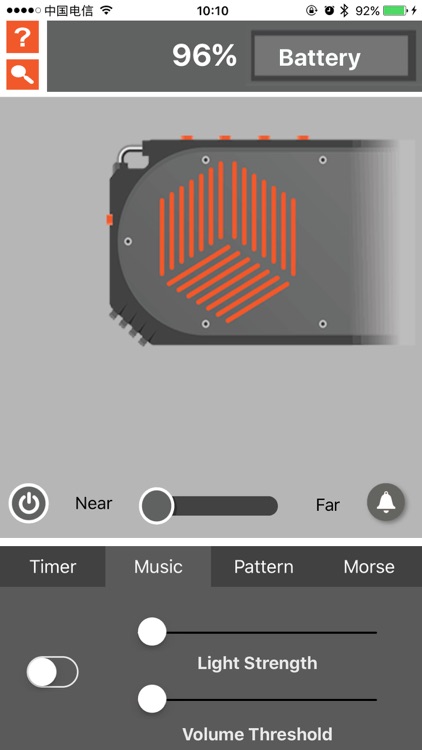
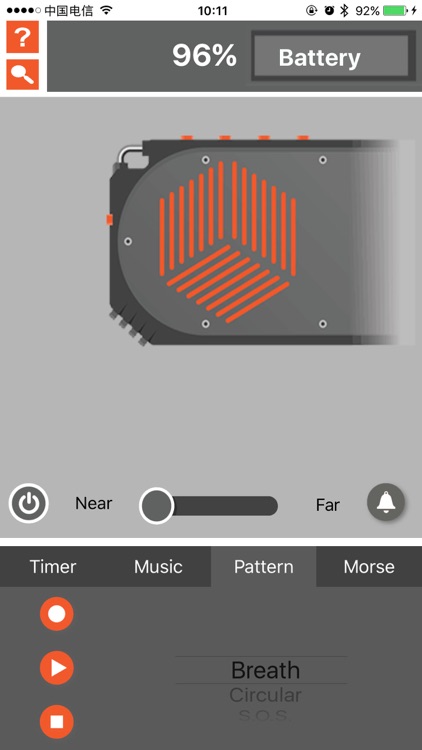

App Store Description
Use your smartphone to control the PocKit's LED and enable the proximity alarm feature.
- Set the sensitivity of the proximity alarm.
- Enter morse code for the PocKit to flash.
- Syncronize the LED light to the music being played.
- Make the LED blink in different patterns.
- Configure the LED to shut-off automatically.
Disclaimer:
AppAdvice does not own this application and only provides images and links contained in the iTunes Search API, to help our users find the best apps to download. If you are the developer of this app and would like your information removed, please send a request to takedown@appadvice.com and your information will be removed.
AppAdvice does not own this application and only provides images and links contained in the iTunes Search API, to help our users find the best apps to download. If you are the developer of this app and would like your information removed, please send a request to takedown@appadvice.com and your information will be removed.