
The intelligent app for managing your photos

Polarr Album+
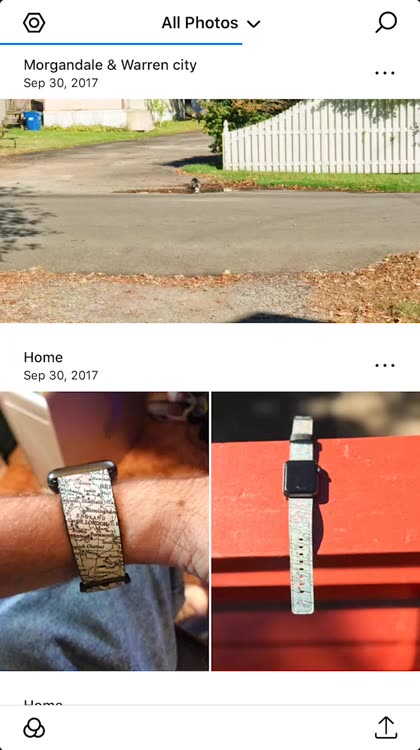
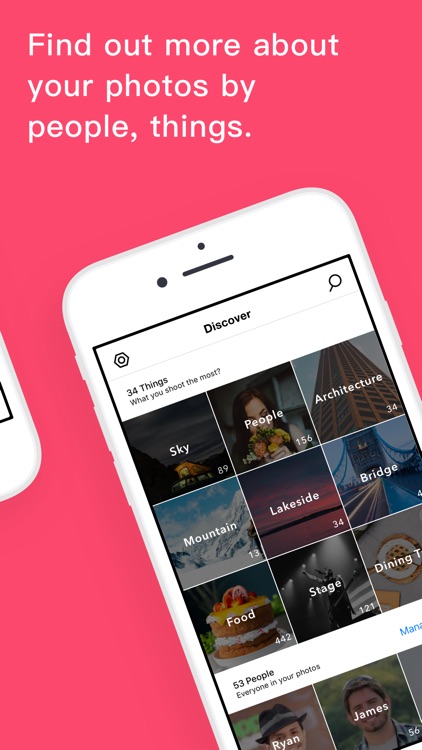
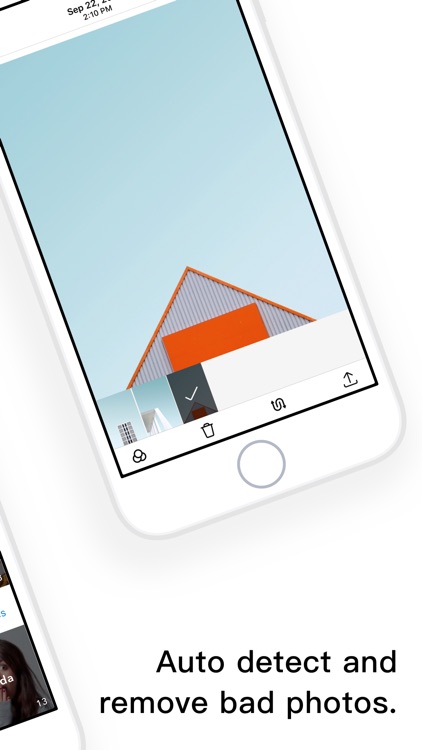
When you take a lot of photos, you need an app like this to make choosing the perfect shots quick and easy.
Choosing the best from a group of photos. Album Plus automatically picks what its algorithms think is the best of a group of photos.
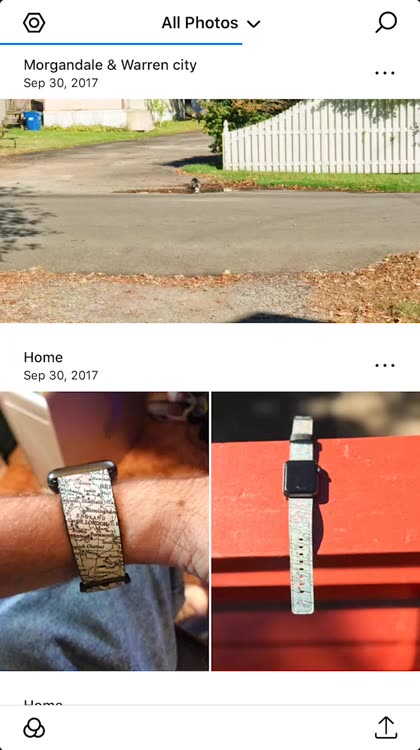

Browse by people, things, locations, or events. Within Polarr Album Plus, you can browse and search for specific people, things, locations, or events.
Apply filters to your photos. Album Plus has a wide variety of filters you can apply to your images.


Create amazing photo collages. You can also create fantastic collages using Album Plus, in a variety of formats.
What is it about?
If you really love iPhone photography, you'll seriously adore Polarr Album Plus. The app indexes all of your images, picking out the ones that are similar. Then it groups them, so you can sort.
Why we love it
Polarr Album Plus also includes a search function. This allows you to browse and search your photographs based on people, places, things, and events. It uses excellent facial recognition, along with very intelligent determination of what animals or things are in the photos. You can easily jump to a particular event, based on location or date, from within the app. When it comes time to share an album, Polarr Album Plus makes it very simple. You can save your filter-applied images to your camera roll, share them on Facebook, or post them in other ways. What's really cool, though, is the built-in collage generator. All you have to do is select the images you want to include, then tap the share button. You'll see a button labeled "Collage," so just tap on that and away you go. You can create various types of collages, so browse through them and see which one best suits your images. Just about everything is at your control, including the space between images in the collage.
App Screenshots
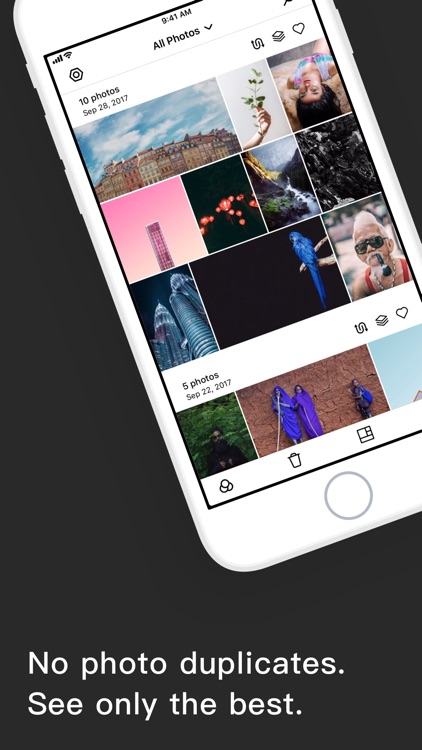
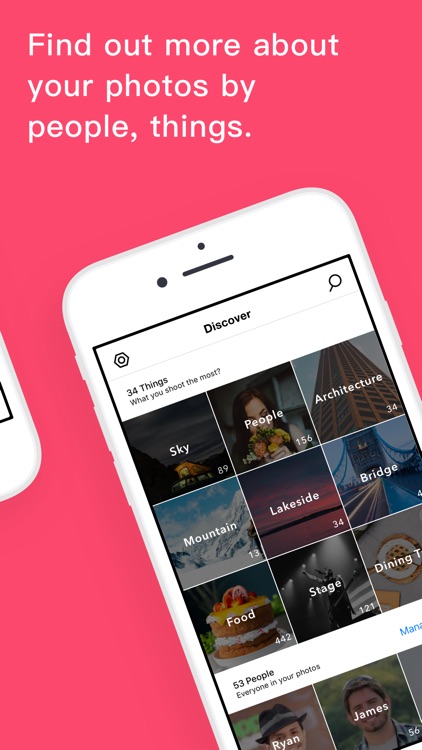
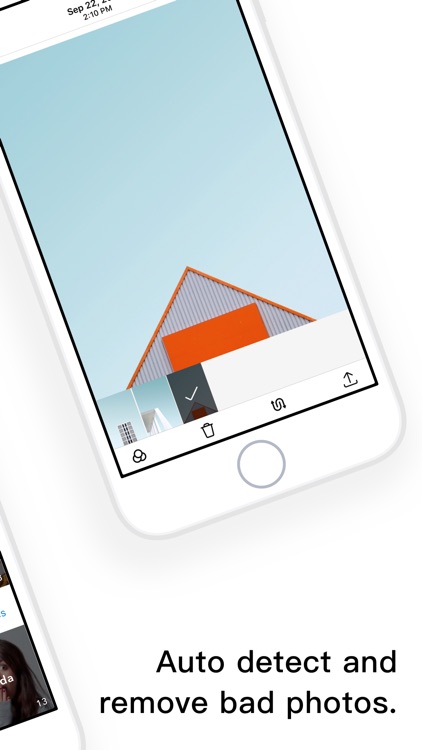
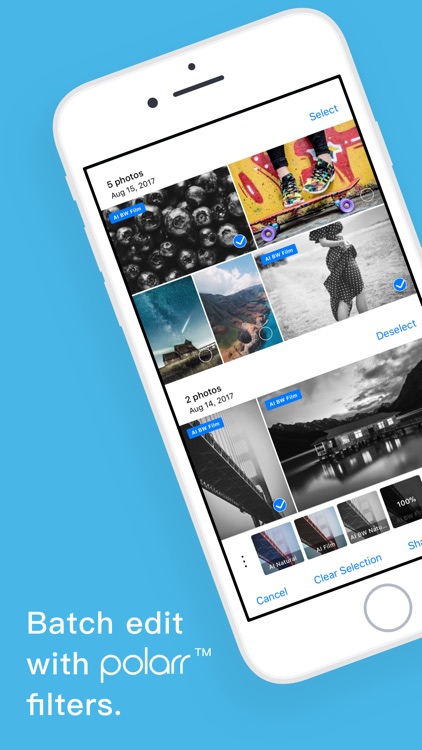
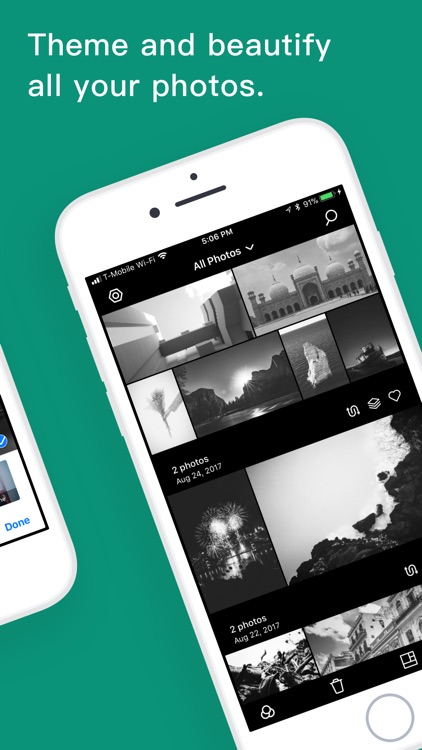
App Store Description
Say goodbye to messy albums and duplicated photos. Album Plus uses A.I. to show you only your best photos. It helps you discover people, objects, places, documents, and receipts so that you can easily find what you’re looking for and not see the things you don’t need.
All of your photos are automatically enhanced with our Smart A.I. filters. The result is an album of all your photos organized beautifully and thoughtfully. It’s your own personal curator.
Main Features:
• Automatically enhances all of your photos with A.I.
• Ranks similar photos based on aesthetics with A.I.
• Discover people, objects, documents, and receipts with A.I.
• Batch edit hundreds of photos at once with 100+ filters.
About Album Plus Monthly / Yearly Plan Subscription:
• You can subscribe to get access to unlimited photo indexing, continued usage and all features and content offered for purchase within Polarr Album+.
• Subscriptions are billed monthly or annually at the rate selected depending on the subscription plan. Alternatively, a one-time payment plan, if provided, might be available (this is not a subscription).
• Subscriptions auto-renew at the cost of the chosen package, unless canceled 24-hours in advance prior to the end of the current period. The subscription fee is charged to your iTunes account at confirmation of purchase. You may manage your subscription and turn off auto-renewal by going to your Account Settings after purchase. Per Apple policy, no cancellation of the current subscription is allowed during active subscription period. Once purchased, refunds will not be provided for any unused portion of the term.
• Terms of use: https://www.polarr.co/policy/albumplus_terms.pdf
• Privacy policy: https://www.polarr.co/policy/albumplus_privacy.pdf
AppAdvice does not own this application and only provides images and links contained in the iTunes Search API, to help our users find the best apps to download. If you are the developer of this app and would like your information removed, please send a request to takedown@appadvice.com and your information will be removed.