
The polyKB One™ by Polyglotte® (patent-pending*):

polyKB One

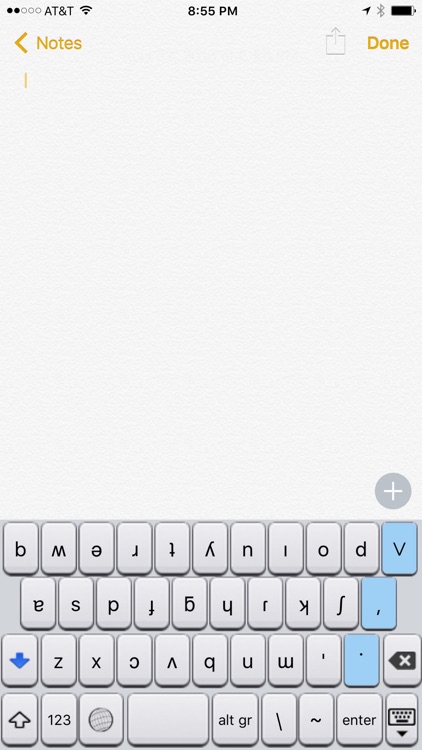
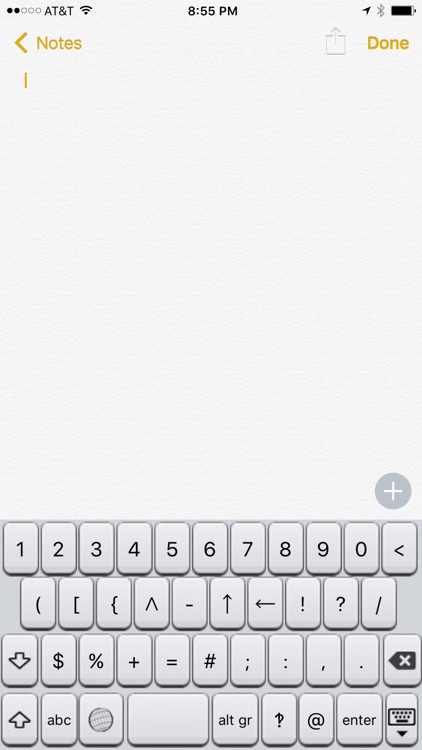
What is it about?
The polyKB One™ by Polyglotte® (patent-pending*):

App Screenshots

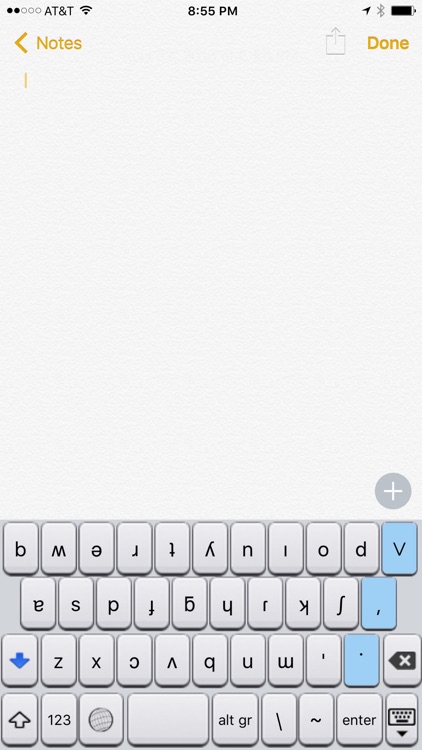
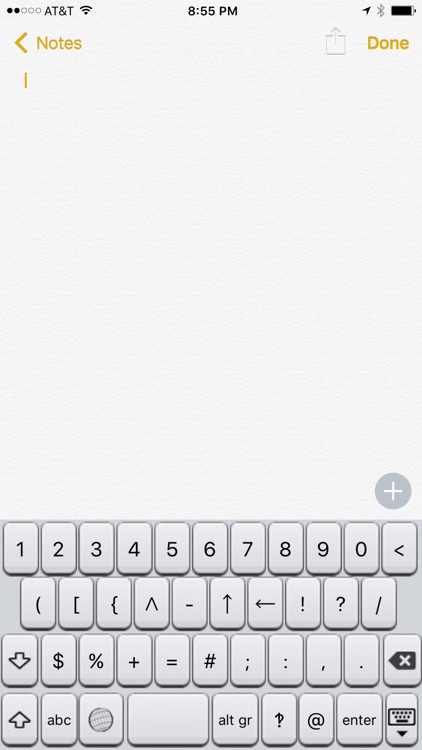

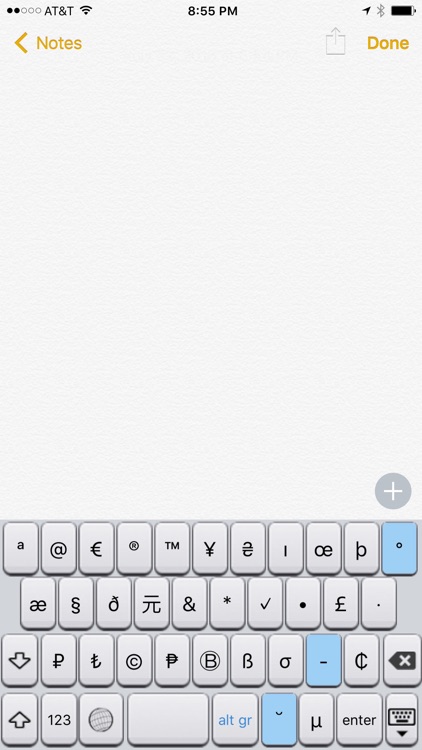
App Store Description
The polyKB One™ by Polyglotte® (patent-pending*):
Our new PolyKeyboard™ makes it easy for you to type in several languages with the same keyboard layout. Languages supported include:
• Belarusian*
• Breton
• Catalan
• Croatian
• Czech
• Danish
• Dutch
• English
• Esperanto
• Finnish
• French
• German
• Hawaiian
• Hungarian
• Icelandic
• Italian
• Luxembourgish
• Maltese
• Polish
• Portuguese
• Romansch
• Romanian
• Spanish
• Swedish
• Turkish
• Welsh
*Latin script
Objective & Background:
Traditionally, changing language settings means using a completely different keyboard layout. With the polyKB One, you will no longer need to switch between different layouts, because the same layout will accommodate all of the above mentioned languages.
Features:
Localization:
We've localized! Now your polyKB One will become your natural layout. It will adopt the local of your device's language settings.
This innovative keyboard includes the "alt gr" key, which is used in most traditional European keyboards. (The "alt gr" key activates symbols that are in the bottom right-hand corner of the key).
The upside-down shift key:
The polyKB One features a new key called the upside-down shift key, which allows you to turn symbols upside-down. Thanks to this key, we’ve been able to consolidate many special characters into the single polyKB One layout, by introducing a new yet intuitive way of building them. (And it’s fun!)
Why upside-down?
The upside-down shift key allows us to include a plethora of special characters without overcrowding the keyboard. As you can see, the keyboard layout is very similar to what you’re already used to.
Please contact us with your questions, bug reports and suggestions:
info@polykeyboards.com
www.polykeyboards.com
*PCT/US2013/072672
AppAdvice does not own this application and only provides images and links contained in the iTunes Search API, to help our users find the best apps to download. If you are the developer of this app and would like your information removed, please send a request to takedown@appadvice.com and your information will be removed.