Time Balance is a beautiful and easy to use time tracking app designed to help you reach your goals
Pomodoro Focus Timer: Balance



What is it about?
Time Balance is a beautiful and easy to use time tracking app designed to help you reach your goals. Whether you’re preparing for an exam, working on a project, or trying to beat procrastination, Time Balance helps you put in the hours to reach your goals and keeps you on track.

App Screenshots



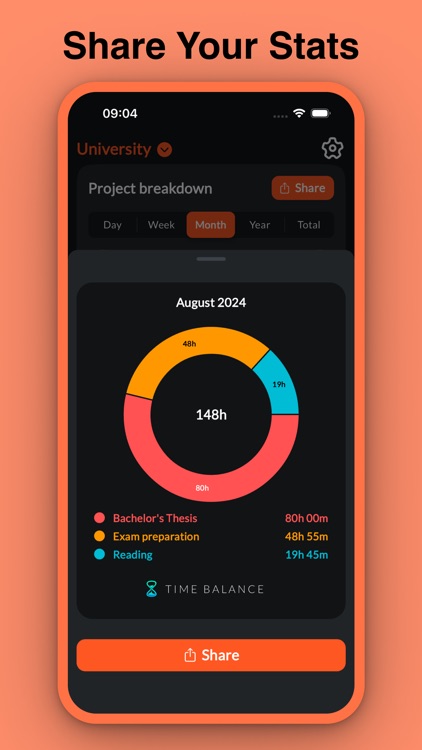


App Store Description
Time Balance is a beautiful and easy to use time tracking app designed to help you reach your goals. Whether you’re preparing for an exam, working on a project, or trying to beat procrastination, Time Balance helps you put in the hours to reach your goals and keeps you on track.
FLEXIBLE POMODORO TIMER
Time Balance features an integrated and customizable pomodoro timer, perfect for breaking your work sessions into short, manageable intervals. You can customize:
- The length of a pomodoro
- The length of short and long breaks
- The number of pomodoros needed for a long break
- Whether to count down or to count up
TIME GOALS
Achieve more by setting time goals for your projects. Big goals are broken down into smaller daily goals which are automatically adjusting based on how much you've worked. If you work more on one day, you'll have to work less on the remaining days. However, if you fall behind, the app adjusts your daily workload, helping you stay on track and make up for lost time.
You can choose between the following goal intervals:
- Daily (meditate 30 minutes a day, read a book for an hour each day)
- Weekly (study Spanish 7 hours a week)
- Monthly (work on a client project 90 hours a month)
- One-Time (learn programming 500 hours in total)
- One-Time with a deadline (study 90 hours for an upcoming exam, setting the exam date as your deadline)
STATISTICS
Track your progress with detailed statistics. Time Balance provides bar and pie charts where you can see how much time you've worked on your projects across weekly, monthly, and yearly views. You can also easily share your statistics with friends.
TASKS & TAGS
Track time for specific tasks within your projects. You can assign tags to tasks, making it easy to filter and find what you're working on. Easily view how much time you’ve spent on each task or tag.
PROJECT GROUPS
Organize your projects into custom groups like "Work," "Study," or "Personal" to keep everything neat and easy to manage.
---------------------------
EULA: https://ucetinkaya94.github.io/time-balance-2-terms/
Privacy Policy: https://ucetinkaya94.github.io/time-balance-2-privacy-policy/
AppAdvice does not own this application and only provides images and links contained in the iTunes Search API, to help our users find the best apps to download. If you are the developer of this app and would like your information removed, please send a request to takedown@appadvice.com and your information will be removed.