Phrosa Image is a versatile application designed to empower users in creatively enhancing their images with text overlays and efficient classification features
PopMovies - Pick Your Like

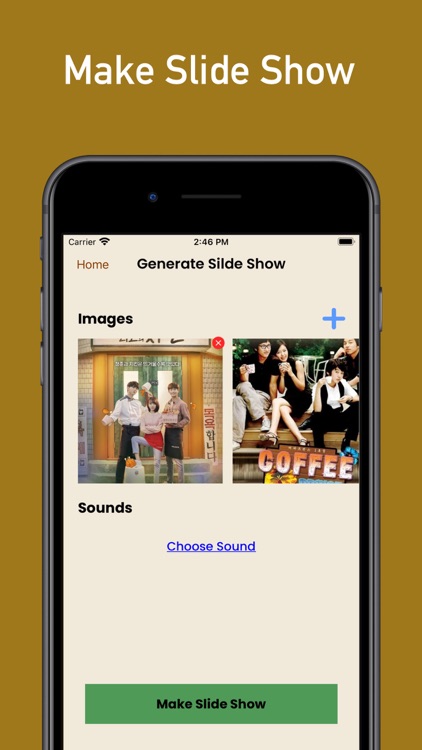
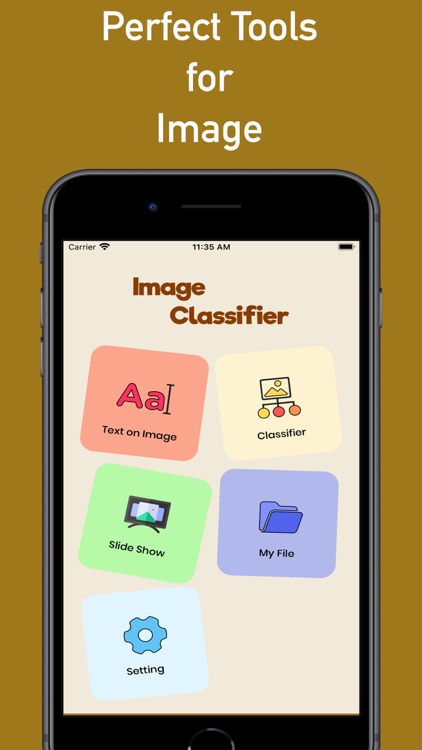
What is it about?
Phrosa Image is a versatile application designed to empower users in creatively enhancing their images with text overlays and efficient classification features.

App Screenshots

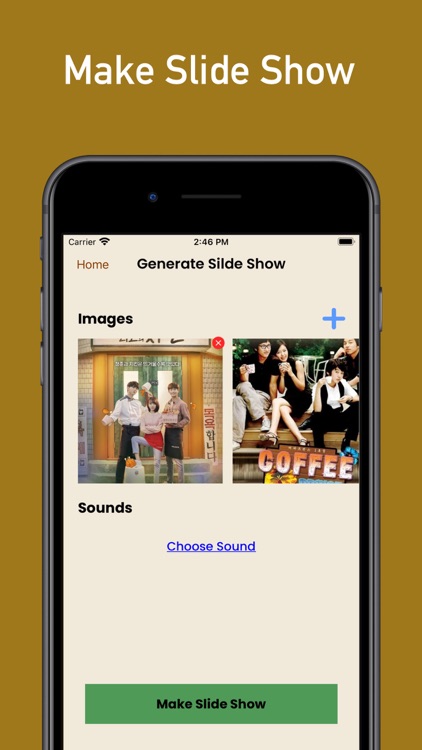
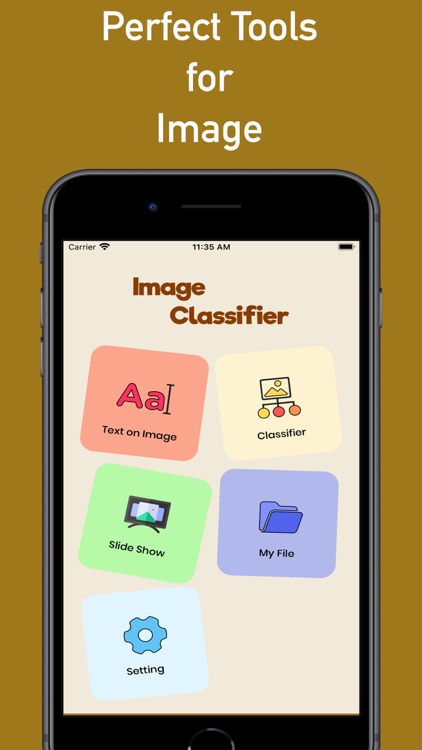
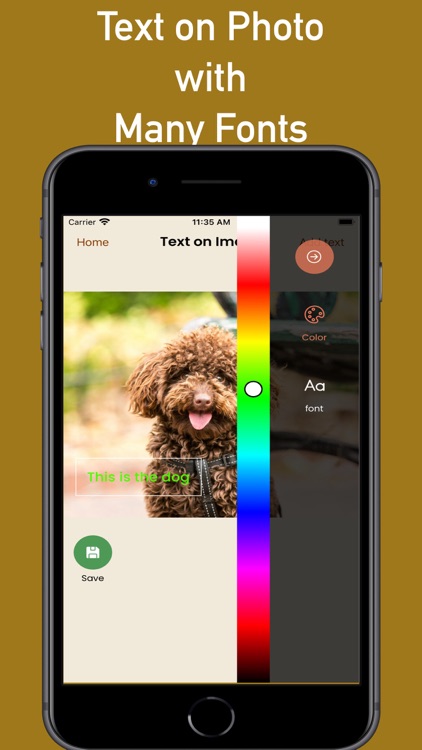
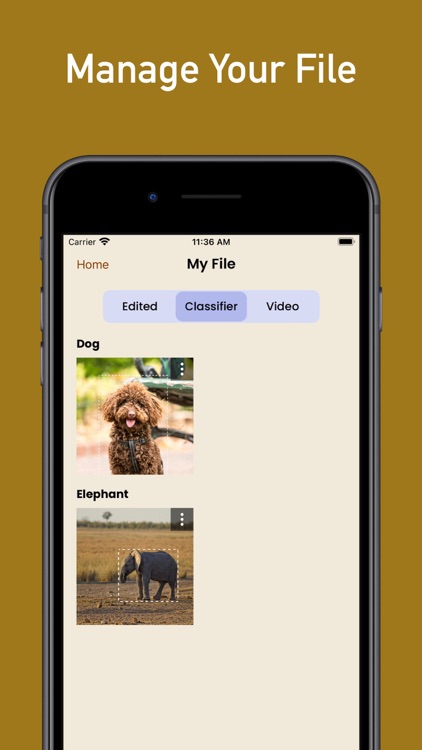
App Store Description
Phrosa Image is a versatile application designed to empower users in creatively enhancing their images with text overlays and efficient classification features.
At its core, Phrosa Image integrates several key functionalities seamlessly to cater to diverse user needs.
Upon launching the app, users are greeted with a user-friendly Home interface presenting four primary options: Text on Image, Classifier, My File, and Settings.
The Text on Image feature serves as the focal point, enabling users to effortlessly superimpose text onto their chosen images.
Users can select an image from their device's gallery, then proceed to add customizable text overlays.
With options to tweak text alignment, color, and font selection, users can fine-tune their creations to suit their preferences.
The tab interface facilitates easy editing and customization, ensuring a smooth and intuitive user experience.
Once satisfied with their edits, users can either refresh the image or save it directly to their My File collection for future reference.
The My File section serves as a centralized repository for all edited images and classified items.
Here, users can access their edited images, review previous classifications, and manage their files efficiently.
The integrated Classifier feature utilizes advanced algorithms to categorize images intelligently, enhancing user productivity.
Users can effortlessly share their classified items with friends or provide feedback to further improve the application's performance.
Phrosa Image prioritizes user convenience and creativity, offering a seamless platform for image enhancement and classification.
Whether users seek to add text overlays for personalization or leverage advanced classification capabilities, Phrosa Image empowers them to unleash their creativity and streamline their workflow effectively.
With its intuitive interface and robust feature set, Phrosa Image stands as a versatile tool for both casual users and professionals alike, elevating the way images are enhanced and managed on mobile devices.
In the Phrosa Image, classifier Image use state of ther art machine learning models that use convolutional neural networks (CNNs) to classify photos taken with your camera or from your library.
This is the simple but very powerful tool that demonstrates how far artificaial interlligence and machine has come, especially the power of deep neural network and specifically, convolutional neural network. These models are all freely available from the internet under the licesnses provided by the link below.
SqueeseNet:BSD License. More information available at https://github.com/forresti/SqueezeNet/blob/master/LICENSE
AppAdvice does not own this application and only provides images and links contained in the iTunes Search API, to help our users find the best apps to download. If you are the developer of this app and would like your information removed, please send a request to takedown@appadvice.com and your information will be removed.