STEP 1 - AT HOME: Start adding your cards
PorteLoyal
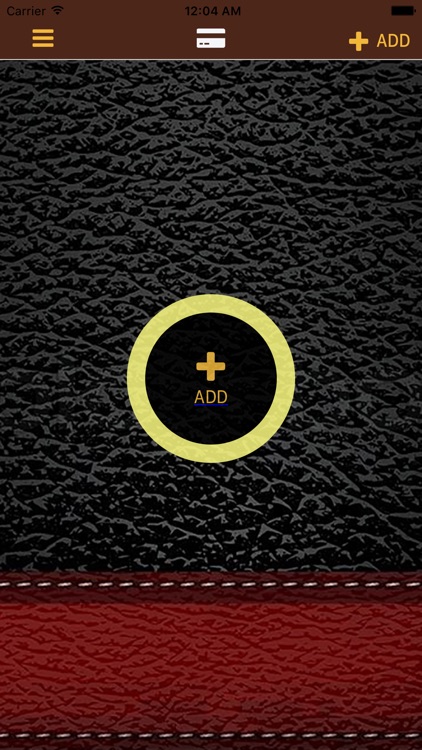
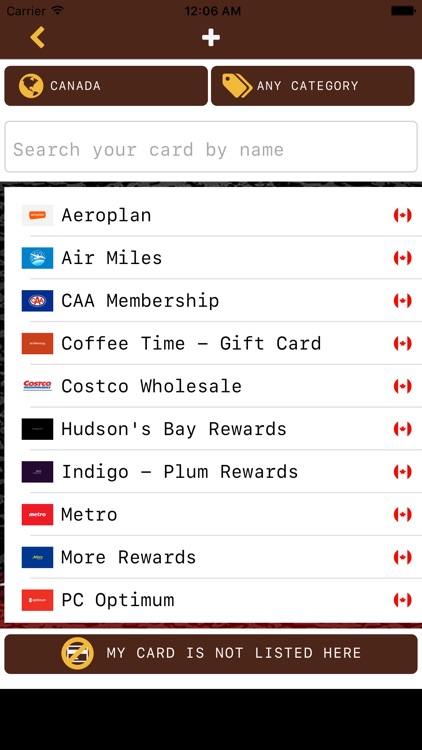
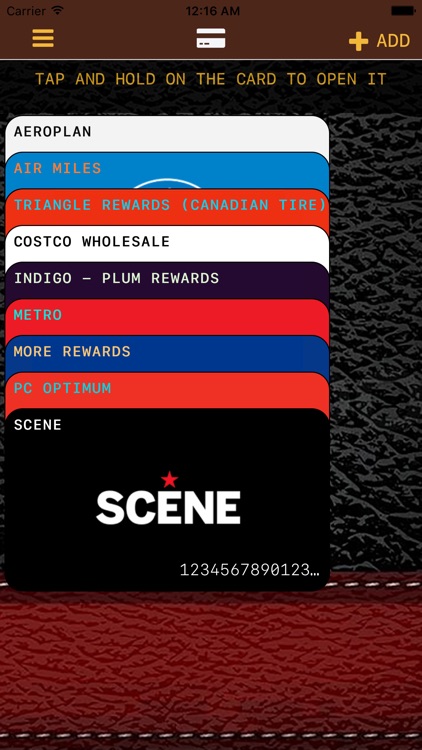
What is it about?
STEP 1 - AT HOME: Start adding your cards.
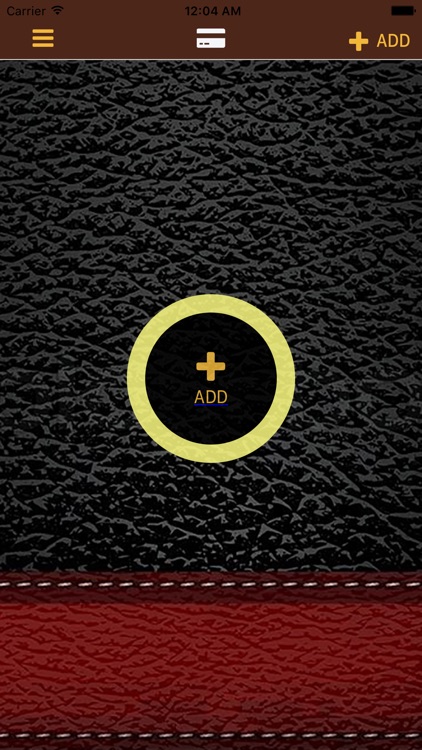
App Screenshots
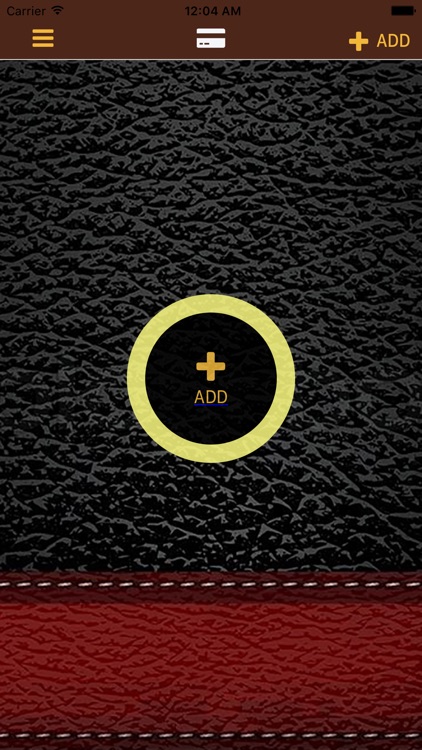
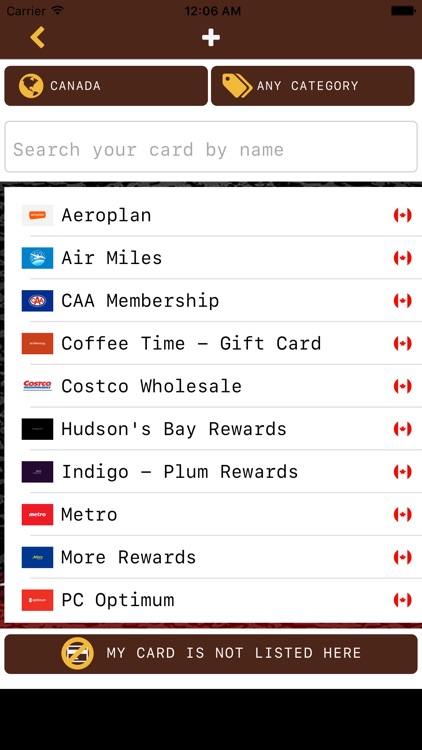
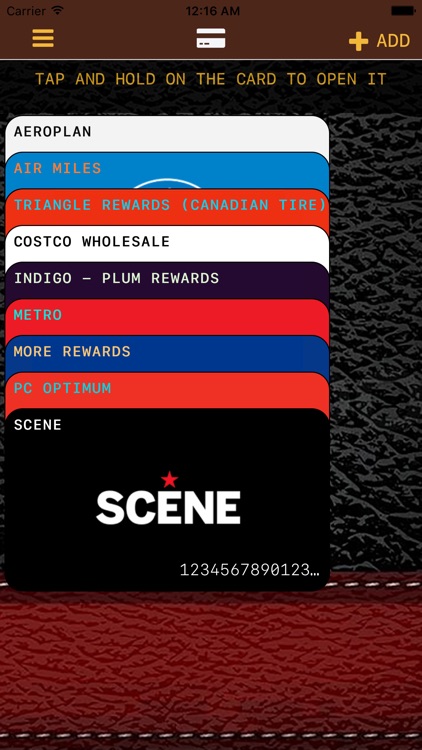

App Store Description
STEP 1 - AT HOME: Start adding your cards.
Get all your bonus and loyalty cards from your wallet and purse: cards from supermarkets, from clothing and shoe stores, from jewelry stores, from gas stations, from online stores, with a barcode, with a QR code, with no code at all, literally everything that has any number on it and start adding them to your PorteLoyal.
To facilitate the selection, you can select your country and / or category of cards from the list, as well as to use the search by card or store name. Even if your card is not in the actual list, you can add it by tapping on the "My card is not listed here" button and enter the name of the card. We add new cards to our list weekly! After selecting a card from the list, scan its barcode or QR code. If for some reason you cannot scan the code, or if there is no code on the card, just enter it manually.
STEP 2 - AT THE CHECKOUT: Pull out the card from the wallet.
"Pull out a card" from your PorteLoyal wallet is super-easy! Just touch it and hold your finger for a short time - the card will “open” and appear on the screen.
Now bring the screen to the scanner at the checkout or allow the cashier to do so. Some scanners expect a barcode, some a QR code, so PorteLoyal displays both! The scanner will read the version of the code that suits it. Please note that some stores may have old-style scanners that cannot scan phone screens. In this case, simply dictate to the cashier the card number from the screen.
* You can add to this wallet ANY bonus card, loyalty card, store card, gas card, points card, stars card (or any other type of non-monetary card) if it has BARCODE, QR-CODE or even if it does not have any type of digital code on it.
* Real-life user experience: just pull out the card from the wallet to show it to the cashier.
* Dozens of popular bonus cards and loyalty programs from around the world, including Starbucks Rewards, 7 Eleven - 7Rewards, Aroma Espresso Bar, Tim Hortons - Tims Rewards, 5àSec, IHG Rewards Club, Wyndham Rewards, Aeroplan, Air Miles, Triangle Rewards, Costco Wholesale, PC Optimum, Petro Points, Scene, as well as from Ukraine: Ajour, Zolotiy Vik, Epicenter - Vygoda, Novus, UkrZoloto, Silpo - Vlasny Rahunok, Brokard and from Russia: SportFood, Pyatyorochka, Perekryostok, Acoola, Adamas, Novikov, Yahont, India: India Bazaar, Payback, SBI Rewardz, and many others.
* Ability to add the card not from our database.
* Multi-lingual interface: English, Ukrainian and Russian are supported.
* Easy scan of the barcode or QR-code from your card.
* The app shows both barcode and QR code for different type of store scanners.
* Updates: we add more cards each week!
* Exclusive Deals and Discounts for our users. To see what's available in your region, please go to the Sandwich menu and select "Deals and Discounts".
The app is not affiliated with any store or loyalty program! We never store your personal data on any servers nor we shared it with any third party.
AppAdvice does not own this application and only provides images and links contained in the iTunes Search API, to help our users find the best apps to download. If you are the developer of this app and would like your information removed, please send a request to takedown@appadvice.com and your information will be removed.