
Portfolio offers a self-contained, brandable presentation tool for your business

Portfolio for iPhone - Present your Photos, Videos, and PDFs to Clients

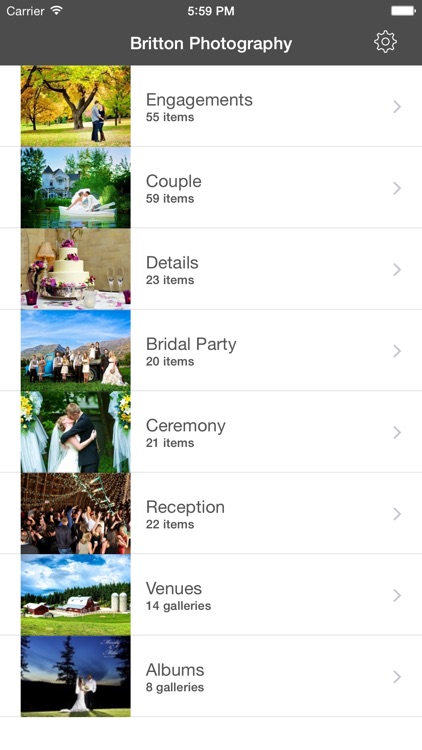
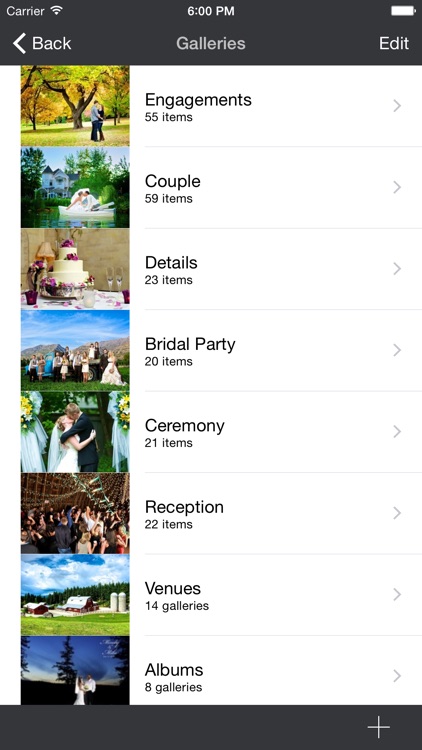
What is it about?
Portfolio offers a self-contained, brandable presentation tool for your business. Once set up, it will look like a custom app developed exclusively for your business. Lock the interface with a PIN when you're done and it's safe for any client meeting without the worry of exposing the management interface underneath.

App Screenshots

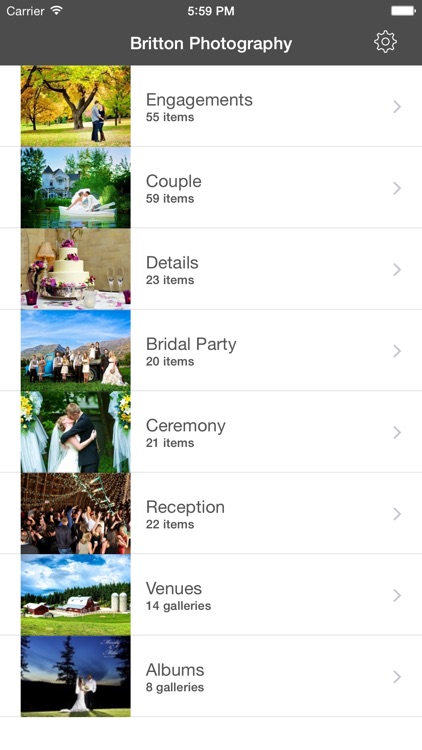
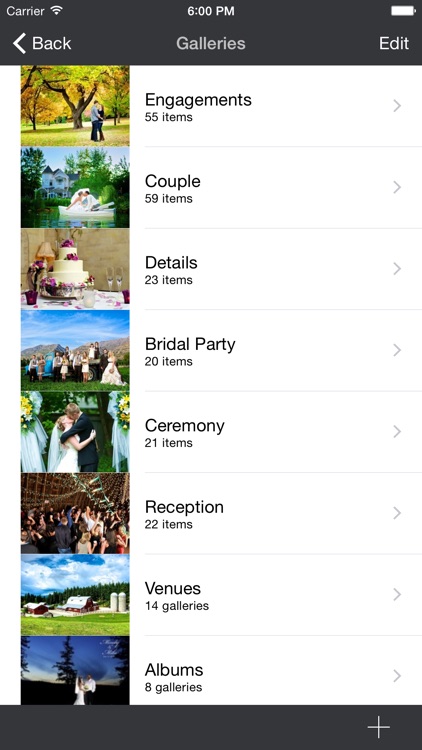
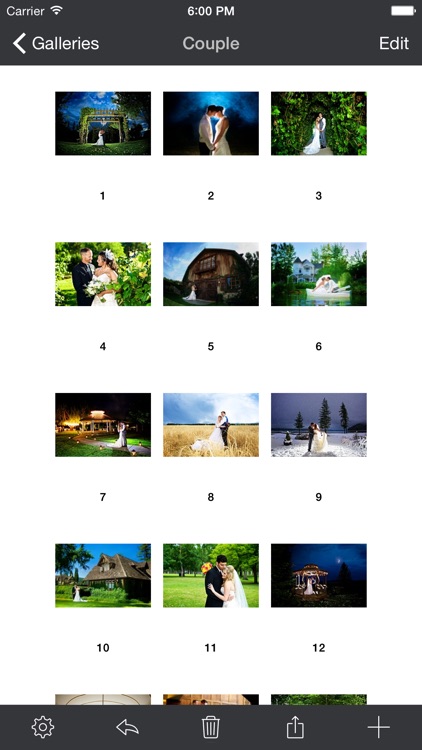
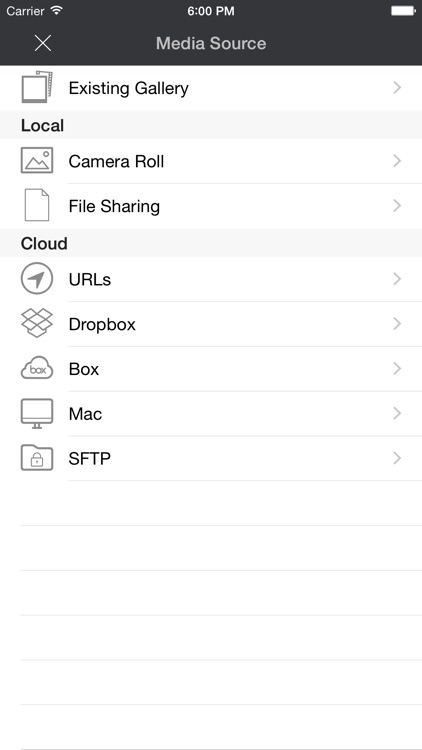
App Store Description
Portfolio offers a self-contained, brandable presentation tool for your business. Once set up, it will look like a custom app developed exclusively for your business. Lock the interface with a PIN when you're done and it's safe for any client meeting without the worry of exposing the management interface underneath.
Whether you're a photographer showing photos and videos to a bride-to-be, a wedding venue displaying various table setups, a florist giving the choices of different arrangements, a landscaper showing different layouts, or a web designer describing past designs, Portfolio will give that extra bit of polish and professionalism to your presentation.
Key features include:
- Configure once on the iPad or iPhone and export it to the other.
- Customized branding for the app.
- Support for images, videos, and PDFs.
- Dropbox integration for loading in files.
- Lockable interface allowing the iPhone to be passed along without exposing the management interface.
- Multiple galleries and the ability to hide unneeded galleries.
- Slideshows with configuration options for slide duration and soundtrack.
- Ratings and notes editable per image.
- Full screen viewing and browsing or partial screen with a thumbnail strip.
- Zoom in on details in imported photos.
- Keyword tagging and the ability to filter by keywords and ratings.
- External display support through the VGA adapter, HDMI adapter, or one of the other ones.
FAQ
1. Why doesn't Portfolio preserve file names?
The built-in photo chooser for images loaded in via iTunes does not pass on photo names to Portfolio. The other loading methods will preserve the file names exactly.
2. What is the maximum image size Portfolio can load?
Portfolio will attempt to load images up to 4096 pixels on the long dimension. This limit is because there is not enough RAM to reliably process images larger than that. All images are downsized to 2048 pixels on the long dimension for viewing performance.
AppAdvice does not own this application and only provides images and links contained in the iTunes Search API, to help our users find the best apps to download. If you are the developer of this app and would like your information removed, please send a request to takedown@appadvice.com and your information will be removed.