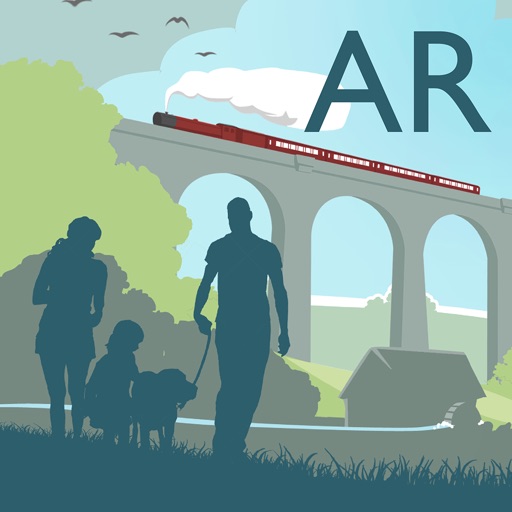
Porthkerry Country Park has so much to see and do, and this app will allow you to bring parts of the park to life as you get out and explore

Porthkerry Country Park AR App



What is it about?
Porthkerry Country Park has so much to see and do, and this app will allow you to bring parts of the park to life as you get out and explore.

App Screenshots



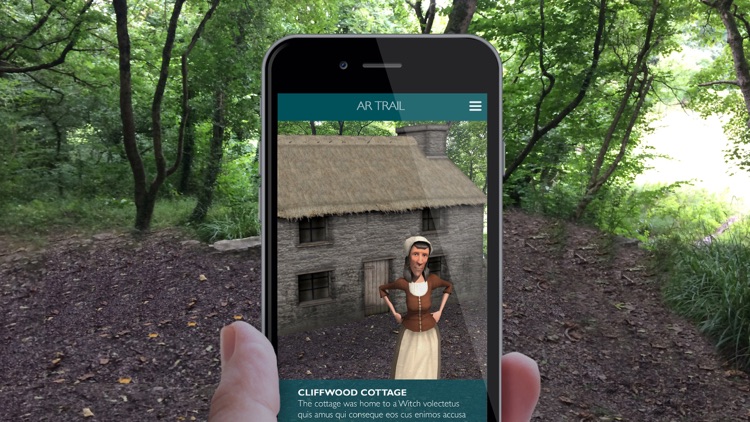
App Store Description
Porthkerry Country Park has so much to see and do, and this app will allow you to bring parts of the park to life as you get out and explore.
With augmented reality (AR) you can meet Henry Ringham, whose company was brought in to repair the viaduct after it started to collapse, and Ann Jenkin, the witch of Cliff Wood Cottage. Find out about the potions she made and the spells she may have cast. You can see Cwm Ciddy sawmill appear on top of its foundations and see how it was worked from the twin leated pond above it. At the bottom of Cliff Wood the app will allow you to see the medieval sawmill, whose ruins are only just visible today.
The app has GPS triggered collectable trails which will allow you to explore the park, collecting virtual plants and animals along the way while you look out for the real ones. You can collect myths and legends from around the park with the story trail and there’s a kids’ collectable trail around the meadow area too enabling them to collect facts about different animals while they run around.
Once you’ve collected your AR characters, stories, fauna, flora, they will be saved into your collections library to read about whenever you like.
You will need:
• A GPS enabled mobile device.
GPS is required to show your progress and allow you to unlock the zones, however if your device is not GPS enabled you will be able to access the collectables by clicking on the map.
• A fully charged battery
• Headphones (optional)
How to use the App:
• Launch the app and choose which trail you’d like to follow. The map will show you where you are and where you can find each of the collectables.
• Click ‘Start Trail’ and start exploring, the map will show you your progress.
• You can put your mobile device to sleep as you walk to conserve your battery.
• When you enter a ‘zone’ you will be notified to click on it and unlock it.
• Once you’ve collected your AR character, model, animal, plant or story it will be stored in your collections library for you to look at again any time you like.
AR trail
There are 5 AR trigger points on panels around the park; the map will guide you to where they are. Once you reach a trigger panel, point your device at the image on the panel and see who or what appears.
Nature trail
This trail has GPS nature zones dotted around the park which will trigger collectable information about a plant or animal when you reach them.
Story trail
This trail has GPS story zones dotted around the park which will trigger collectable myths and legends from the park when you reach them.
Kids trail
Six of the 10 animal print posts dotted around the park have special AR marker images on them. When you find one, tap the AR button and point your device at it to collect.
Once you’ve found a collectable it will be stored in your ‘collector’s library’.
AppAdvice does not own this application and only provides images and links contained in the iTunes Search API, to help our users find the best apps to download. If you are the developer of this app and would like your information removed, please send a request to takedown@appadvice.com and your information will be removed.