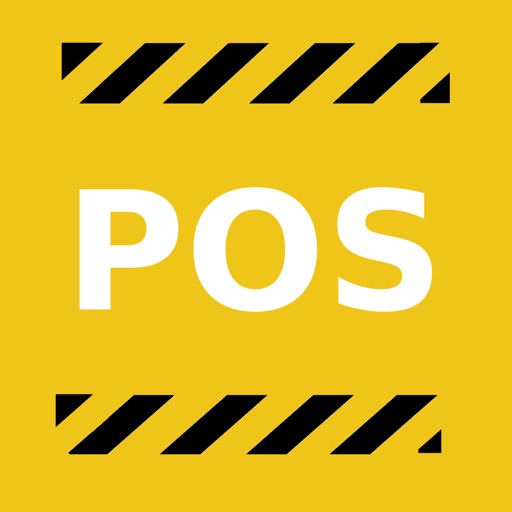
"POS S" is an easy POS system for contractors to record the orders and sales

POS S for contractor



What is it about?
"POS S" is an easy POS system for contractors to record the orders and sales.

App Screenshots





App Store Description
"POS S" is an easy POS system for contractors to record the orders and sales.
-"Input" screen:
。Input records and tap [+] to add into a transaction, then tap [Check out] to complete the transaction.
。You may register the category, work, and unit price first, so that you can just input it by choosing.
-"Records" screen:
。You may review all records of transaction here.
。To export the data with .csv format is possible.
(This function is through Mail app built in iPad, and requires Mail app works normally first.)
-"Category" screen:
。Register the category, the work and unit price here, so that you can choose them from droplist in "Input" screen.
-"Report" screen:
。You may review total quantity and sales of a category or a work here.
。To export the data with .csv format is also possible.
-"Settings" screen:
。You can set the rate of additional tax here.
。"Recalculate" function is to recalculate data in Report screen.
Thank you for using our product. If you have any question or suggestion, don't hesitate to contact us.
tallyforgrace@gmail.com
CenHo ERP
AppAdvice does not own this application and only provides images and links contained in the iTunes Search API, to help our users find the best apps to download. If you are the developer of this app and would like your information removed, please send a request to takedown@appadvice.com and your information will be removed.