
PowerIT provides an easy way to track weight training, heart rate and calories burned using a variety of external sensors connected to the iPhone using Bluetooth Smart (4

PowerIT
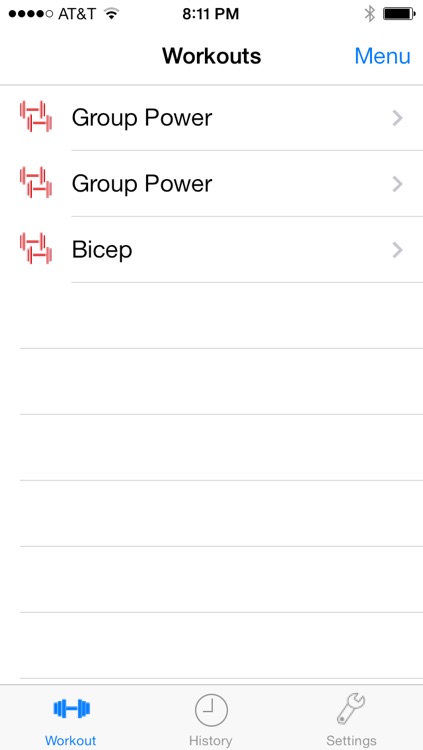
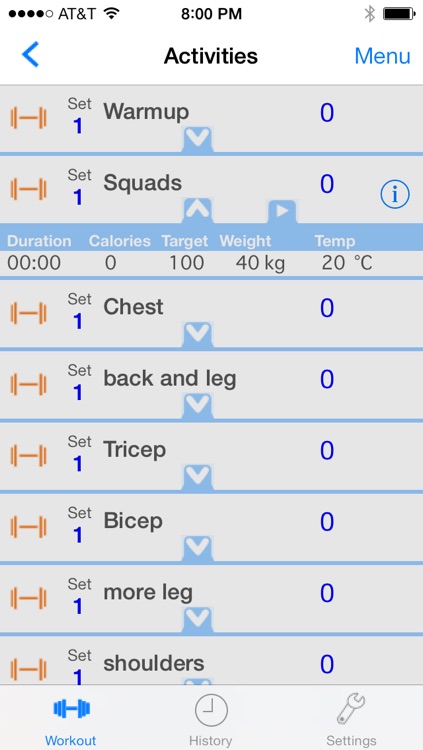
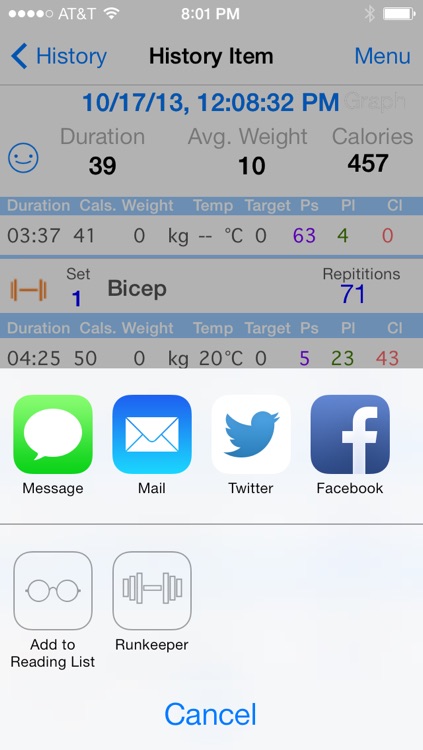
What is it about?
PowerIT provides an easy way to track weight training, heart rate and calories burned using a variety of external sensors connected to the iPhone using Bluetooth Smart (4.0) technology (BLE). This App can use a Pebble smart watch to remote control the app, count and display weight training repetitions and display heart rate measurements in real time. Alternatively PowerIT support a generic sensor called the the SensorTag sold by Texas Instruments (see http://processors.wiki.ti.com/index.php/Bluetooth_SensorTag) to monitor your arm movement during weight training.
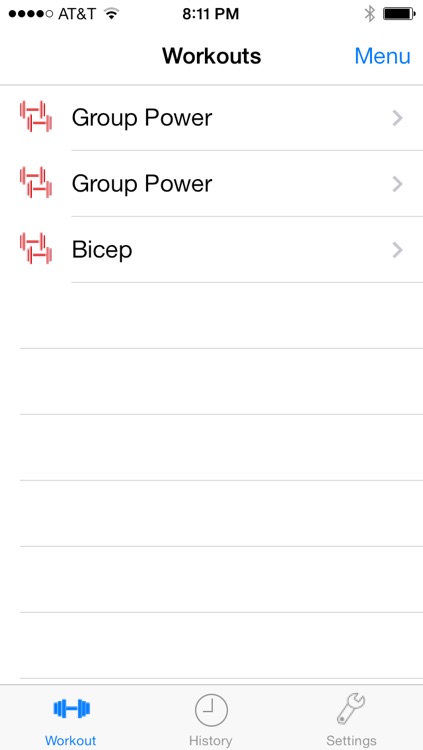
App Screenshots
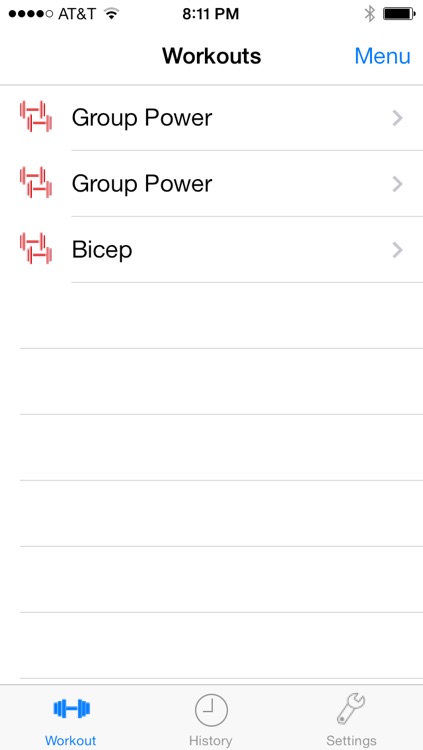
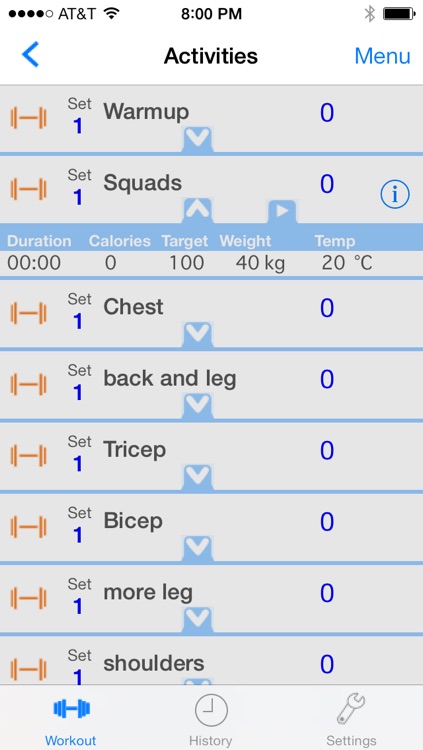
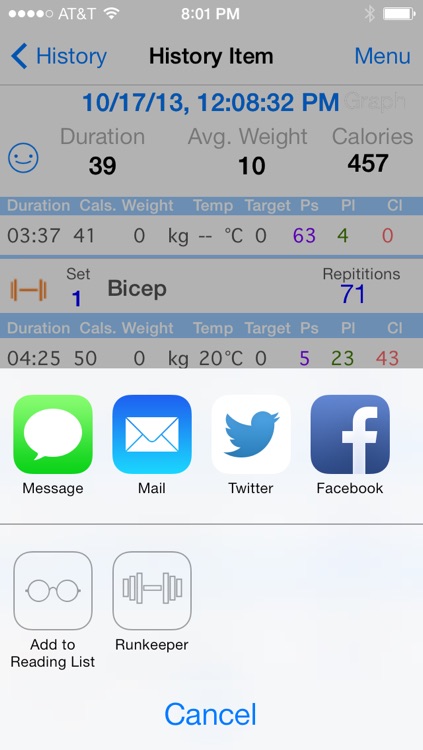
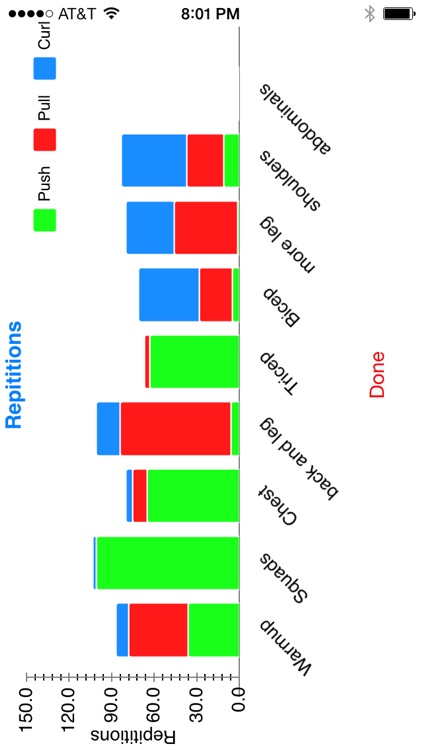
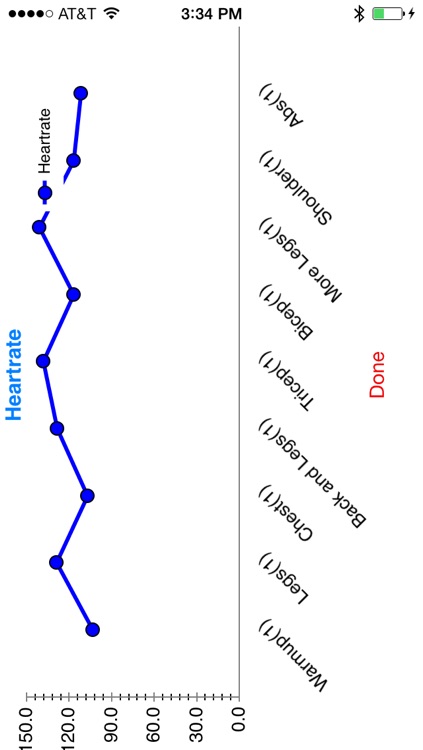
App Store Description
PowerIT provides an easy way to track weight training, heart rate and calories burned using a variety of external sensors connected to the iPhone using Bluetooth Smart (4.0) technology (BLE). This App can use a Pebble smart watch to remote control the app, count and display weight training repetitions and display heart rate measurements in real time. Alternatively PowerIT support a generic sensor called the the SensorTag sold by Texas Instruments (see http://processors.wiki.ti.com/index.php/Bluetooth_SensorTag) to monitor your arm movement during weight training.
Heart rate monitors supported are all BLE enable monitors like the Polar H7. The heart rate measurement will detect and submit heart rate measurement even when the app is running in the background.
PowerIT is fully iOS 7 compliant!
PowerIT allows you to own your data. Export detailed data to your desktop, laptop for analysis or share summary data on your favorite social media site(e.g. facebook or twitter) or share with your workout friends on Runkeeper.
With normal weight training apps the user needs to manually enter the number of repetitions for each set. PowerIT allows you to focus on your workout and automates the data input by detecting the repetitions for the user. The sensor also includes a button that allows the user to remote control some functions of the app. PowerIT keeps track of the following data:
- duration of a set or activity
- Total number of repetitions for each set with further automated categorization into push, pull or curl movements
- Target repetitions
- Ambient temperature for each set
- Calories for each Set or activity
- Weight used for each set or activity
Other features provided in this initial release:
- Ability to use PowerIT in manual mode without an external sensor (will not automatically count repetitions or measure ambient temperature)
- Ability to use the internal iPhone accelerometer instead of an external sensor (will not measure ambient temperature in this mode, but repetitions)
- Ability to share workout data using eMail. Will export detailed sensor data logged so it can be analyzed with many spreadsheet programs.
- Social Media integration, sharing of workout results with facebook friends and Twitter followers.
- Ability to share data on Runkeeper (user needs a Runkeeper account).
- PowerIT provides graphs to visualize workout data
- User is able to define multiple workout lists that can be defined at home and used in the Gym.
Future feature planned:
- Heartrate monitor integration
AppAdvice does not own this application and only provides images and links contained in the iTunes Search API, to help our users find the best apps to download. If you are the developer of this app and would like your information removed, please send a request to takedown@appadvice.com and your information will be removed.