
◇ absolutely free of charge;

PowerPoint to PDF converter

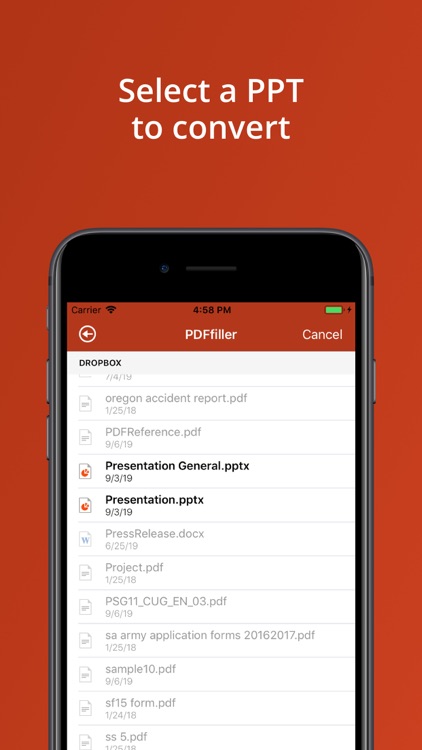
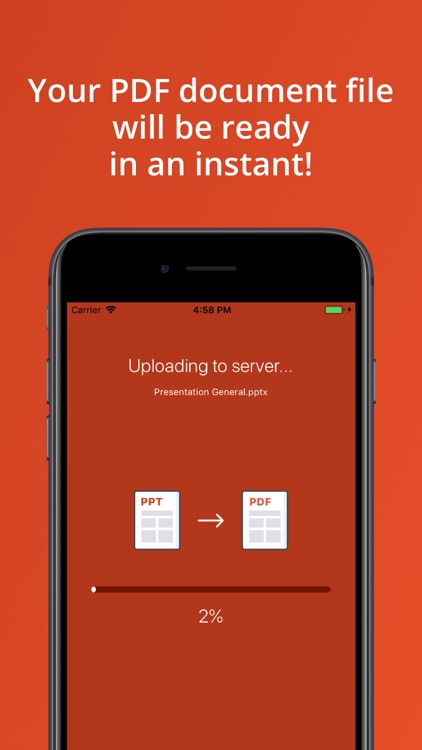
What is it about?
◇ absolutely free of charge;

App Screenshots

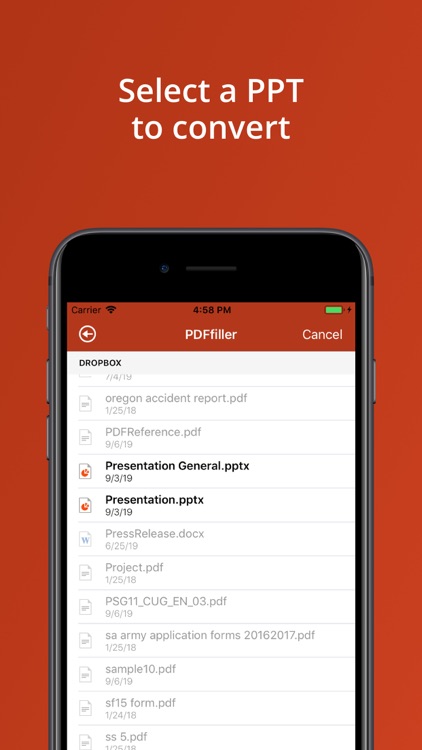
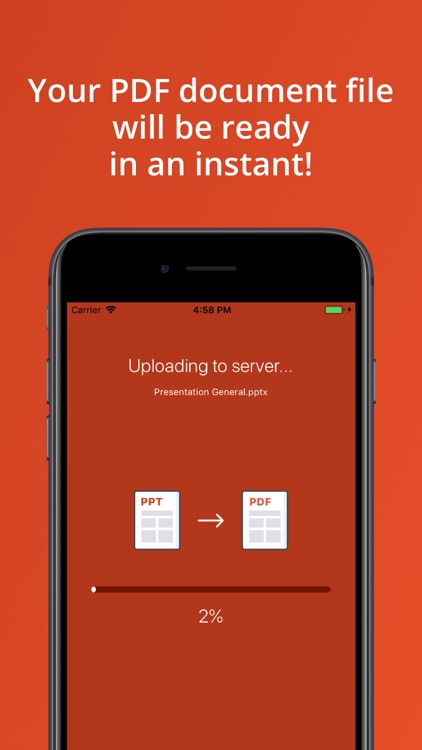
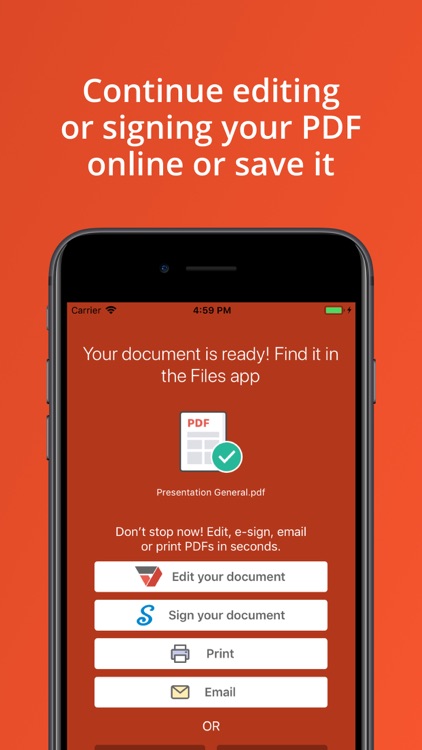
App Store Description
◇ absolutely free of charge;
◇ no advertising;
◇ file limit of 150 pages;
◇ file limit of 25 MB;
◇ doesn’t support password files;
◇ PPT/PPTX to PDF format.
This is the Alto app PPT to PDF, created to simplify document management for any user and improve your template processing routine. By using this easy and robust PowerPoint to PDF converter, anyone can transform a presentation into PDF documents without any difficulties. There’s no need to use a desktop computer or laptop since the service is available from your iPhone. The solution is compatible with any version of the iPhone and iPad - working smoothly and clearly while saving the original formatting.
But be careful. PDF format does not support any hidden information or comments, as well as interactive patterns that are available in PPT. To get better results you can remove all non-supported features to convert the file into a professional-looking Portable Document Format file. The service is fully safe and trustworthy. It is appreciated by numerous pleased customers worldwide who use it for conversion on a daily basis.
Those who need to convert Powerpoint to PDF with Alto PDF get numerous benefits:
◇ The application requires no payments.
◇ No trial periods or speed limitations. It processes samples fast and for free.
◇ Easy installation - takes up minimal memory on your device.
◇ All tools are located in the cloud.
◇ Waste time on registration.
◇ Uploading docs from any storage you prefer. In addition to the internal device’s storage, you can import the PDF from cloud solutions.
PPT presentations are ideal for getting the perfect speech enriched with interactive elements. Undoubtedly, it is the best formatting for those purposes. But when it comes to storage and sharing of data, PPTs are not the best choice. In this case, to convert PPT/PPTX into a cross-platform format like PDF is more preferable. Your personal information is absolutely safe and protected. The service saves neither the original nor the converted PDF. It makes the inner file’s information completely safe. All you have to do is just download the document to the internal memory or cloud.
AppAdvice does not own this application and only provides images and links contained in the iTunes Search API, to help our users find the best apps to download. If you are the developer of this app and would like your information removed, please send a request to takedown@appadvice.com and your information will be removed.