Take full control of your presentations with ease using your iPhone, iPad, or Apple Watch
PPTControl




Check the details on WatchAware
What is it about?
Take full control of your presentations with ease using your iPhone, iPad, or Apple Watch.

App Screenshots




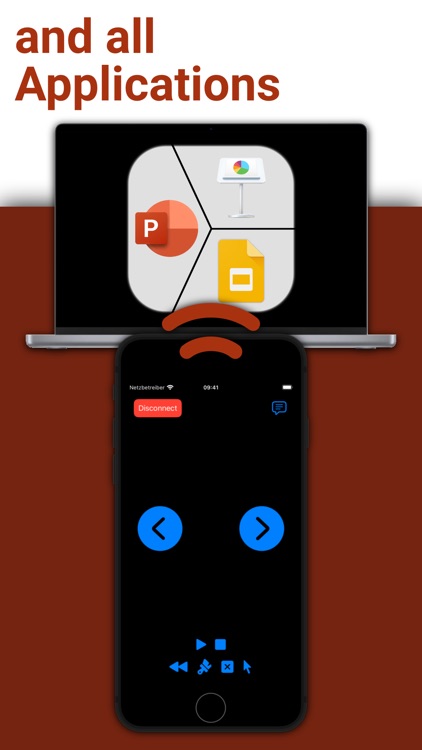
App Store Description
Take full control of your presentations with ease using your iPhone, iPad, or Apple Watch.
Simply start PPTControl, follow the steps and connect seamlessly to your computer. With just a few taps, you can navigate through slides, highlight key points, and impress your audience — all from the palm of your hand.
Getting started is simple:
1. Install and launch this PPTControl Desktop on the computer. You can download it at: bit.ly/pptl. Make sure you grant required permissions.
2. Open PPTControl and select your computer from the list.
3. Accept the connection on your computer, and you’re ready to go!
Requirements:
- A Bluetooth connection is necessary, so both your computer and iPhone/iPad must support Bluetooth.
- To control via Apple Watch, ensure your iPhone is connected to the presentation device (due to Apple’s restrictions).
Elevate your presentations with PPTControl — your remote control for effortless, professional presentations.
For more information and downloads, visit https://pptcontrol.app.
AppAdvice does not own this application and only provides images and links contained in the iTunes Search API, to help our users find the best apps to download. If you are the developer of this app and would like your information removed, please send a request to takedown@appadvice.com and your information will be removed.