
Presentations viewer for Microsoft PowerPoint presentations ("

pptView - viewer for Powerpoint (ppt,pptx,pps,ppsx), OpenOffice (odp) and PDF presentations
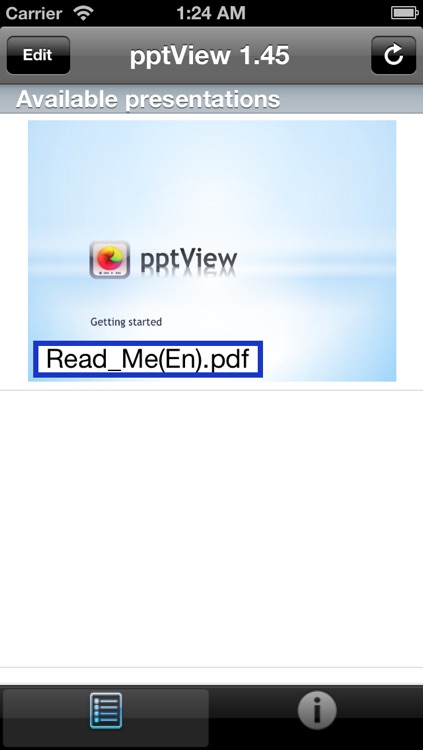
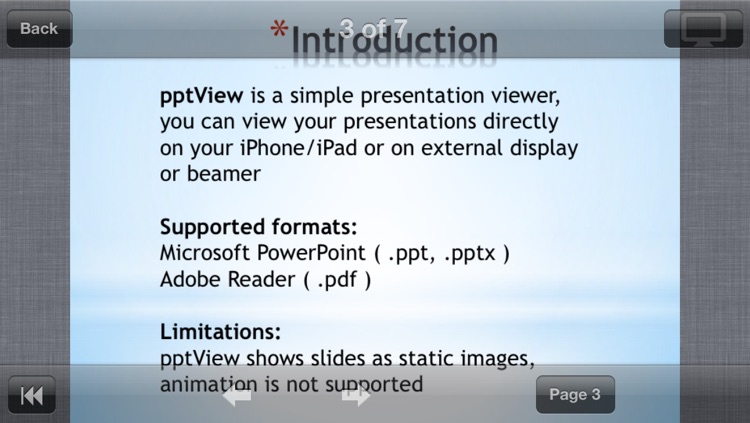
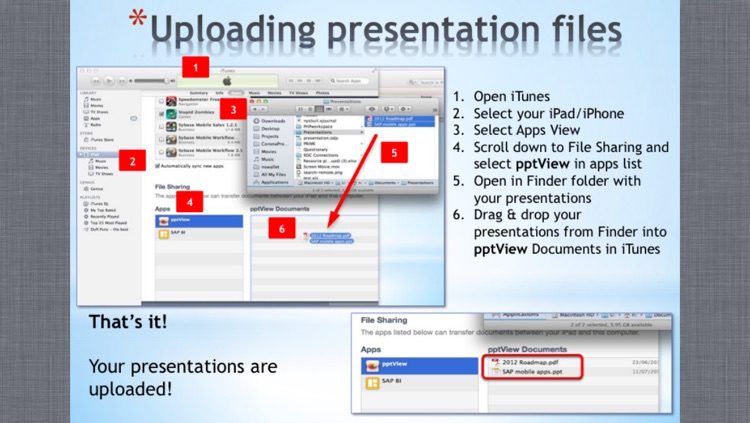
What is it about?
Presentations viewer for Microsoft PowerPoint presentations (".ppt",".pptx",".pps",".ppsx" ), OpenOffice/LibreOffice presentations (".odp" ) and PDF files.
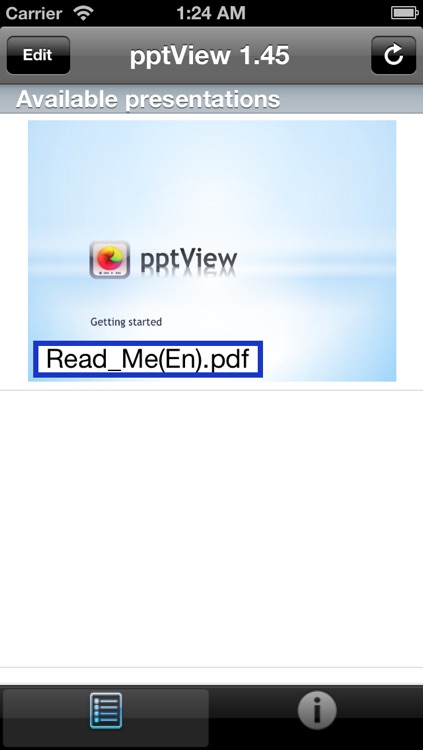
App Store Description
Presentations viewer for Microsoft PowerPoint presentations (".ppt",".pptx",".pps",".ppsx" ), OpenOffice/LibreOffice presentations (".odp" ) and PDF files.
Main features:
- (NEW!) automatic synchronization with your Dropbox account (Find your files at path Dropbox/Apps/pptView)
- viewing presentations directly on device
- viewing presentations using projector or external display (additional connectors are required!)
- upload presentations on device via iTunes
- open presentations files stored in other apps (i.e. open the presentation directly from e-mail attachment or from DropBox folder)
Limitations:
- animation and video is not supported, slides are shown as static images
- music and sounds are not supported
- service can convert only files with the size less than 50 Mb (but you can try local conversion anyway)
Tips:
We are working hard to improve the quality of our product and that's why we added new feature, the application can use now two different ways to convert the presentation file: local (using internal conversion algorithm) and service (using remote internet service to convert your presentation). If you are not satisfied with the quality of local conversion - try internet service and vice verse.
If you have any problem viewing your presentation, write to our support team at support@nyxbull.com, we need your feedback to improve the quality of the application
AppAdvice does not own this application and only provides images and links contained in the iTunes Search API, to help our users find the best apps to download. If you are the developer of this app and would like your information removed, please send a request to takedown@appadvice.com and your information will be removed.