
Praava EHR is the mobile version of the Hospital Information System software which is a longitudinal electronic record of patient health information generated by one or more encounters in any care delivery setting

Praava EHR
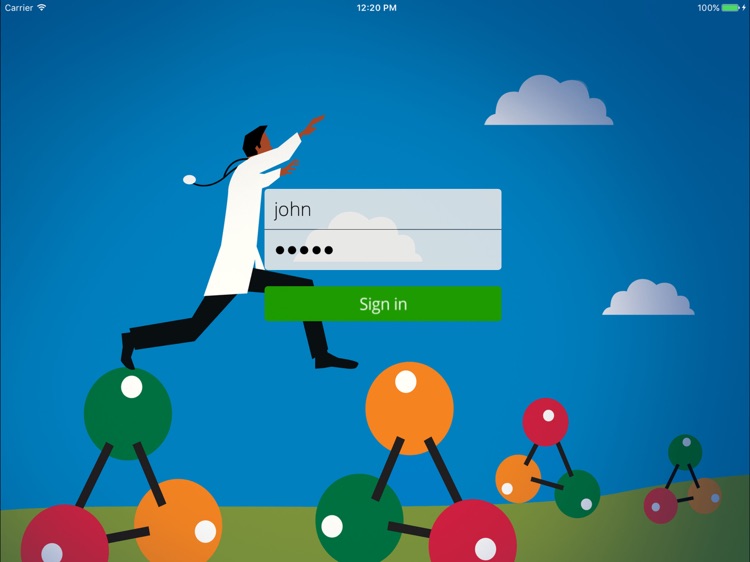
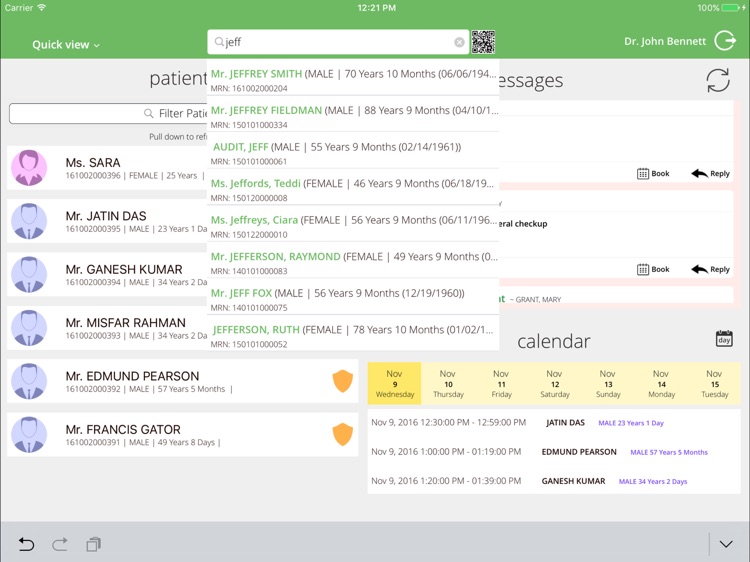
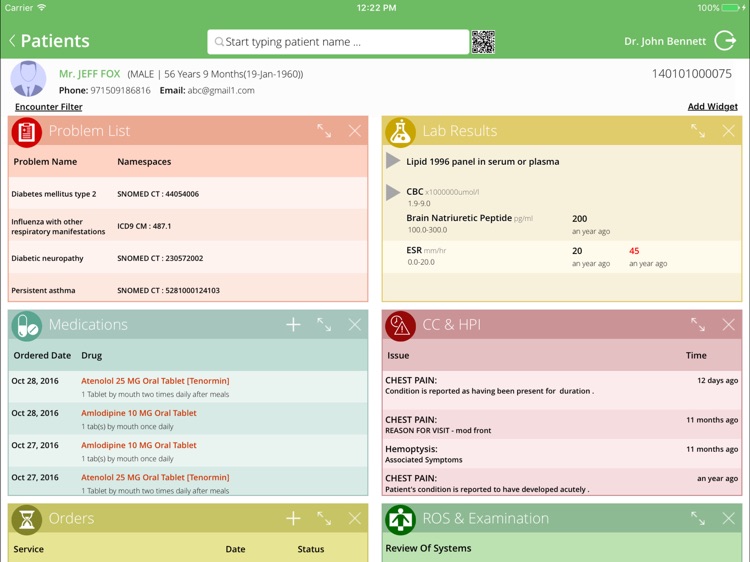
What is it about?
Praava EHR is the mobile version of the Hospital Information System software which is a longitudinal electronic record of patient health information generated by one or more encounters in any care delivery setting. Included in this information are patient demographics, history, allergies, progress notes, vital signs, problems, medications, orders, laboratory results , ROS & Examination, Encounter Diagnosis and CC & HPI
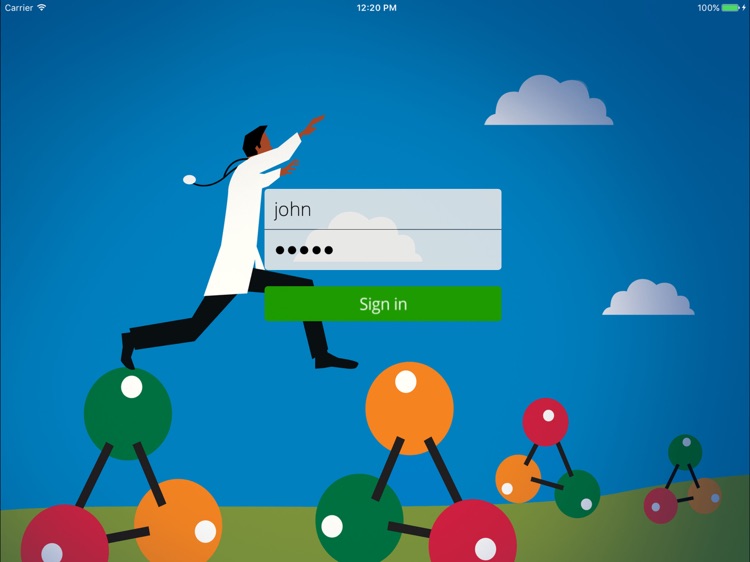
App Screenshots
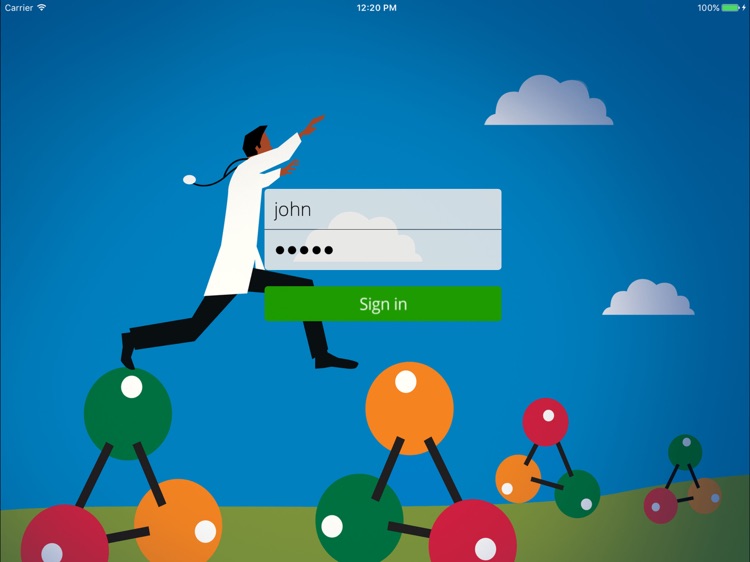
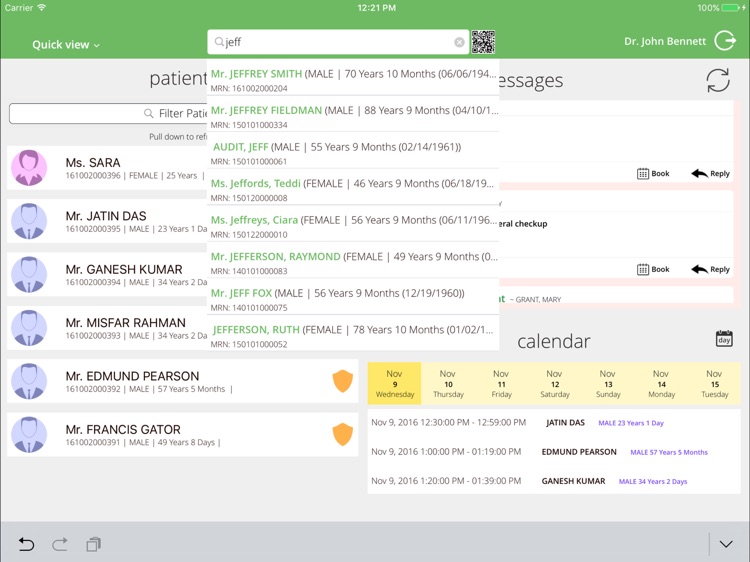
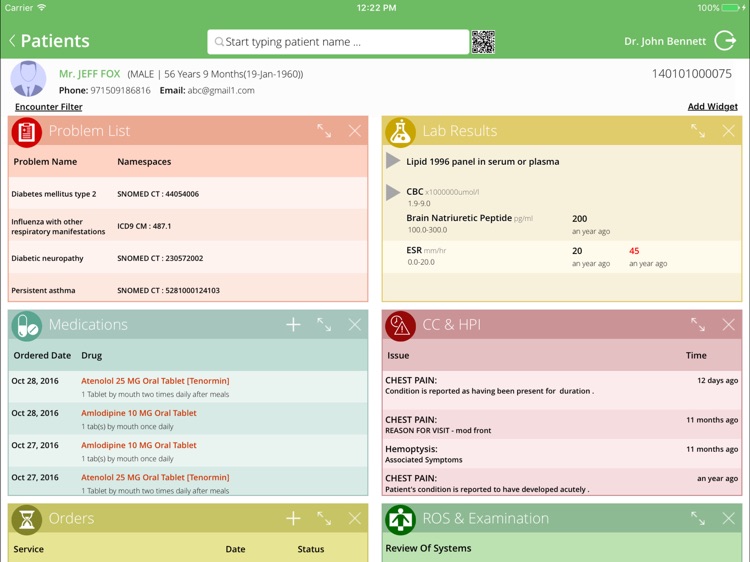
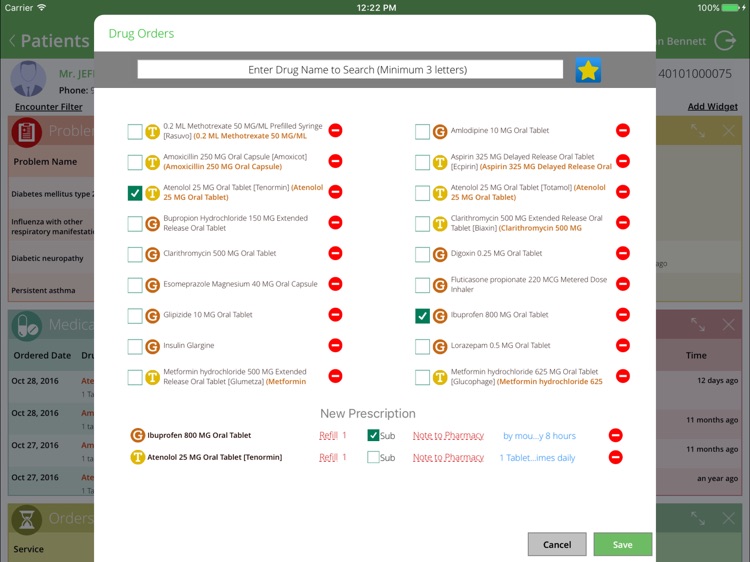
App Store Description
Praava EHR is the mobile version of the Hospital Information System software which is a longitudinal electronic record of patient health information generated by one or more encounters in any care delivery setting. Included in this information are patient demographics, history, allergies, progress notes, vital signs, problems, medications, orders, laboratory results , ROS & Examination, Encounter Diagnosis and CC & HPI
Features:
View complete medical record
CPOE
Record clinical notes
View Appointments
Patient Messaging
Praava EHR is:
Single page view of the complete medical record
Easy to use
Secure
Compatibility:
Requires iOS 8.0 or later. Compatible with iPad only. This app supports Landscape (Left and Right) orientation only.
Note:
This app needs to be configured with the Application URL (Configure the application url in the pop window in the initial launch of app OR Go to iPad General Settings, find the app, feed the configuration details against the app) according to the hinai web deployed in the respective client site.
AppAdvice does not own this application and only provides images and links contained in the iTunes Search API, to help our users find the best apps to download. If you are the developer of this app and would like your information removed, please send a request to takedown@appadvice.com and your information will be removed.