You are using an outdated browser. Please
upgrade your browser to improve your experience.

Scanner is complete and easy to use when saving and sharing your edited documents

Pratical PDF Scanner
by Lindeberguem Santana Neves


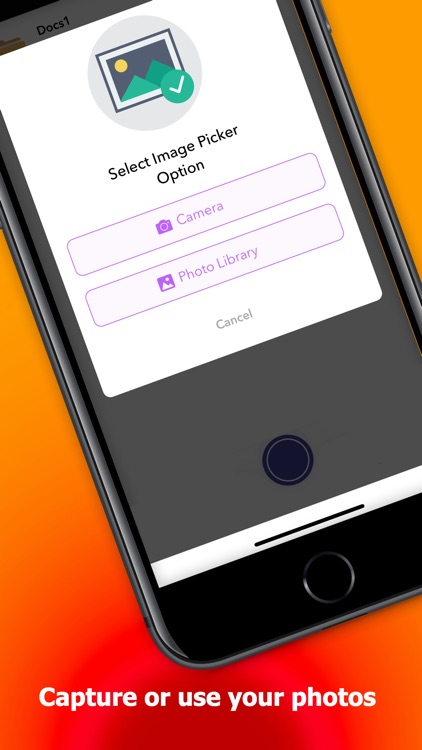
What is it about?
Scanner is complete and easy to use when saving and sharing your edited documents.

App Screenshots


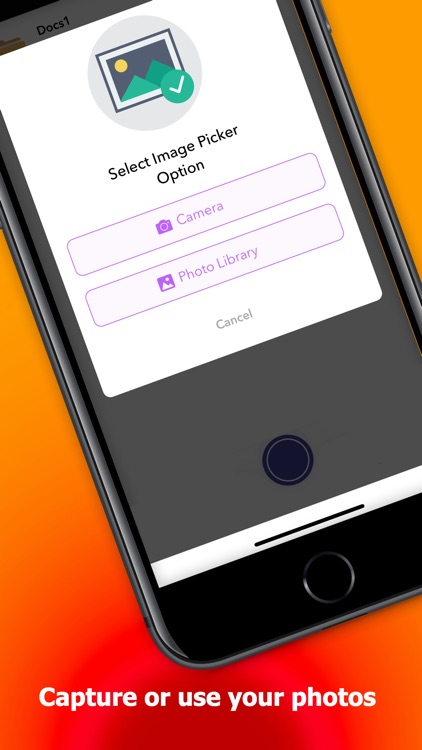

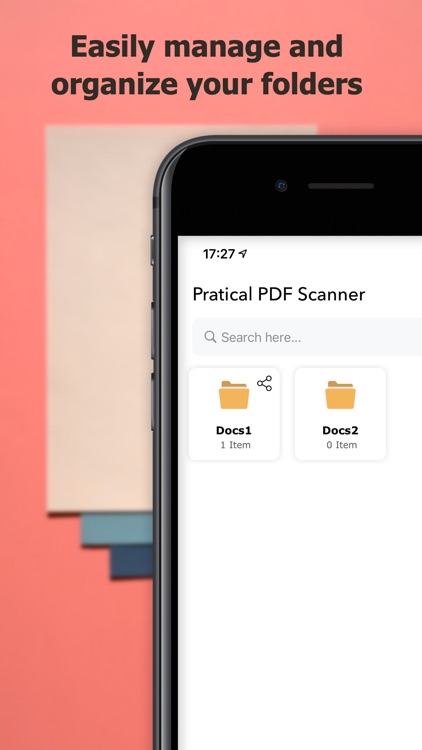
App Store Description
Scanner is complete and easy to use when saving and sharing your edited documents.
With scanning document editing capabilities. You can include: watermark, signature, filters.
Having a Pocket Scanner has never been so practical and easy
Disclaimer:
AppAdvice does not own this application and only provides images and links contained in the iTunes Search API, to help our users find the best apps to download. If you are the developer of this app and would like your information removed, please send a request to takedown@appadvice.com and your information will be removed.
AppAdvice does not own this application and only provides images and links contained in the iTunes Search API, to help our users find the best apps to download. If you are the developer of this app and would like your information removed, please send a request to takedown@appadvice.com and your information will be removed.