
Premium collection of live wallpapers for your iPhone 6S & 6S plus

Premium Live Wallpapers - Animated Themes and Custom Dynamic Backgrounds

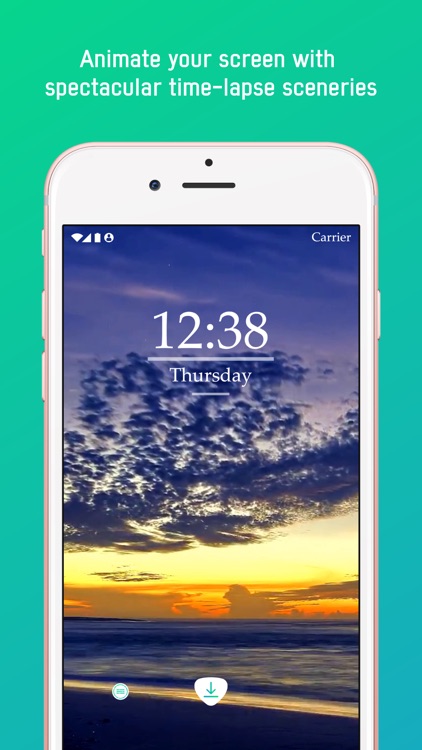

What is it about?
Premium collection of live wallpapers for your iPhone 6S & 6S plus.

App Screenshots

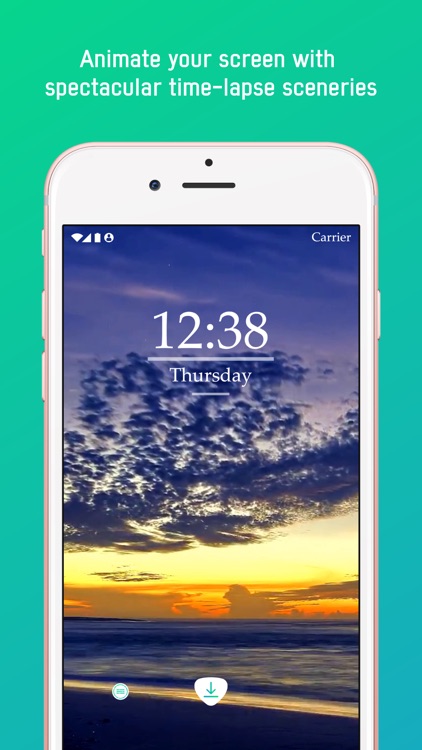



App Store Description
Premium collection of live wallpapers for your iPhone 6S & 6S plus.
No more boring static wallpapers for your phone. We bring you a top notch live wallpaper app. This app gives you an impressive live wallpaper collection that will make your phone alive. Download this wondrous app & start enjoying the very best of your iPhone.
We are featuring:
● Most diversified Live Wallpaper collection in App Store
● Highly artistic & elegant collection
● Supports & fits perfectly in all iPhones
● Very interactive & modern UI
● Share the app with your peers
● A collection for all walks of life
HOW TO SET:
To set the Live Wallpaper on your lock screen:
1) Make sure Low Power Mode is OFF
2) Save a Live Wallpaper from the app
3) Open Settings > Wallpaper > Choose a New Wallpaper
4) Select the Live Wallpaper you saved
5) Go to your lock screen, and 3D Touch the screen.
Moreover, this an app that is a must have for your iPhone. So download the app today!
AppAdvice does not own this application and only provides images and links contained in the iTunes Search API, to help our users find the best apps to download. If you are the developer of this app and would like your information removed, please send a request to takedown@appadvice.com and your information will be removed.