This dictation voice recording app provides an extremely fast and efficient solution to many current dictation challenges
Prime Dictation - Audio Record


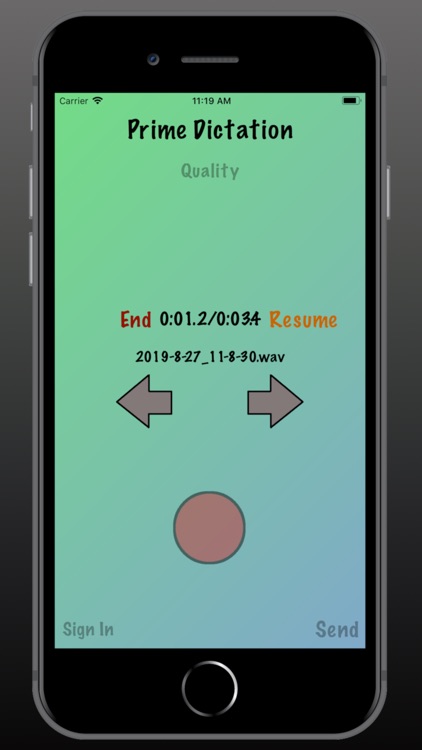
What is it about?
This dictation voice recording app provides an extremely fast and efficient solution to many current dictation challenges. All recordings are saved as .wav files and can be uploaded to Dropbox with just a single tap of a button. All you need to do is sign into Dropbox within the app and you're good to go. Just make a recording, press send and the recording will appear in your Dropbox account within seconds. File sizes for dictation voice recordings are small and in the universal .wav format which is supported on almost all devices.

App Screenshots


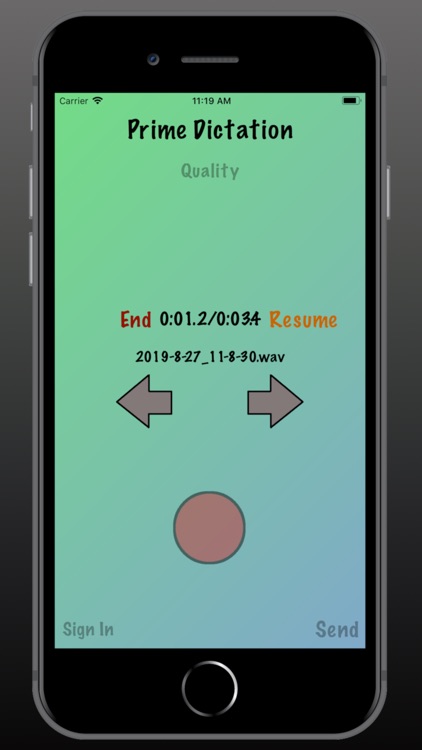




App Store Description
This dictation voice recording app provides an extremely fast and efficient solution to many current dictation challenges. All recordings are saved as .wav files and can be uploaded to Dropbox with just a single tap of a button. All you need to do is sign into Dropbox within the app and you're good to go. Just make a recording, press send and the recording will appear in your Dropbox account within seconds. File sizes for dictation voice recordings are small and in the universal .wav format which is supported on almost all devices.
Notable Features:
-In the interest of saving space, only the most recent 10 recordings will be saved on your device
-As soon as a recording falls outside of the 10 most recent, it will be automatically deleted from your device, no manual deletion is necessary or possible
-You may cycle through the most recent 10 recordings by using the arrows and you can listen to them
-Recordings are named after the date and time they are recorded to the second, however the recording names may be changed in Dropbox
-App keeps track of how long the user has been recording and the length of each recording
-Listening feature shows how long the user has been listening compared to the recording length
-Recording quality can be quickly and easily adjusted within the app
-Recording playback speed can be quickly and easily adjusted within the app
-Recordings are in relatively small file sizes
-Recordings send quickly
Credits:
Thanks to the following creators of the third-party content which was used in this app:
-SwiftyDropbox: Ryan Pearl, Chris Varenhorst, Will Kiefer
-ProgressHUD: Cocoapods Dev Team
AppAdvice does not own this application and only provides images and links contained in the iTunes Search API, to help our users find the best apps to download. If you are the developer of this app and would like your information removed, please send a request to takedown@appadvice.com and your information will be removed.