A Physical Inventory is the process where a business physically counts its entire inventory to maintain the integrity of this important business asset, determine accurate inventory valuation, and identify their inventory shrinkage
PrimeInventory

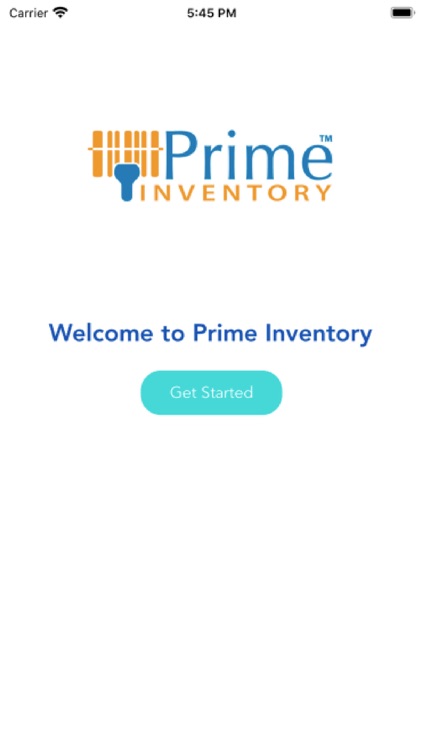
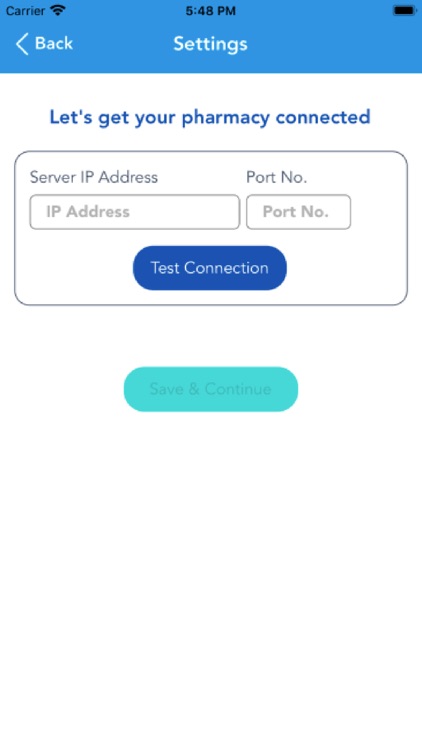
What is it about?
A Physical Inventory is the process where a business physically counts its entire inventory to maintain the integrity of this important business asset, determine accurate inventory valuation, and identify their inventory shrinkage.

App Details
App Screenshots

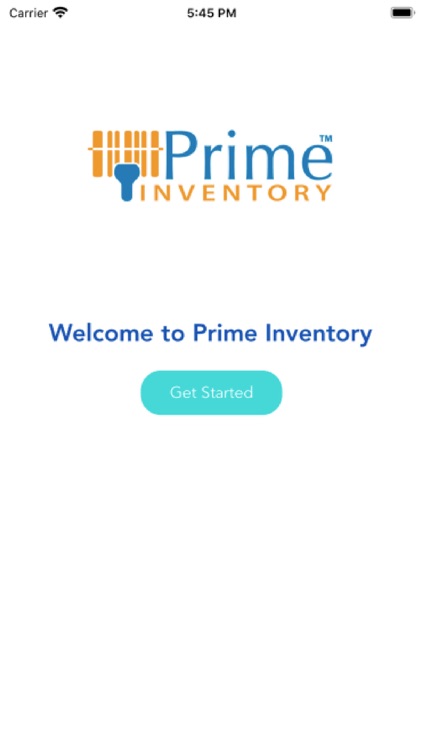
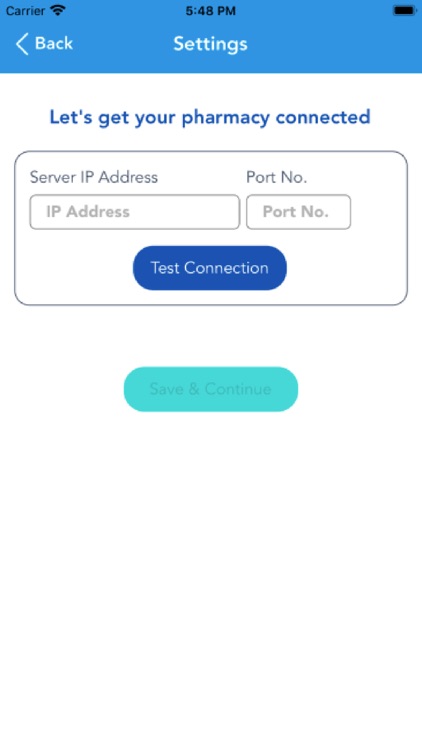

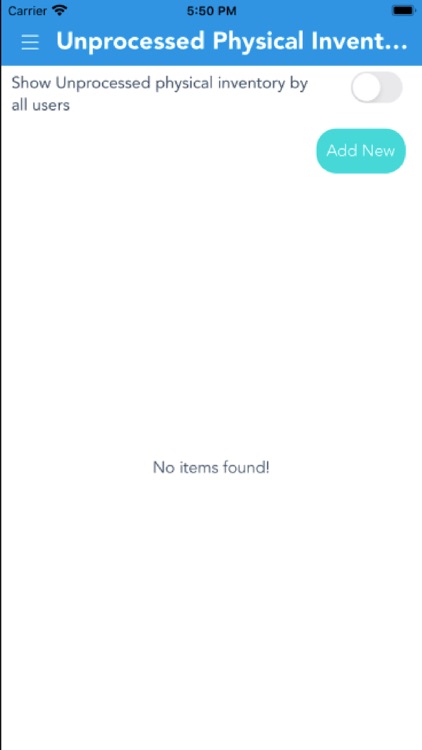
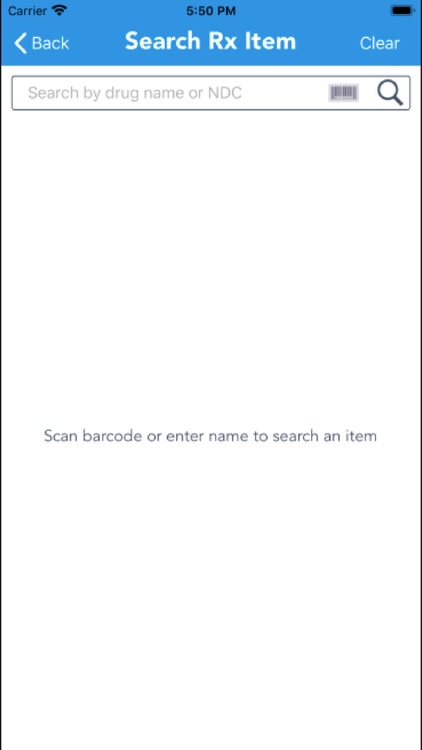

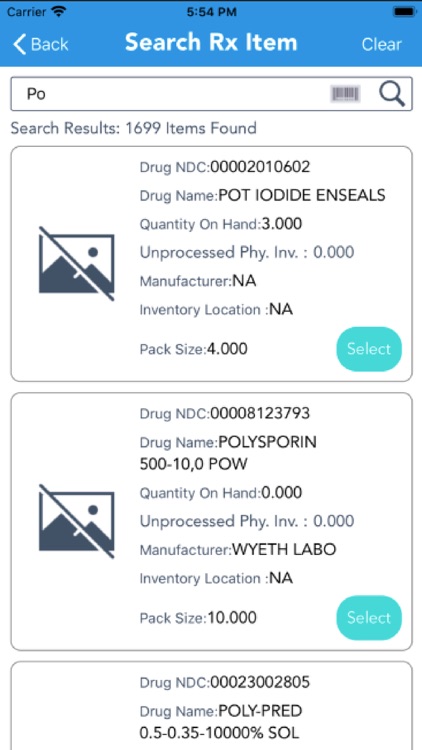
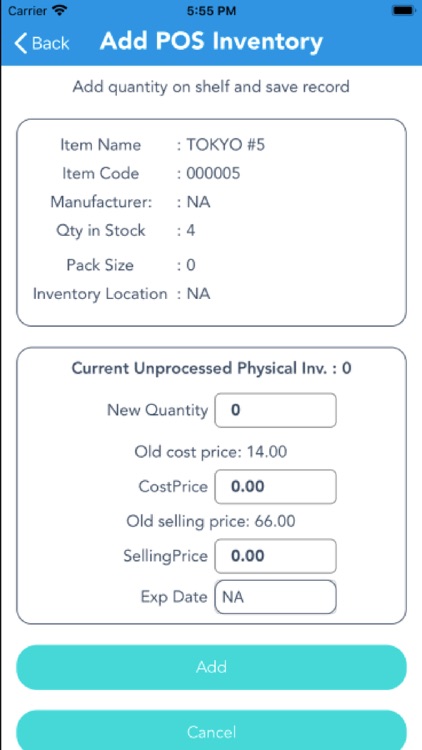
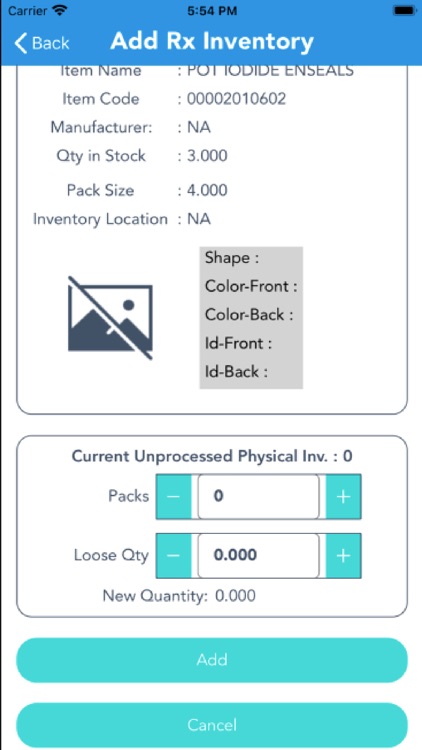
App Store Description
A Physical Inventory is the process where a business physically counts its entire inventory to maintain the integrity of this important business asset, determine accurate inventory valuation, and identify their inventory shrinkage.
This app assists pharmacies in conducting physical inventory for PrimeRx and PrimePOS items.
After installing the app,the very first step is to configure the app i.e. Establish connection between the app and the service hosted in the pharmacy which communicates with the database.
Second step is to select the product(PrimeRx or PrimePOS) and login to the app using existing users who has permission to add physical inventory.
Third step is to search the item and add physical inventory for the selected item.
For more information or to schedule a demo, call (516) 408-3999 or (866) 495-3999, or email sales@micromerchantsystems.com.For more information or to schedule a demo, call (866) 495-3999, or email sales@micromerchantsystems.com.
AppAdvice does not own this application and only provides images and links contained in the iTunes Search API, to help our users find the best apps to download. If you are the developer of this app and would like your information removed, please send a request to takedown@appadvice.com and your information will be removed.