Print from iPhone or iPad
Printer: Print & Scan PDF ®

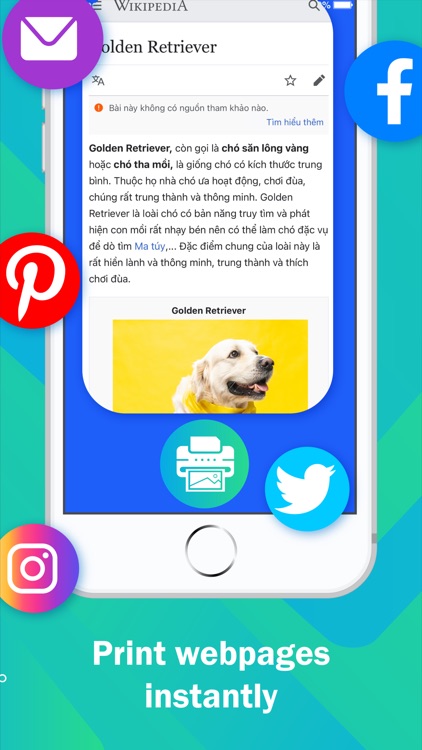
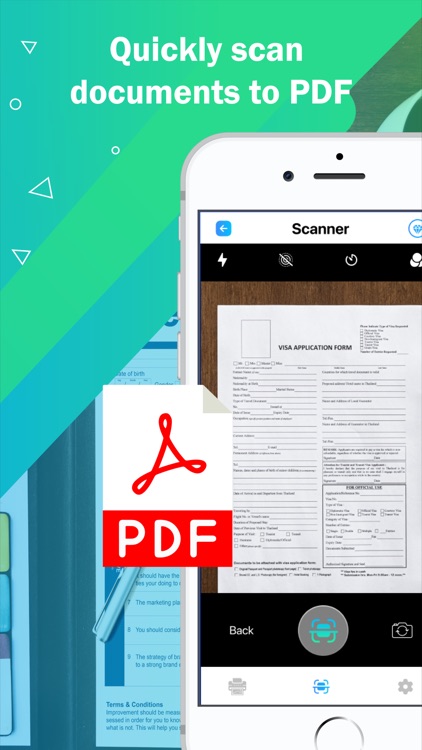
What is it about?
Print from iPhone or iPad

App Screenshots

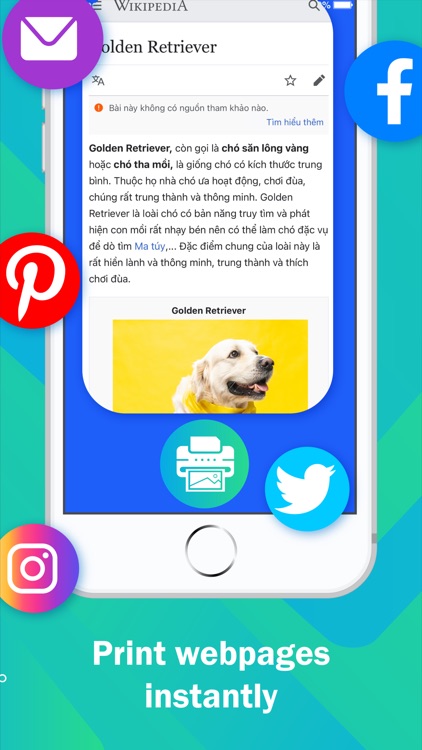
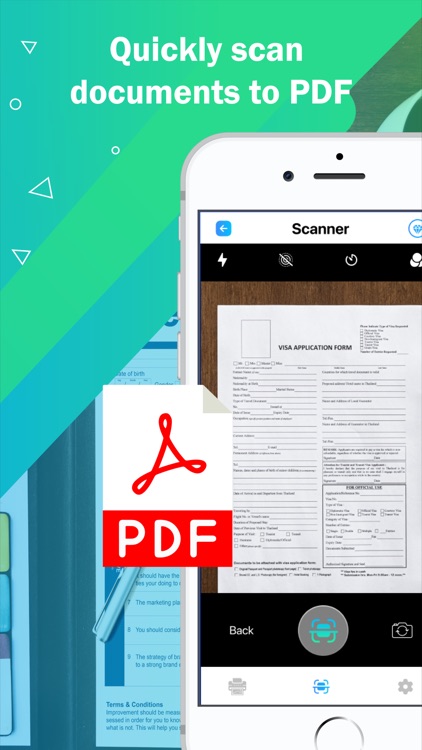
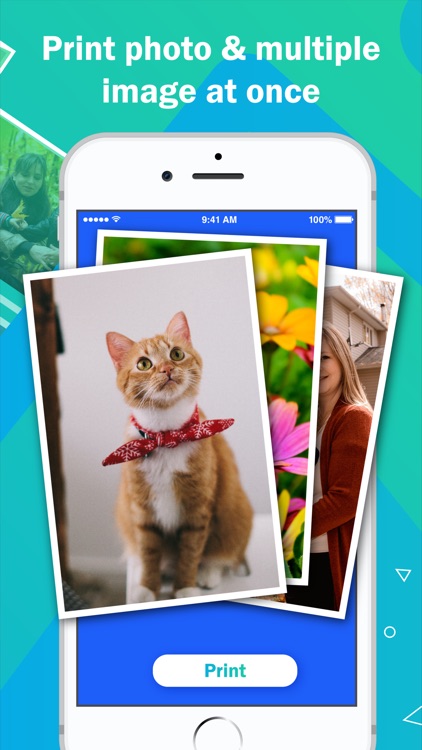

App Store Description
Print from iPhone or iPad
Printer app makes it easy for you to print from your iPhone or iPad. Just select the document from storage or scan it with your camera and send to your Wi-Fi printer with just one click.
Print directly from your phone or tablet to almost any printer! Print photos, emails, documents (including PDF, Microsoft® Word, Excel®, PowerPoint®, and other files), bills, invoices, messages, web pages, and more. The Printer makes printing easy and convenient whether your printer is right next to you or across the world!
SCAN DOCUMENTS
- Scan documents with the built-in scanner
- Share or print scanned documents
ADVANCED PRINTING OPTIONS
- Page orientation
- One and two-sided printing
- Number of pages per sheet
- Printing in black and white or color
- Paper size (A3, A4, B5, etc.)
- Number of copies
- Printing range
EXTENDED DOCUMENT EDITING
- Highlight or draw on documents
- Add text to documents
- Use other customization options
ADJUST PHOTOS
- Apply filters, blur, or saturation
- Change size and proportion
- Add contrast, mask, or sharpening
- Use many other built-in photo editing options
Privacy policy: https://sites.google.com/view/hoang-policy/
Terms of use: https://sites.google.com/view/hoang-term-of-users/
AppAdvice does not own this application and only provides images and links contained in the iTunes Search API, to help our users find the best apps to download. If you are the developer of this app and would like your information removed, please send a request to takedown@appadvice.com and your information will be removed.