With PRISMAsync Remote Control on your smartphone, you see the status of your PRISMAsync driven printers at a glance
PRISMAsync Remote Control

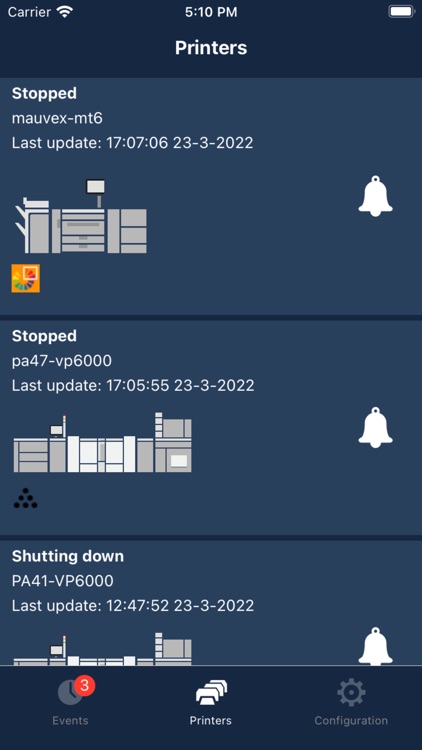
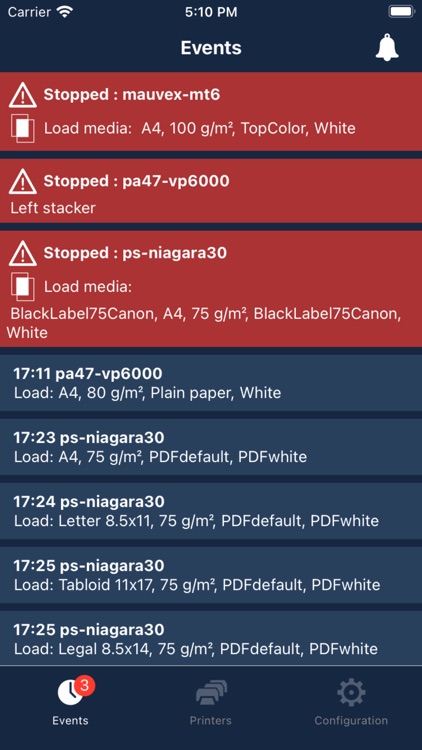
What is it about?
With PRISMAsync Remote Control on your smartphone, you see the status of your PRISMAsync driven printers at a glance. You receive alerts when operator actions, such as loading media or adding consumables, are foreseen. Or, in case a problem at the printer asks for an immediate action. PRISMAsync Remote Control helps you to keep your printers printing, even while you‘re doing other things.

App Screenshots

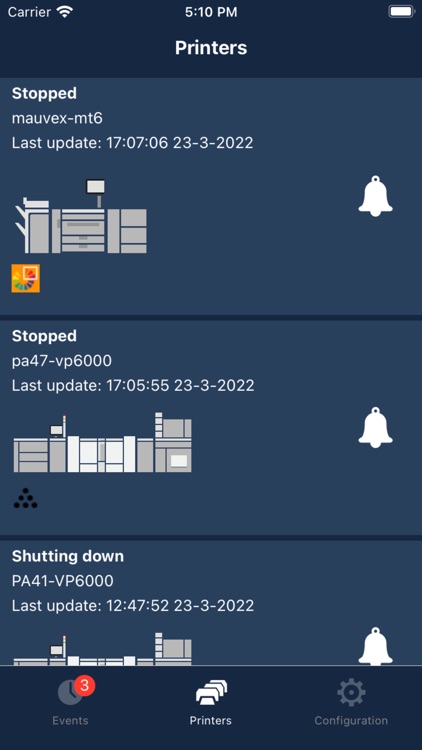
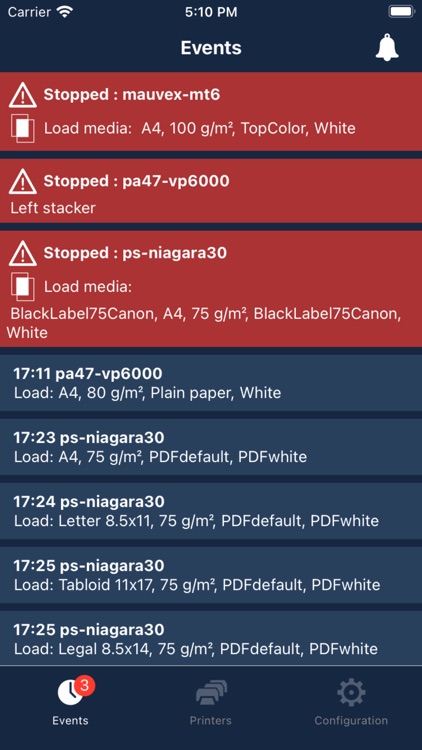
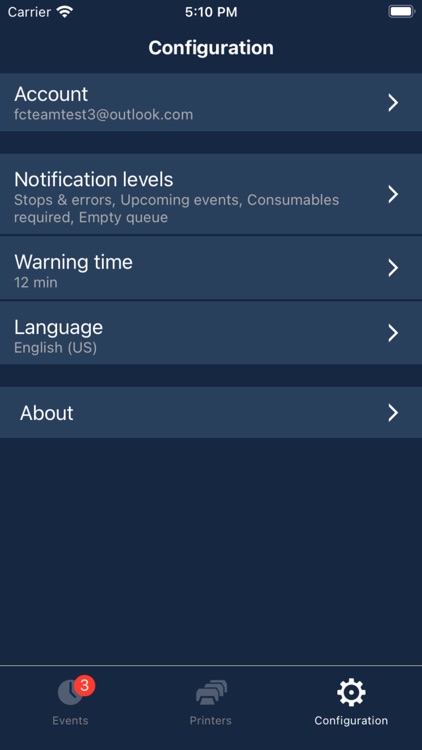
App Store Description
With PRISMAsync Remote Control on your smartphone, you see the status of your PRISMAsync driven printers at a glance. You receive alerts when operator actions, such as loading media or adding consumables, are foreseen. Or, in case a problem at the printer asks for an immediate action. PRISMAsync Remote Control helps you to keep your printers printing, even while you‘re doing other things.
Requirements to use app:
• One or more printers with PRISMAsync release 5 or higher
• PRISMAsync Remote control configured on printer
• Users need to be registered by system administrator
Connection requirements:
• Internet connection needed
End User License Agreement for Canon APPS is available at: https://cpp.canon/eula/
AppAdvice does not own this application and only provides images and links contained in the iTunes Search API, to help our users find the best apps to download. If you are the developer of this app and would like your information removed, please send a request to takedown@appadvice.com and your information will be removed.