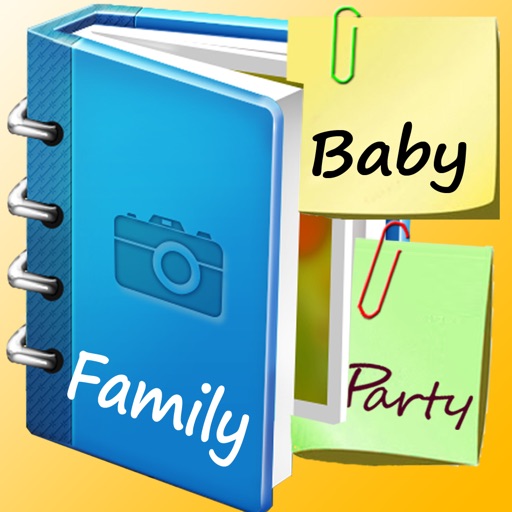
This is an interesting and useful photo album tool

Private Album-keep your secret

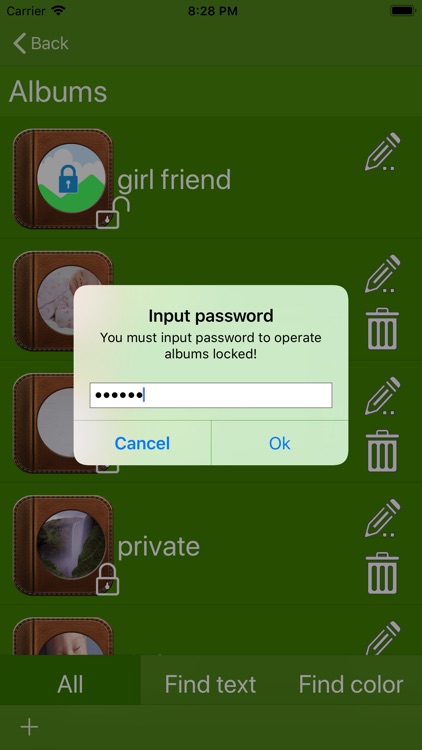
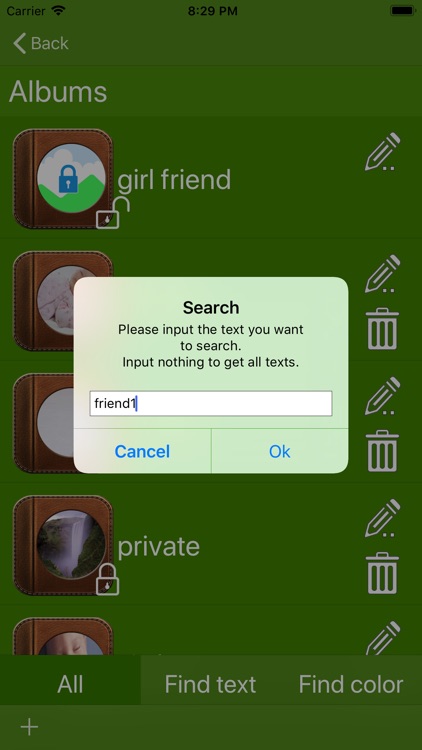
What is it about?
This is an interesting and useful photo album tool. You can:

App Screenshots

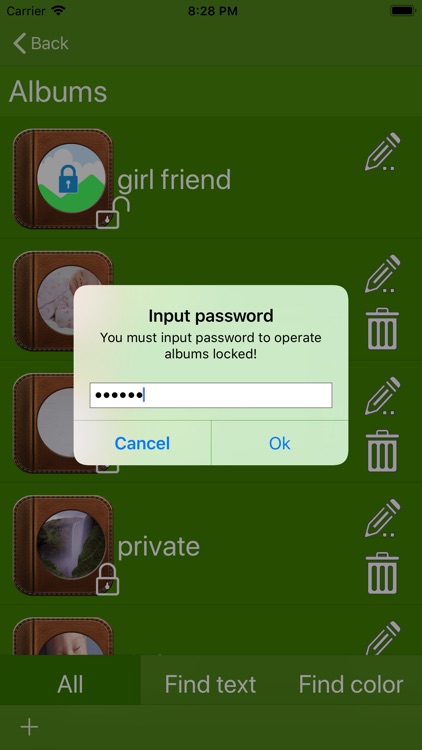
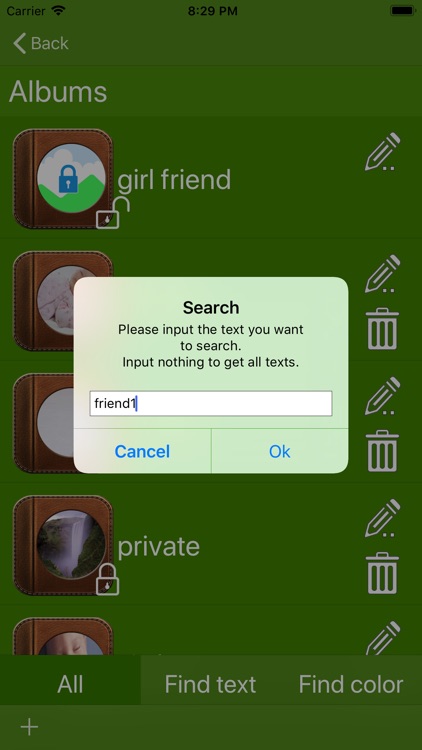
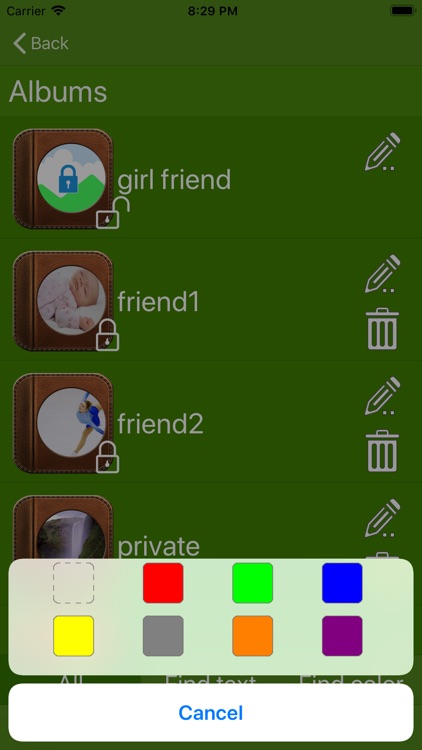
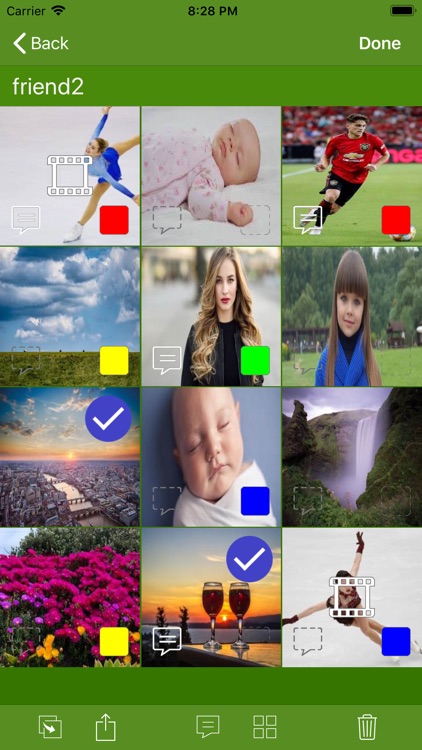

App Store Description
This is an interesting and useful photo album tool. You can:
1) Lock albums. Only ones who know the password can enter locked albums.
2) Give your photo a text memo, also a color tag. This way, you can easily find out your photo or video.
Function description:
(1) Photos are organized by albums. You can lock/unlock each album. You can also name each album, and put related photos in it.
For example:
1) Add an album named "Myself" and lock it with password. Only you can enter this album.
2) When taking photo, select "Myself" album, then, all photos/videos will be put inito "Myself" album automatically after taking.
(2) When taking photo or recording, you can set current text memo or color tag. With this, photos you captured will have their own text memo or color tag.
For example:
1) You are attending a party with classmates, you can note it as "classmates party". So, in the future, when you input "classmates party", or "classmates", or "party", you will get all photos of this party.
2) You are playing with your kids in a park, you can tag it as "red" when taking photo. So, when you enjoy your photos, just select "red" tag, all photos about your kids will be listed out.
(3) When enjoying photos, you can note them or tag them with color.
For example:
1) When you classify photos of your kid, you can note them as "baby 1 year 1 month". So, you can input "1 year", or "1 year 1 month", or "baby 1 year", and so on, to get all photos when your baby is 1 year old.
2) When watching photos, you can give all photos related to your work a "blue" tag. Then, you can select "blue" tag to get photos about your work or your colleagues.
Ok, that's all, enjoy it, totally free!
AppAdvice does not own this application and only provides images and links contained in the iTunes Search API, to help our users find the best apps to download. If you are the developer of this app and would like your information removed, please send a request to takedown@appadvice.com and your information will be removed.