
[Pro Filter] End of campaign
![[Pro Filter] End of campaign](https://is5-ssl.mzstatic.com/image/thumb/Purple/v4/52/35/59/523559b9-f4b8-c259-036a-dcacb9270207/source/60x60bb.jpg)
Pro Filter

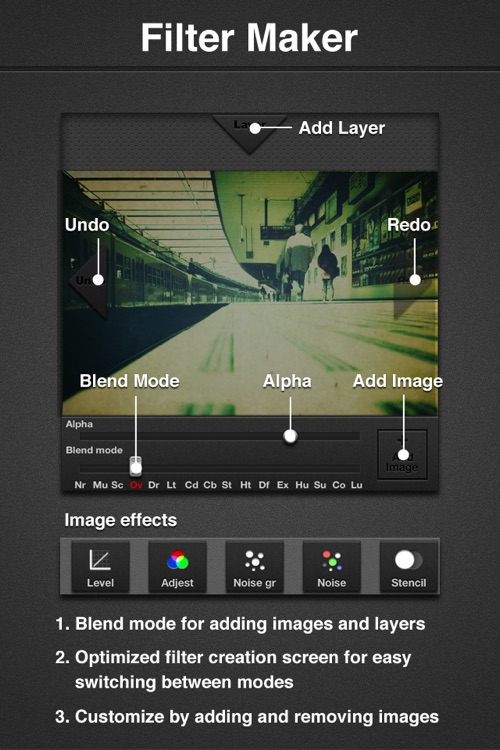

What is it about?
[Pro Filter] End of campaign

App Details
App Screenshots

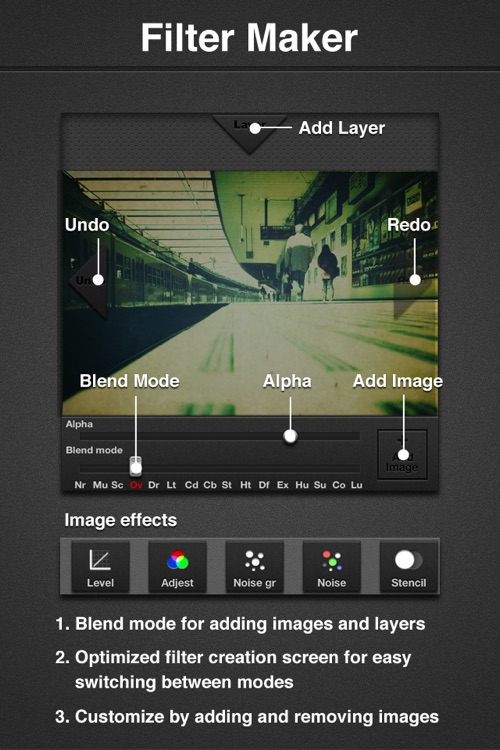


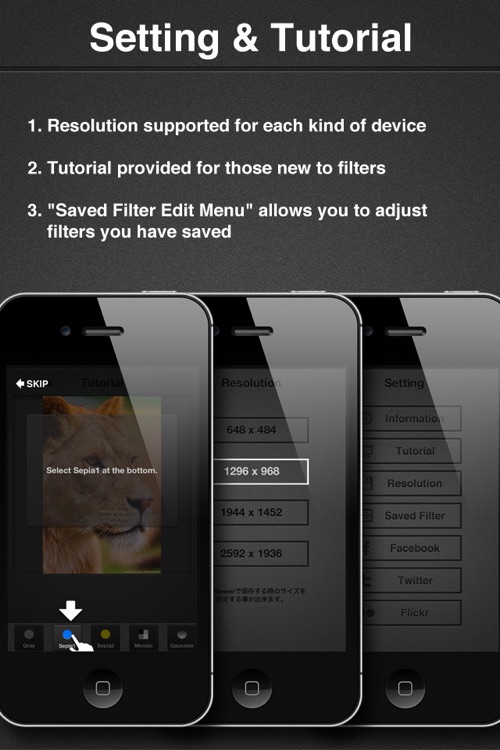
App Store Description
[Pro Filter] End of campaign
Thank you for purchasing our product.
[Pro Filter] be ended sale campaign because of server busy.
We sincerely apologize for any inconvenience this has caused you.
GKproject will do the best to provide you a better application.
We look forward to serving you again.
Thank you.
~All application are just free or $0.99 for limited time~
April 29 2013. ~ May 06 2013.(8Days)
iPlan for iPhone $2.99→$0.99
iSave the money $0.99→Free
Cover to Cover $0.99→Free
iPlan for iPad $2.99→$0.99
Pro Filter $0.99→Free
Shot MeMo $0.99→Free
I like files $0.99→Free
Clock Pet $0.99→Free
iAromatherapy $0.99→Free
UFO camera GOLD $2.99→Free
So it’s a photo filter app - but what happened to all the filters?
With Pro Filter, users create their own! You can download filters made by people from all around the world and use them to edit your own pictures.
You can also design filters yourself and share them with other users. You've never experienced a filter sharing app like this before.
Take advantage of the app's extensive features as you get to work designing your own filters. Soon, you'll feel like a Photoshop-wielding, photo editing expert.
-------------------------------------------------------
What you can do with Pro Filter
- Layer Mode
This is based on the same layer concept that Adobe Photoshop uses. You never know what kind of radical filters you'll come up with!
- Customize your photo using Add Image Mode
Add to the fun as you add images from your personal library. The more you use, the more creative your filter will become!
- Filter design screen is optimized to make layer mode more efficient
Each section of the design screen has been optimized to assist you as you create your filter.
- Sharing filters among users
Using the filter server, you can share filters you’ve designed – or browse and download filters made by other users.
- Share your pics on social networks
After you’ve applied the filters that you’ve created or downloaded, share your pictures through email, Facebook, Flickr, or Twitter.
Features
+18 effects for editing images
Gray
Sepia1
Sepia2
Mosaic
Gaussian
Posteriz
Saturate
Brightbe
Contrast
Gamma
Bias
Level
Adjest
Noise gr
Noise
Stencil
Invert
+16 Photoshop blend modes
Normal
Multiply
Screen
Overlay
Darken
Lighten
Dodge
Burn
Soft light
Hard light
Difference
Exclusion
Hue
Saturation
Color
Luminosity
+Menu for adjusting levels (in increments of .01)
+Add as many layers as you want (we provide 28 basic images, and you can import more from the photo library)
+Undo or redo
If you don’t like the way an effect or a blend mode turns out, simply undo it.
-------------------------------------------------------
Does making your own filter still sound too complicated? We’ve got you covered. Just take a look at our easy-to-understand in-app tutorial.
Pro Filter will get you making your own filters in no time.
AppAdvice does not own this application and only provides images and links contained in the iTunes Search API, to help our users find the best apps to download. If you are the developer of this app and would like your information removed, please send a request to takedown@appadvice.com and your information will be removed.