
HD Wallpapers for The Dota 2 game

Pro HD Wallpapers for Dota 2 (Unofficial) + Background & Lock Screen


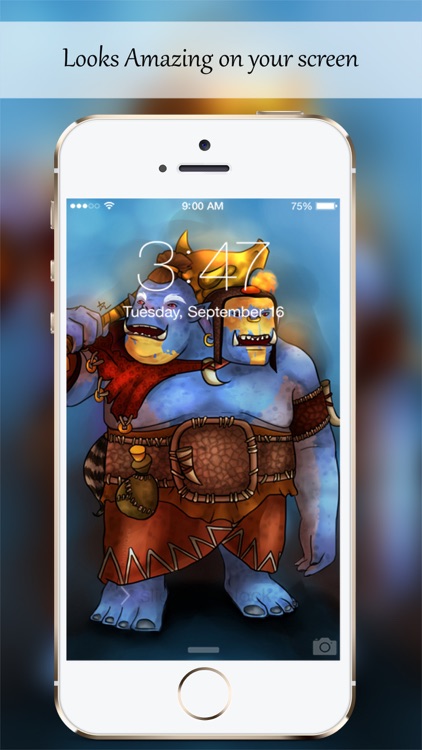
What is it about?
HD Wallpapers for The Dota 2 game! Pimp and customize your Screen now! Awesome Best Selected wallpapers for Dota! Best to craft your screen! Thousands of wallpapers for iPhone, iPad and iPod touch. Including regular and retina wallpapers! Designed for Dota game fans! Unique Dota style wallpaper!

App Screenshots


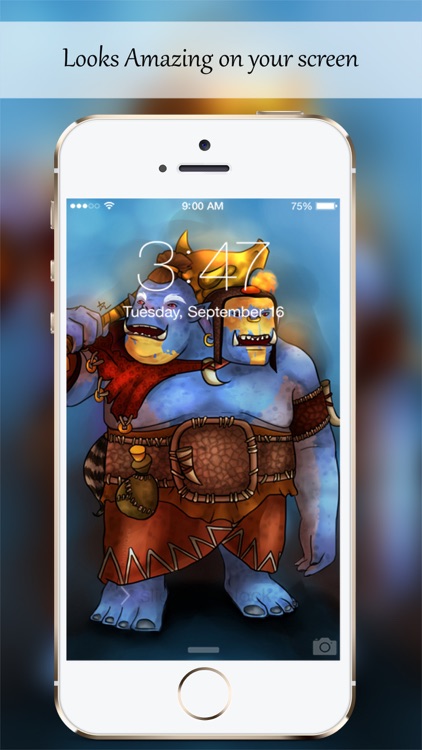
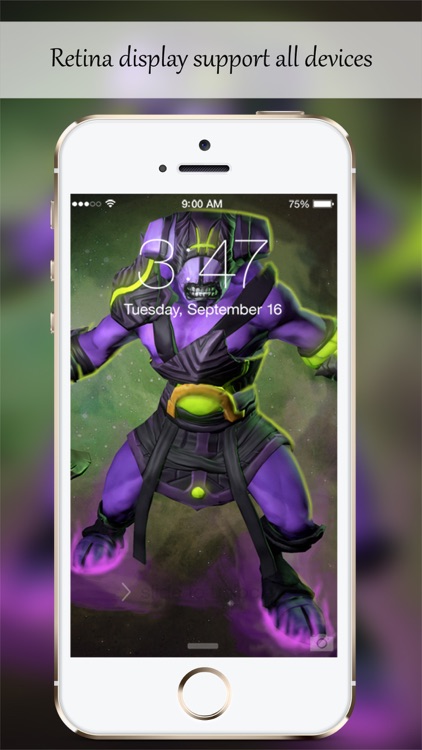
App Store Description
HD Wallpapers for The Dota 2 game! Pimp and customize your Screen now! Awesome Best Selected wallpapers for Dota! Best to craft your screen! Thousands of wallpapers for iPhone, iPad and iPod touch. Including regular and retina wallpapers! Designed for Dota game fans! Unique Dota style wallpaper!
Features:
- Easy to save and set wallpapers
- Share wallpapers with friends by email, Facebook, twitter!
- New wallpapers added everyday!
- Beautiful user interface
- Fast loading
- Beautiful windows thumbnail show
- Brand new style wallpapers for Dota
New wallpapers for Dota 2 are added now and then for FREE!
Usage:
1. This app need network connection, it is better to work under high-speed wifi network. These wallpapers can not be displayed or displayed very slow if network is slow.
2. How to load more wallpaper? Drag up will load more wallpapers.
3. How to get and use a wallpaper? Tap and select the wallpaper thumb, the full-sized wallpaper will be loaded. Tap the download&save button in the bottom will save the wallpaper to the camera roll after the download complete. Or Tap the action button to share the wallpaper.
AppAdvice does not own this application and only provides images and links contained in the iTunes Search API, to help our users find the best apps to download. If you are the developer of this app and would like your information removed, please send a request to takedown@appadvice.com and your information will be removed.