
Now with iPhone 6 and iPhone 6 Plus and iPad Support

Pro LockScreen - Lock Screen Designer
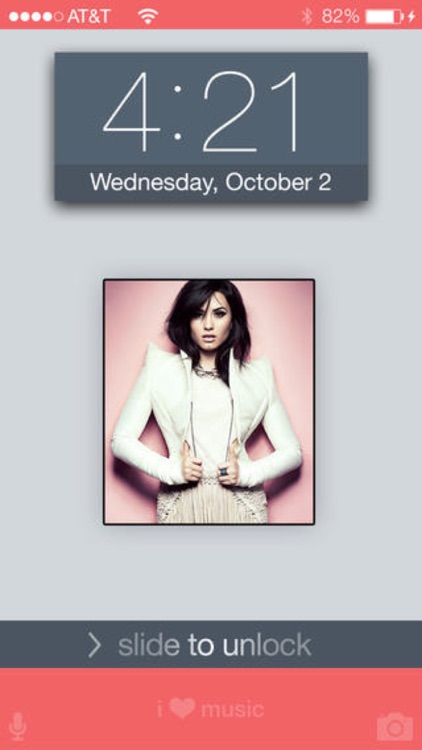
What is it about?
Now with iPhone 6 and iPhone 6 Plus and iPad Support! OVER 400 Designs for Top and Bottom parts of the LockScreen!
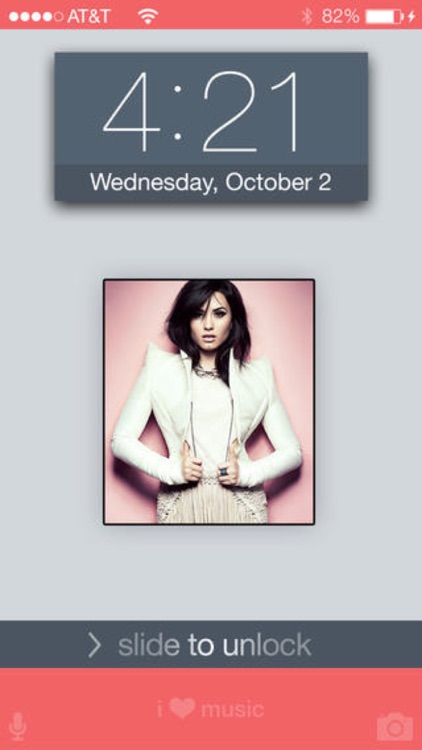
App Store Description
Now with iPhone 6 and iPhone 6 Plus and iPad Support! OVER 400 Designs for Top and Bottom parts of the LockScreen!
Featured on VINE and INSTAGRAM!! OVER 1.5 MILLION DOWNLOADS!!!
Reached TOP 3 in US Free iPhone Ranking and TOP 1 in US Free Entertainment iPhone Ranking!
LockScreen Magic for iOS8 customization app is finally here!
First original app to create custom designs for your lockscreen's wallpaper. Specifically for iOS8 and iOS7 devices!
With a help of LockScreen Magic for iOS8 you can make custom wallpapers that will help you achieve an effect of stylised lock screen.
You can use your own pictures/images or can choose a wallpaper from our massive collection.
There are tens of colors and designs to apply to your new custom wallpaper.
App Features :
- Custom colorful wallpaper themes.
- Retro, Classic and Modern designs.
- Massive selection of Stunning HD Wallpapers.
- Easy to use with on screen instructions.
- iOS8 styled app.
- Saves both original wallpaper and customized wallpaper so you can have both.
How to? :
- Prepare your customized wallpaper with a custom design using the app.
- Open SETTINGS on your device.
- Tap on WALLPAPER
- Tap on CHOOSE A NEW WALLPAPER
- Select CAMERA ROLL.
- Select LAST photo.
- TAP on Perspective Zoom On -> TURN IT OFF.
- Pinch image with 2 fingers to ZOOM it OUT.
- Tap SET
- SET LOCK SCREEN.
(additonal step to set original wallpaper as home screen background)
- Select the photo BEFORE LAST.
- Tap SET.
- SET HOME SCREEN.
AppAdvice does not own this application and only provides images and links contained in the iTunes Search API, to help our users find the best apps to download. If you are the developer of this app and would like your information removed, please send a request to takedown@appadvice.com and your information will be removed.