
The Process Dashboard is a popular open-source program for project planning and tracking, but it only runs on desktop computers

Process Dashboard Companion
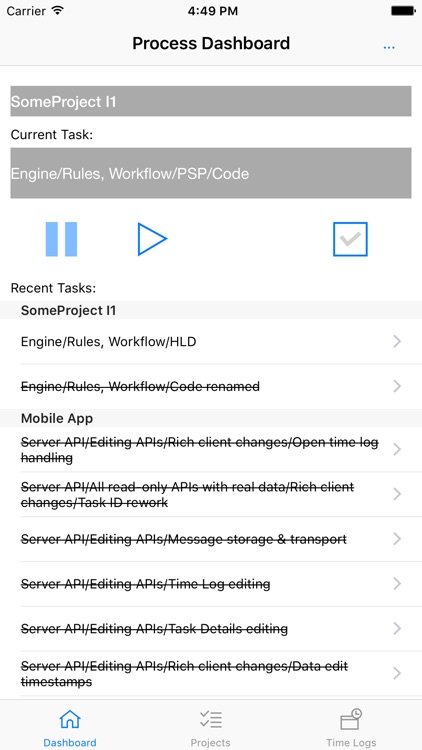
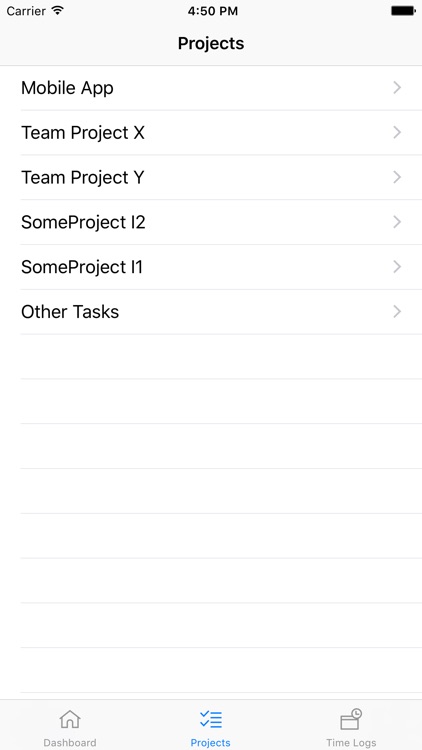
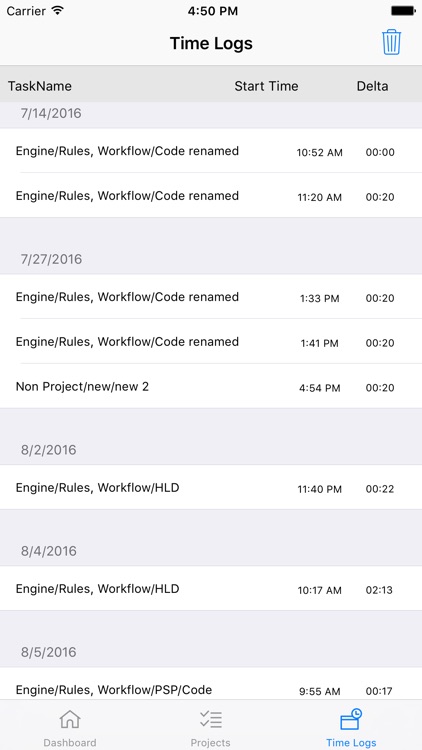
What is it about?
The Process Dashboard is a popular open-source program for project planning and tracking, but it only runs on desktop computers. This mobile app works as a companion to the Process Dashboard, making it possible to perform a number of common tasks from your smartphone or tablet, such as:
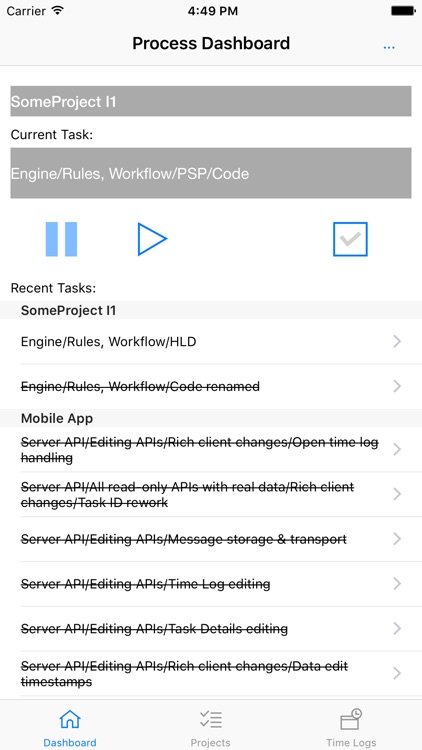
App Screenshots
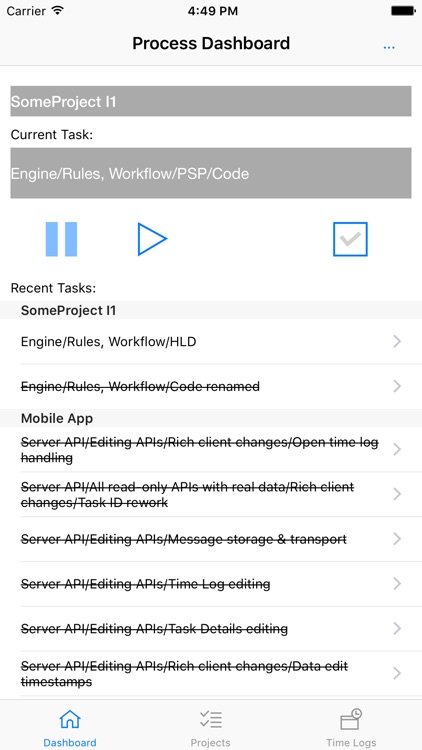
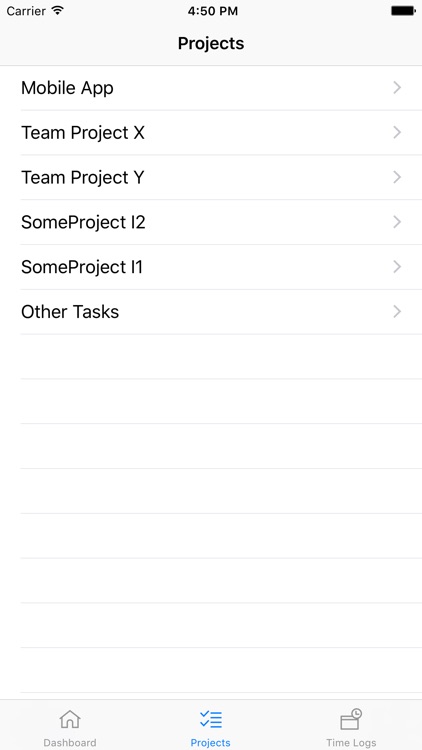
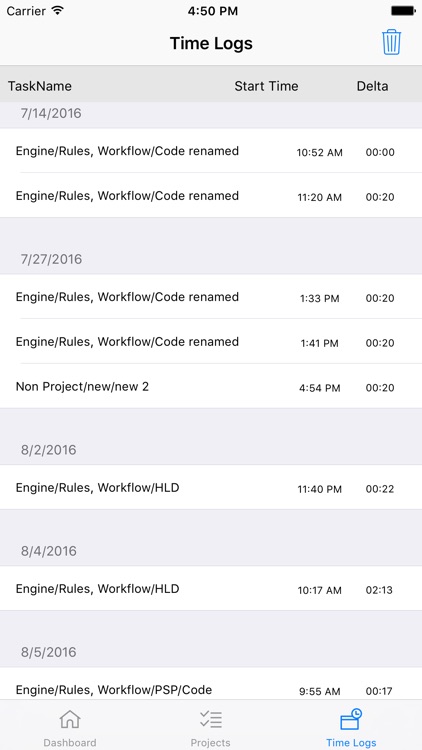
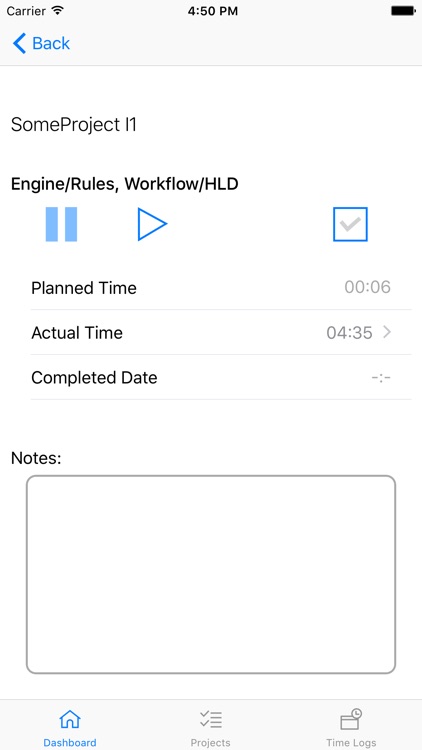
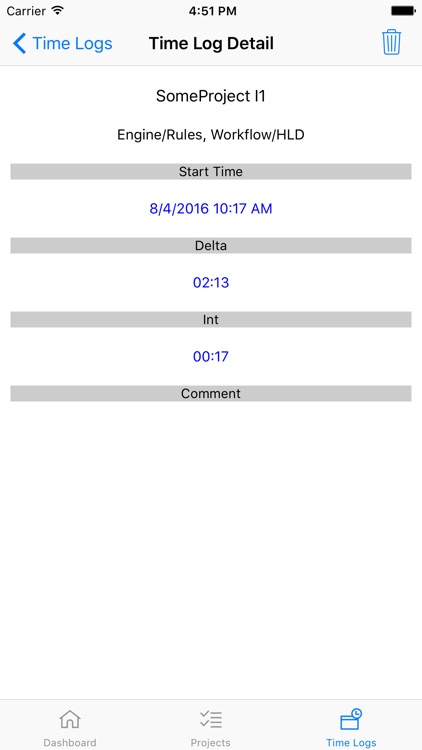
App Store Description
The Process Dashboard is a popular open-source program for project planning and tracking, but it only runs on desktop computers. This mobile app works as a companion to the Process Dashboard, making it possible to perform a number of common tasks from your smartphone or tablet, such as:
- Reviewing the list of tasks you're responsible for
- Logging task time, and editing past time logs
- Updating the estimated time for a task
- Marking tasks complete
The data you collect in this app is automatically synchronized with data in the Process Dashboard, and vice-versa.
Important Notes:
1) This app does not replace the Process Dashboard. You will still need to open the main Process Dashboard program on your computer to export your data, and to perform other project-related tasks.
2) To use this app, your data must be managed by a Process Dashboard Enterprise Server. If your organization is not running the Enterprise Server, you unfortunately will not be able to use this mobile app.
3) This app does not (yet) work offline. Your phone/tablet will need a network connection to the Enterprise Server while you are using this app. For most people, this means your phone/tablet will need to be connected to your organization's WiFi or VPN.
AppAdvice does not own this application and only provides images and links contained in the iTunes Search API, to help our users find the best apps to download. If you are the developer of this app and would like your information removed, please send a request to takedown@appadvice.com and your information will be removed.