
Add a border to the profile picture in Instagram or on social media dp

Profile Picture Border Pro
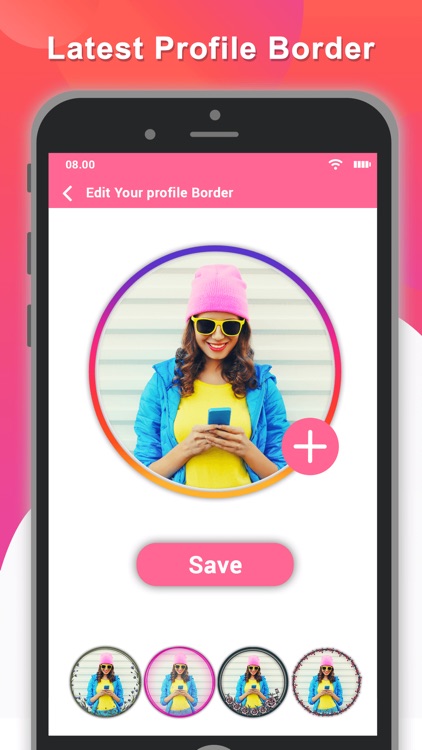
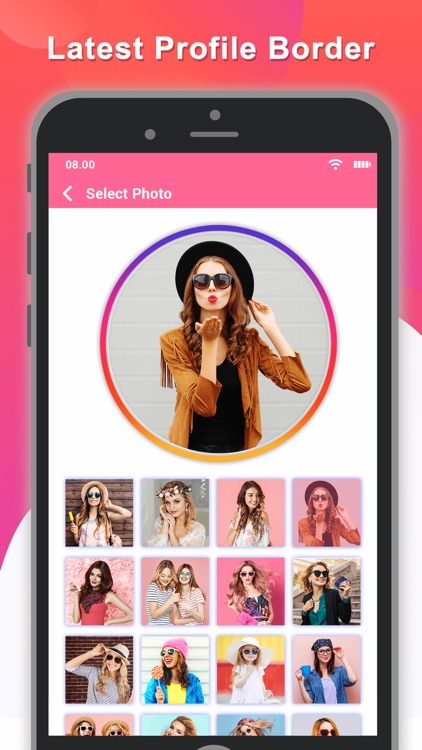
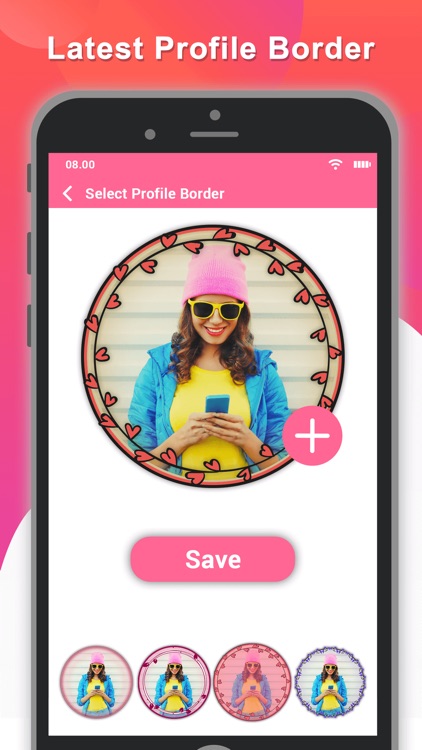
What is it about?
Add a border to the profile picture in Instagram or on social media dp . Trend of the summer 2019 is profile picture with Story's rings in Instagram. Such profile picture attracts attention and highlights you among others. Add a stroke to the profile picture in Instagram. Profile picture with colorful border are a good way to increase statistics of the users.
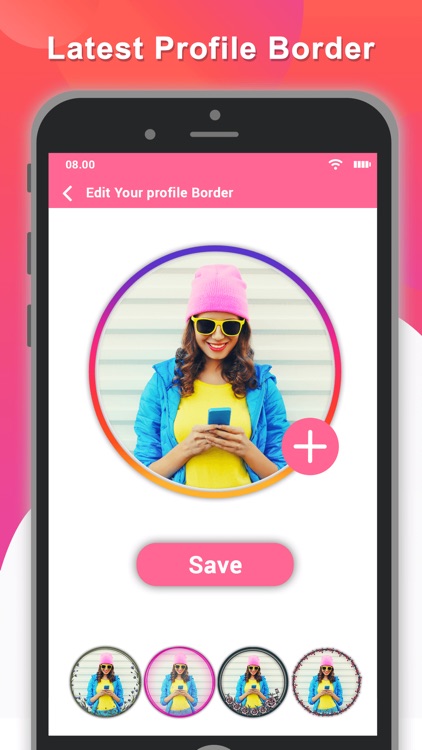
App Screenshots
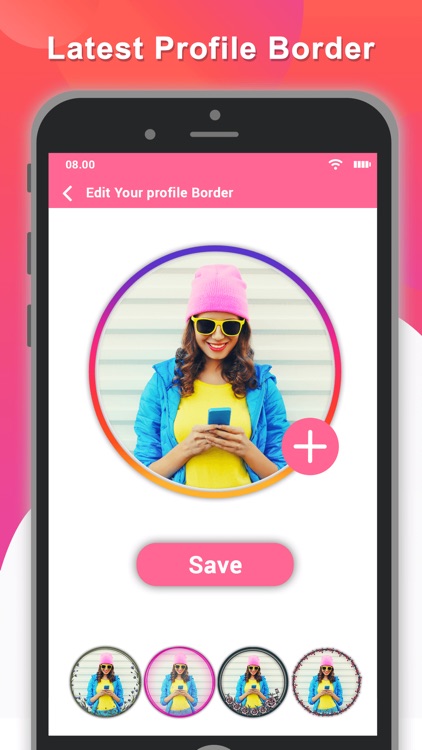
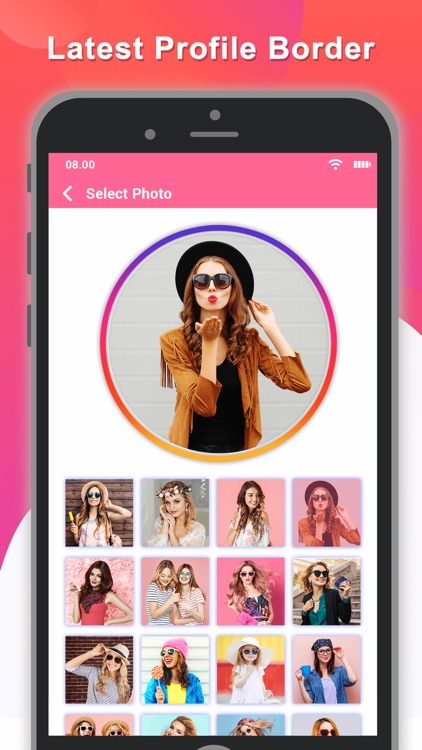
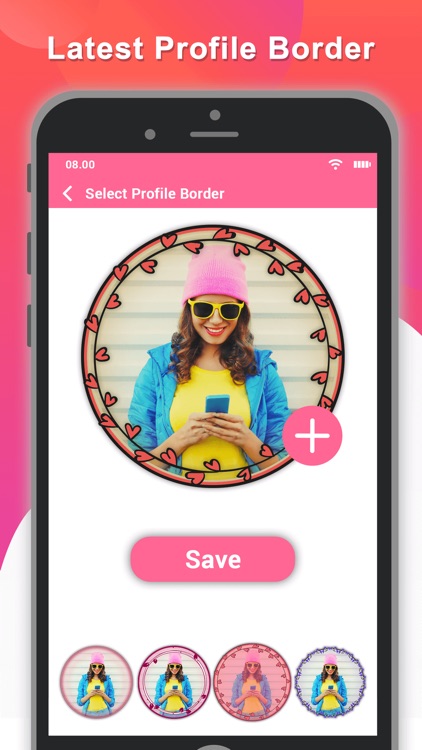
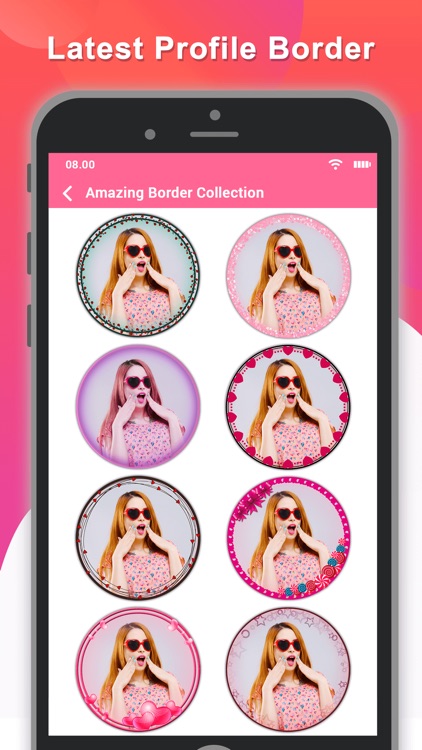
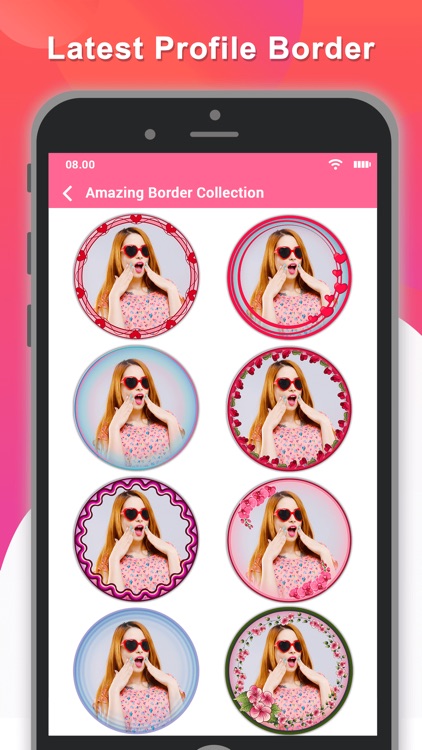
App Store Description
Add a border to the profile picture in Instagram or on social media dp . Trend of the summer 2019 is profile picture with Story's rings in Instagram. Such profile picture attracts attention and highlights you among others. Add a stroke to the profile picture in Instagram. Profile picture with colorful border are a good way to increase statistics of the users.
App Features :-
1. Clean user interface.
2. Powerful Border Editor.
3. Export and Save photos at High Quality!
4. Easy to Save/Share.
5. Built-In Text Editor.
6. Takes up very little space on your device.
7. Best ProfileBorder App for FREE.
8. Attractive Frames.
9. No Watermark.
If you're desperate to get some branding on your own profile photo, head over to the new profile pic frame picker here to browse through everything that's available.
Use our free border in order to add a colourful border to your profile picture in Instagram. Simply upload your photo and select one of the border template style. Our app will process your photo and you can save it to your phone. After than just upload it to your profile picture in the Instagram.
Best FREE app to create amazing and different looking profile pic on social media it must have app...
You'll love it!
If you have any questions or suggestions for this app then, please feel free to contact us via email.
Rate us and give your valuable comment for this awesome App, We are working hard every day to make the app better.
Thanks for your support!
AppAdvice does not own this application and only provides images and links contained in the iTunes Search API, to help our users find the best apps to download. If you are the developer of this app and would like your information removed, please send a request to takedown@appadvice.com and your information will be removed.