
Share your transformation with Progress Pics App

Progress Pics
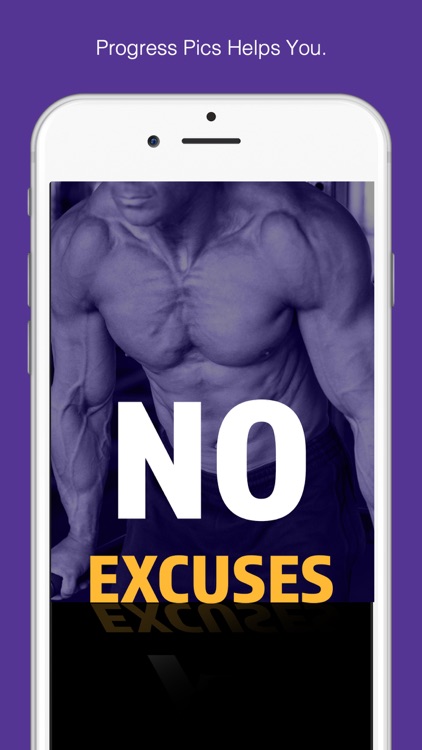

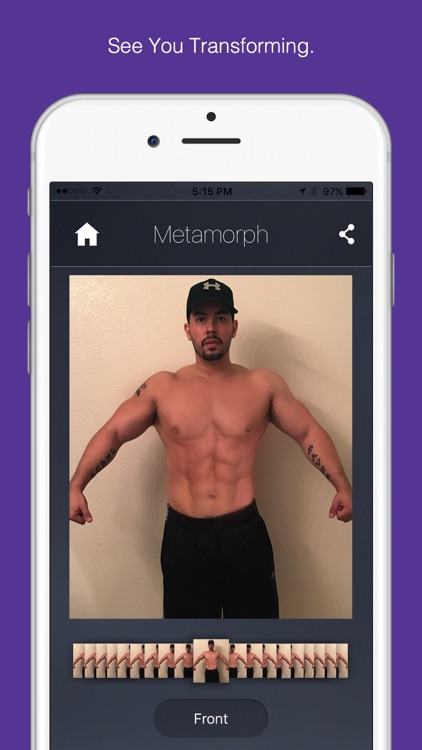
What is it about?
Share your transformation with Progress Pics App! Track, compare and share your Before & After photos, weight, and metamorph video with Progress Pics App! Also Check out our inapp shop for amazing deals on supplements, gym gear, and in the near future a highly qualified coach. Now you can post your comparison photos directly to Facebook, Snapchat, Instagram, WhatsApp, Twitter etc
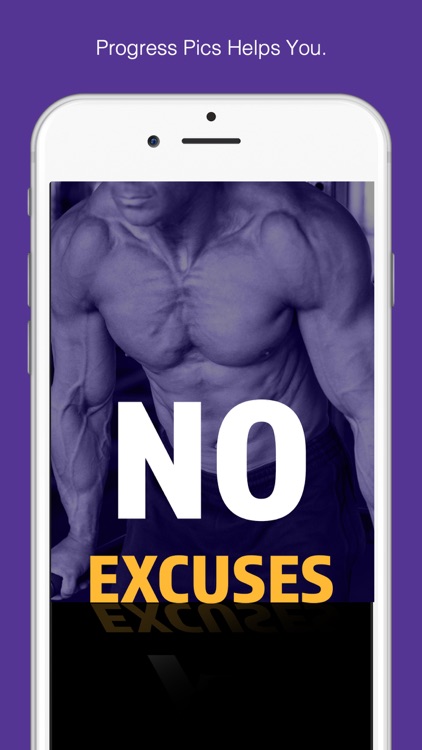
App Screenshots
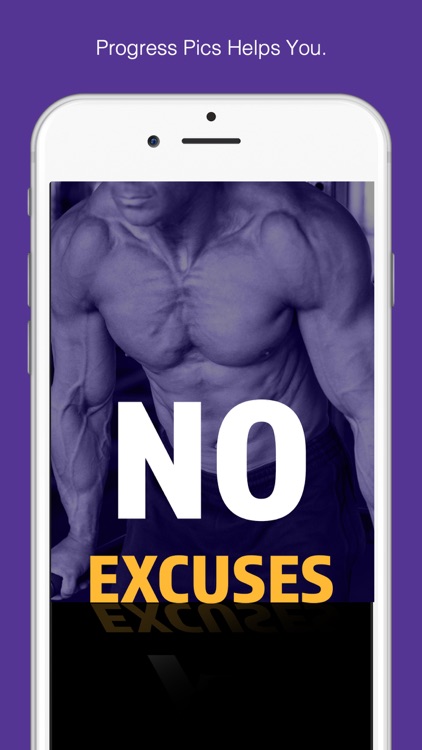

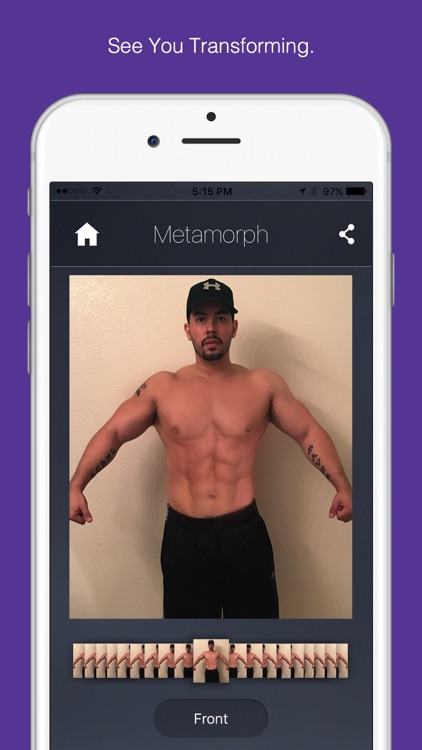
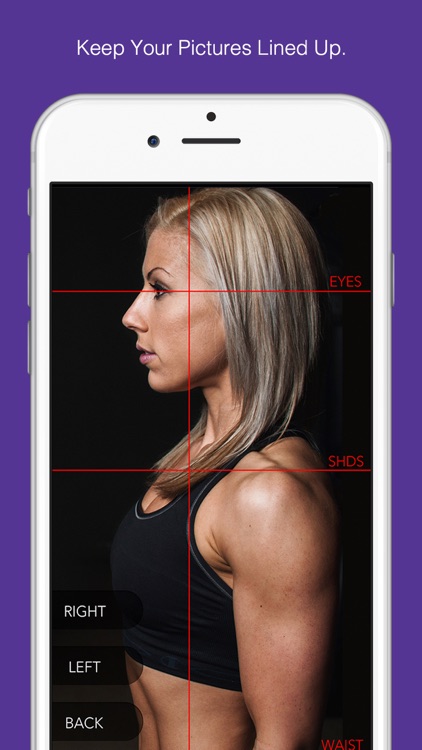
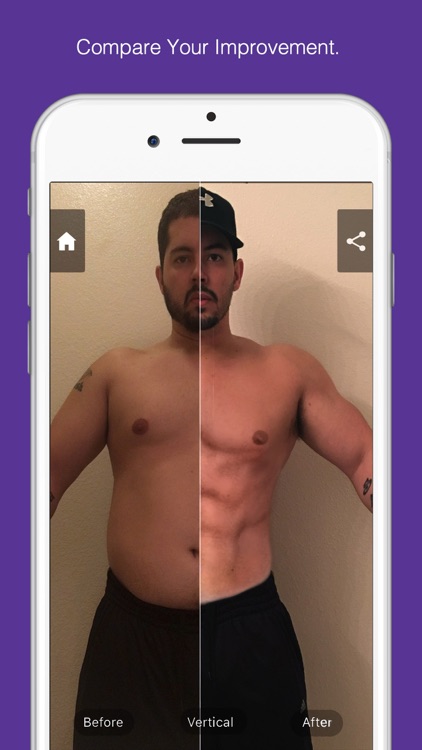
App Store Description
Share your transformation with Progress Pics App! Track, compare and share your Before & After photos, weight, and metamorph video with Progress Pics App! Also Check out our inapp shop for amazing deals on supplements, gym gear, and in the near future a highly qualified coach. Now you can post your comparison photos directly to Facebook, Snapchat, Instagram, WhatsApp, Twitter etc
Whatever your current fitness level is and whatever your weight transformation motivation - weight loss, weight gain or weight tracking, let Progress Pics App help you attain your goals. Progress Pics App helps you track, compare and share your progress over time with photos, weight graphing and A metamorph video
* Create a user profile and select a contest date, special occasion that you would like to be in top shape for
* Enter your starting weight and your goal weight. A goal without a plan is just a wish
*Enter your weight Daily on the home screen and watch how you make progress daily
Take weekly Progress Pics to track and share with your coach, trainer, friends and family
*You will love our Custom Camera alignment lines. NEVER WORRY ABOUT TAKING A PROGRESS PIC THAT IS NOT EXACTLY ALIGNED WITH YOUR LAST PROGRESS PIC
*The magic starts to happen after week two where you can now start using the compare feature. Select full body or half body and which pose you would like to compare flawlessly side by side or should we say overlapping each other
* Select from three different comparison modes. Horizontal, Diagonal, or Vertical. Watch your body transformation as you compare your Before & After Photos, and weight
* Review your weight changes over time
* Graph your weight over time
* Share your transformation with photos, and weight data with your Trainer, Coach or Friends via Social Media, Email or through text
* Stay Strong, Stay Motivated!
* At the end of your prep for either your contest or a special occasion sit back and enjoy your metamorph video and share it with everyone you know and inspire them to transform their life
Features:
- Take photos using the built-in camera or use photos from your personal photo album.
- Track your weight over time
- View and compare your photos, quickly and easily with our compare feature. Select which pose and which two weeks you would like to compare!
- Supports US Standard or Metric measurements.
- Password lock using Simple Screen Lock to keep Progress Pics from being run without your permission.
- Save all of your pictures to the in app gallery saved and backed up on the cloud. This way if for any crazy reason you lose your phone you don't have to lose your Progress Pics. Also we know how embracing it can be to show someone a photo on your phone and accidentally they see your progress pics. Progress Pics app has an in app Gallery that saves all pictures here.
- Are you already keeping track in a journal your weight history. With Progress Pics app its easy to start anytime without having to start again. Click entries log and input all older information. Also under Take a picture select gallery and reposition image and save to the correct week and pose appropriate.
************************************************************
Progress Pics App includes a Simple Screen Lock, which locks the application from being run by those who do not know your password. This does not protect your data from hackers that know how to break into iPhones. To help protect your data from these would be hackers, please use the built-in Passcode lock feature built into iOS which can be set using the Settings application. Please see the Apple web site for information on how to use this feature for your iOS device.
************************************************************
************************************************************
Please contact us at support@progresspicsapp.com if you have any problems, questions or feature requests.
AppAdvice does not own this application and only provides images and links contained in the iTunes Search API, to help our users find the best apps to download. If you are the developer of this app and would like your information removed, please send a request to takedown@appadvice.com and your information will be removed.