BizGojo is your go-to business management app that helps you improve productivity
Project management App Bizgojo



What is it about?
BizGojo is your go-to business management app that helps you improve productivity. We’ve made everyday work activities like setting priorities, managing tasks, collaborating with team members, and providing feedback extremely easy with Bizgojo.

App Screenshots



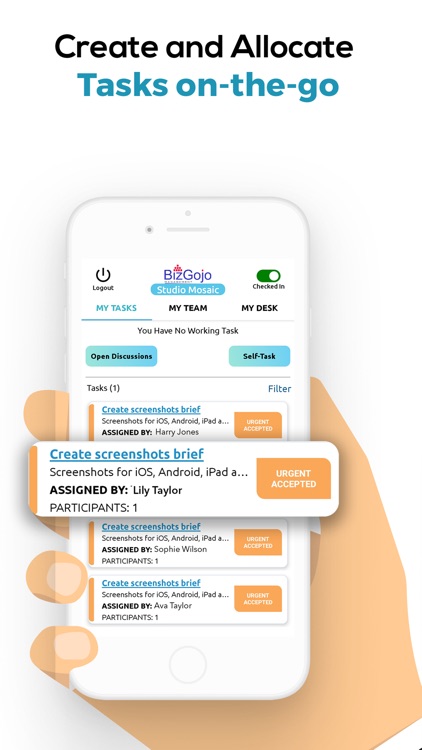
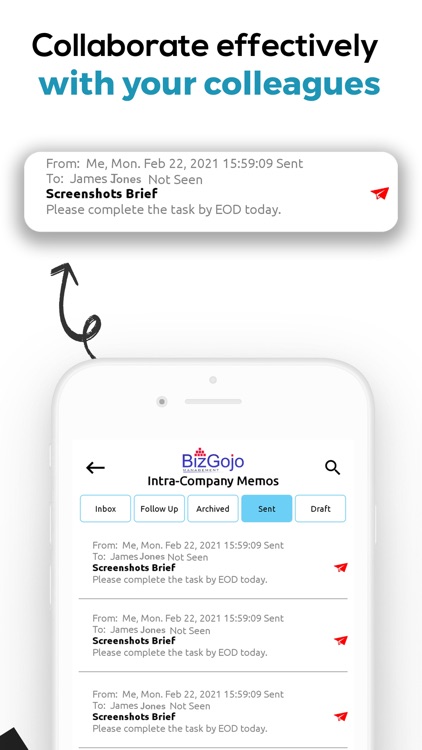
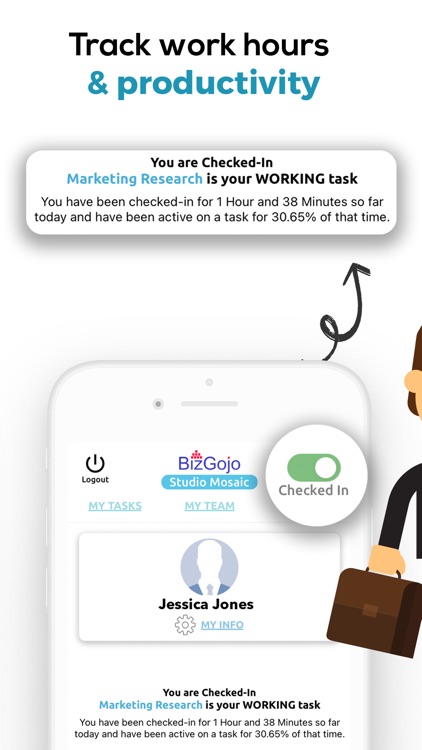
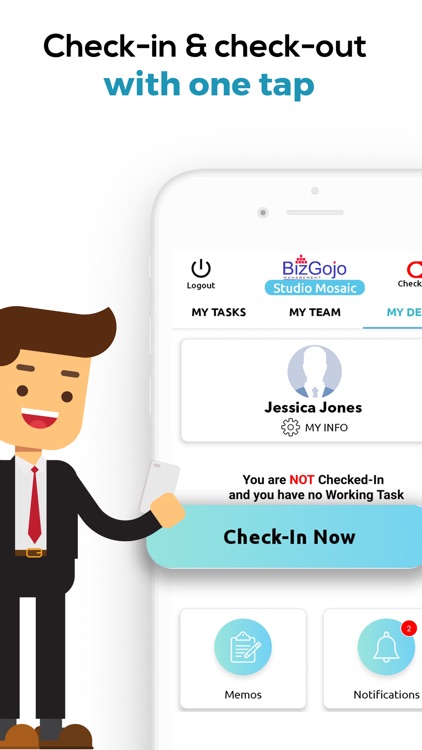
App Store Description
BizGojo is your go-to business management app that helps you improve productivity. We’ve made everyday work activities like setting priorities, managing tasks, collaborating with team members, and providing feedback extremely easy with Bizgojo.
It is the most efficient task management app that is bound to improve your productivity, the productivity of your team, and overall success of the company. BizGojo is also the work manager for all the teams because it helps you organize and allocate tasks so that everyone within and outside the organization remains on the same page.
Use BizGojo to:
Manage your time as well as your team
Create and allocate tasks on the go
Collaborate and communicate easily with your team and other teams
Track your productivity as well as your employees’ productivity
Mark your attendance and track your hours through the app by simply checking in and checking out with the tap of a button
Communicate across teams securely
How to use BizGojo to its full potential:
Tap on the “My Desk” tab to read your intra-company memos, check your notifications, manage your personal information and settings. This is also the page where you can check-in and out of work to mark your attendance
Under this tab, clicking on “Memos” will reveal your secure company emails free of any spam or clutter and by clicking on “Notifications” you will be able to view all the important notifications of the tasks allocated to you
“My Team” is the page where you can send invites and manage all your teammates including supervisors, team leaders and colleagues
By clicking on a Team Member’s name under the “My Team” tab, you can perform various functions such as creating, assigning and reviewing tasks, viewing their work report, sending secure memos to them and much more
Click on “My Tasks” to view all tasks and projects assigned to you and select which task or project you’d like to work on
Under “My Tasks”, clicking on a task or project name will show you the task or project description and the discussion board for that task. By clicking on “Details” under the description, you will be able to view all the task details, along with the performance of the team member that the task was assigned to
Download the BizGojo app now to get access to the most reliable business management app and enjoy working remotely from anywhere around the world. Send completely secure emails, easily manage time, tasks, teams and projects, track productivity, and improve your management efficiency with the tap of a few buttons.
Terms of Use: https://www.apple.com/legal/internet-services/itunes/dev/stdeula/
AppAdvice does not own this application and only provides images and links contained in the iTunes Search API, to help our users find the best apps to download. If you are the developer of this app and would like your information removed, please send a request to takedown@appadvice.com and your information will be removed.