
You can view and share your 3D models by uploading them to the projectviewer

Project Viewer App


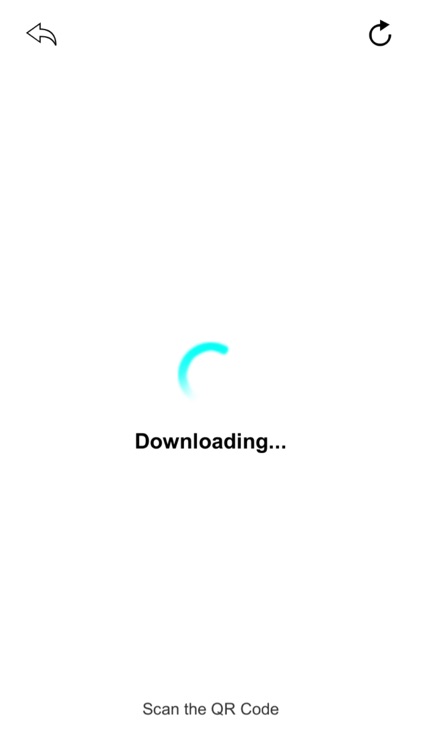
What is it about?
You can view and share your 3D models by uploading them to the projectviewer.app website. A unique QR Code is generated and available to download. The QR Code can be shared with all your customers.

App Screenshots
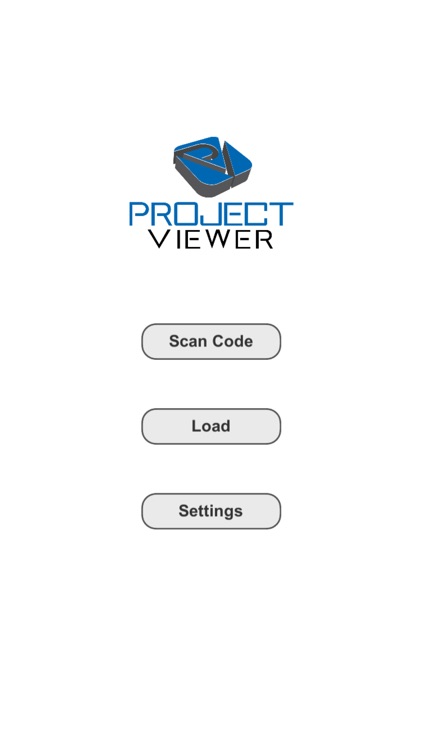

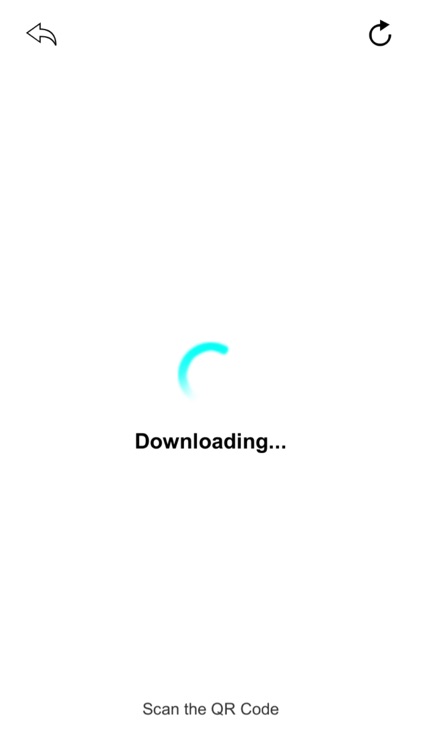
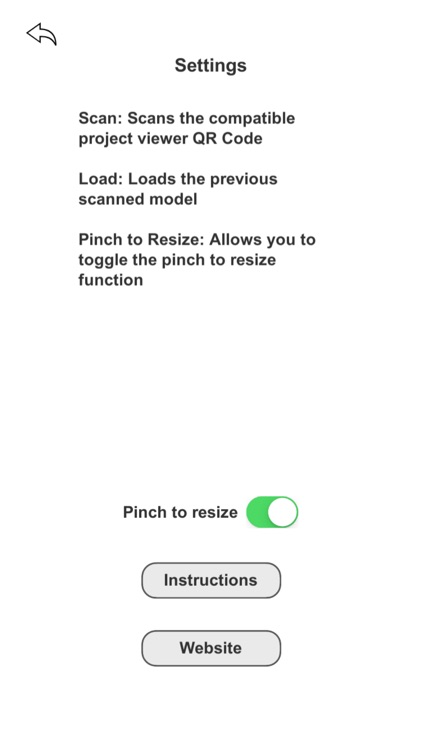
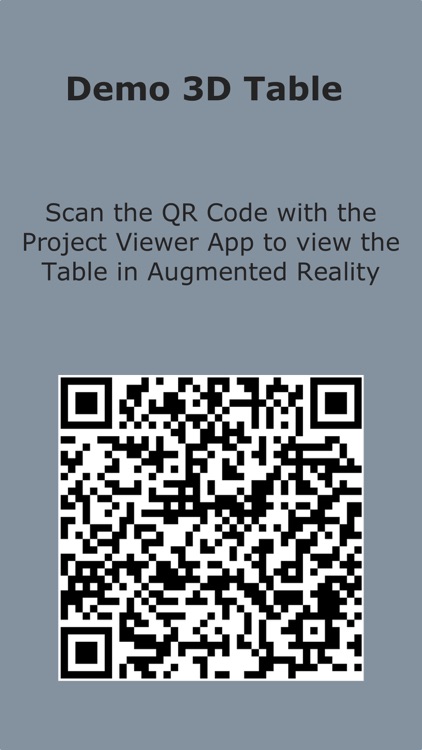
App Store Description
You can view and share your 3D models by uploading them to the projectviewer.app website. A unique QR Code is generated and available to download. The QR Code can be shared with all your customers.
• Upload your 3D models to the projectviewer.app website.
• In the website Dashboard, you can download the models unique QR Code.
• Share the QR Code with your clients and customers.
• Once the QR Code is scanned the 3D model is downloaded to the device.
• The mode can then be placed and viewed through the device.
• The model can be moved, rotated and if selected resized.
• The last downloaded model is automatically saved on the device
More details can be found on the website: projectviewer.app.
AppAdvice does not own this application and only provides images and links contained in the iTunes Search API, to help our users find the best apps to download. If you are the developer of this app and would like your information removed, please send a request to takedown@appadvice.com and your information will be removed.