
his is the only app in the store which can read Microsoft Project 2003-2010 files and display them very close to what you see in MS Project

Projects - Plans, Schedule & Project Management
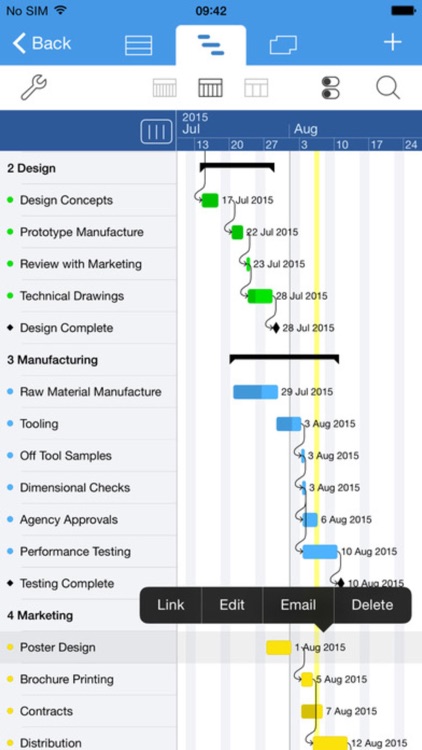
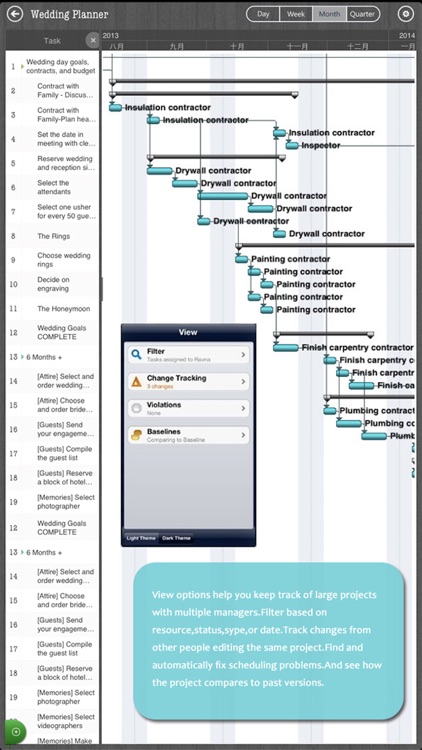
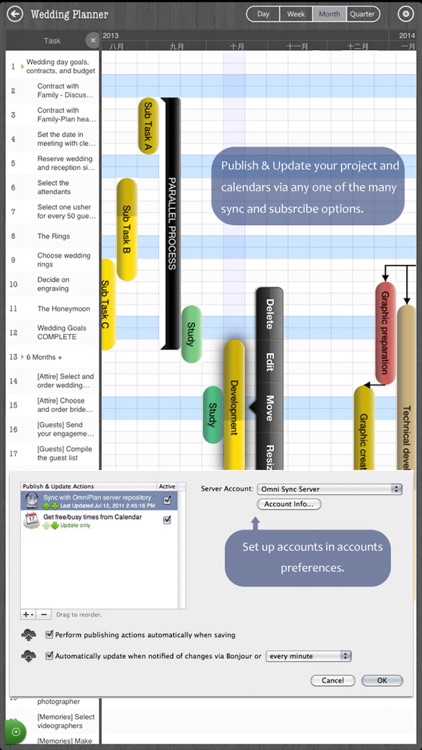
What is it about?
his is the only app in the store which can read Microsoft Project 2003-2010 files and display them very close to what you see in MS Project. Unlike other apps that force you to export to XML first (loosing some data in the process), Projects understands MPP file format. It accurately reproduces all your tables, custom fields, date and currency formats, graphical indicators, font styles, Gantt bar colors etc.
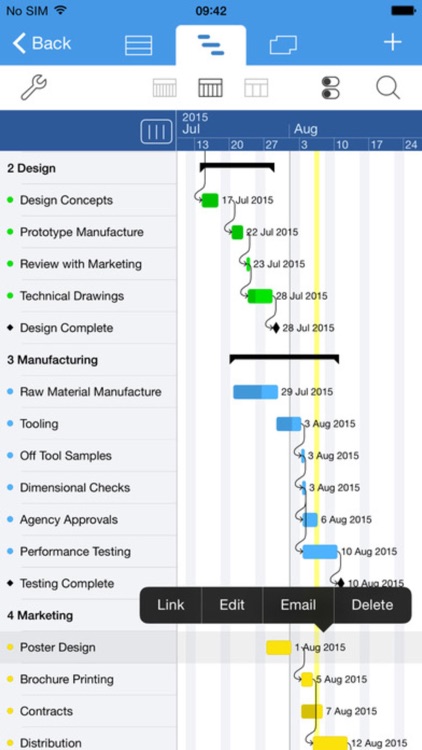
App Screenshots
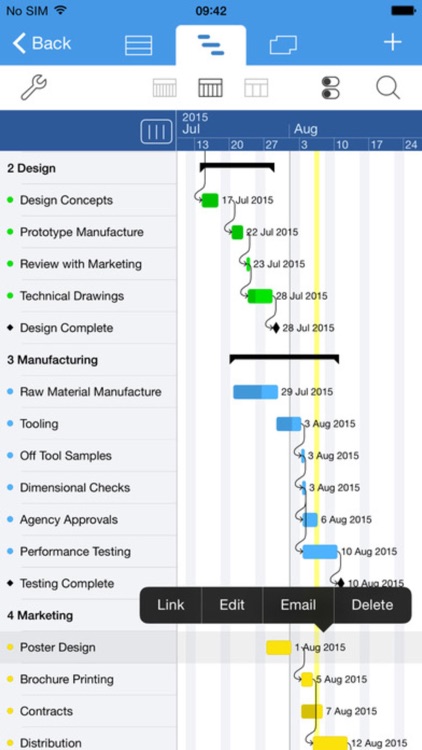
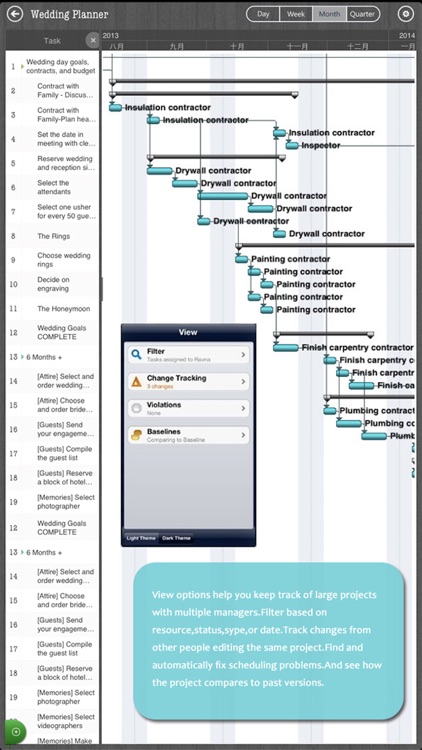
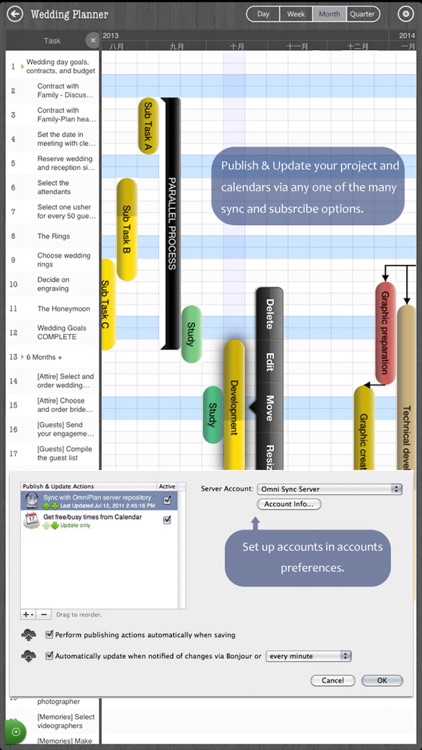
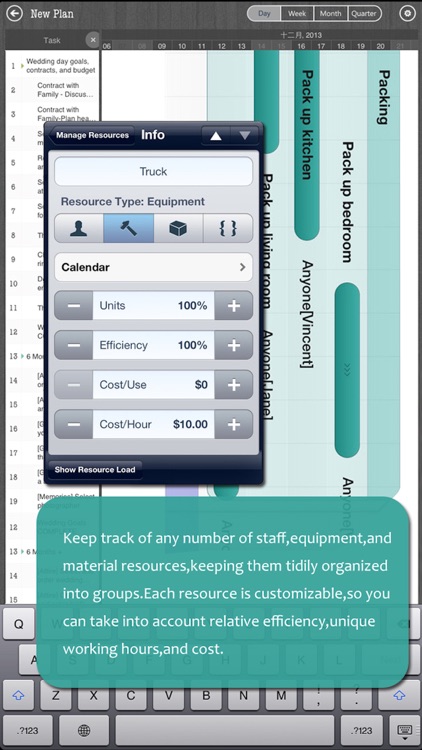
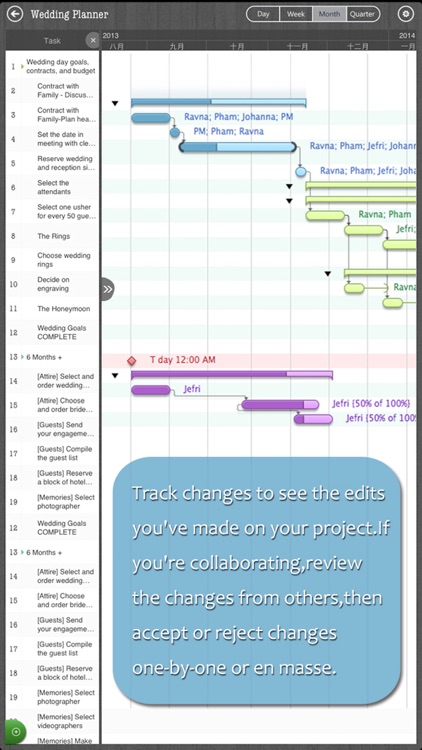
App Store Description
his is the only app in the store which can read Microsoft Project 2003-2010 files and display them very close to what you see in MS Project. Unlike other apps that force you to export to XML first (loosing some data in the process), Projects understands MPP file format. It accurately reproduces all your tables, custom fields, date and currency formats, graphical indicators, font styles, Gantt bar colors etc.
Our app is a super convenient way of always keeping your projects with you. Just hit CTRL-S in MS Project and moments later the changes are automatically delivered to your iPad! No extra steps required, like messing with exporting to XML or PDF.
NATIVE SUPPORT FOR MPP FILES
reads and displays:
* All task and resource fields
* Custom fields
* Graphical indicators
* Tables and views
* Gantt chart bar colors
VIEW CUSTOMIZATION
you can:
* Add / remove / rearrange table columns
* Select which table to display
* Choose Day or Month scale
* Expand / collapse child tasks
* Change table width
* Use pinch-to-zoom gesture
* Search a task by text in task's name
HIGHLIGHT OR FILTER TASKS
* Active tasks
* Completed tasks
* Critical tasks
* Incomplete tasks
* Late tasks
* Milestones
* Summary tasks
* Tasks with estimated duration
* Tasks assigned to a specific resource
SHOWS MAIN MS PROJECT VIEWS
* Gantt
* Task Usage
* Calendar
* Resource Usage
* Detail views with nicely laid out main fields and a list of all fields.
Projects can also open XML files in Microsoft Project format exported by third party apps.
AppAdvice does not own this application and only provides images and links contained in the iTunes Search API, to help our users find the best apps to download. If you are the developer of this app and would like your information removed, please send a request to takedown@appadvice.com and your information will be removed.