
Have you ever been plowing away at some big project for what seems like minutes, only to realize that you’ve just burned through 6 hours

Projects Time Tracker


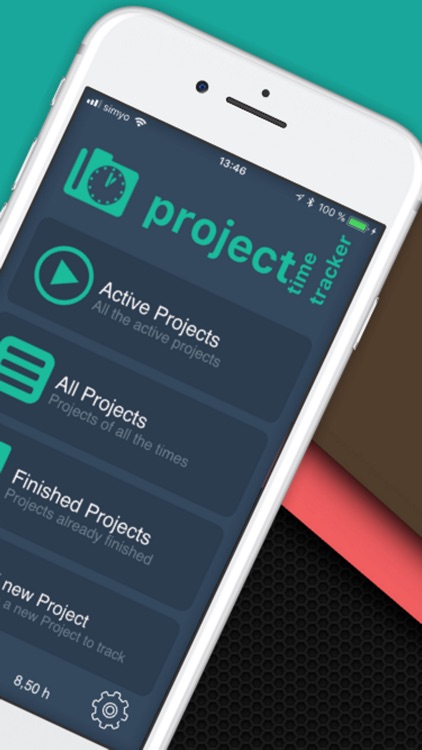
What is it about?
Have you ever been plowing away at some big project for what seems like minutes, only to realize that you’ve just burned through 6 hours.

App Screenshots


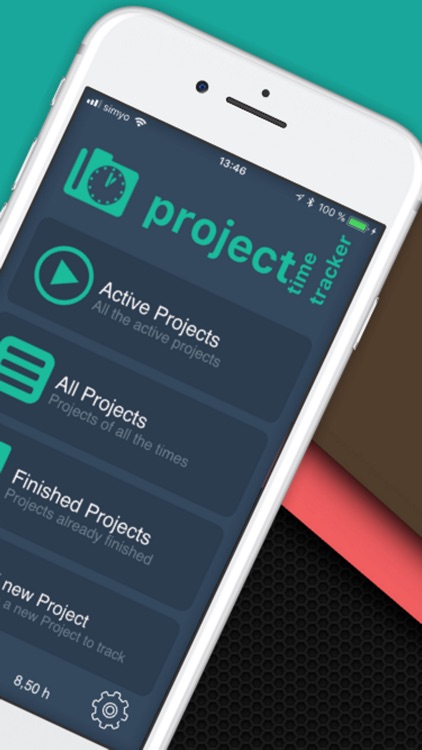
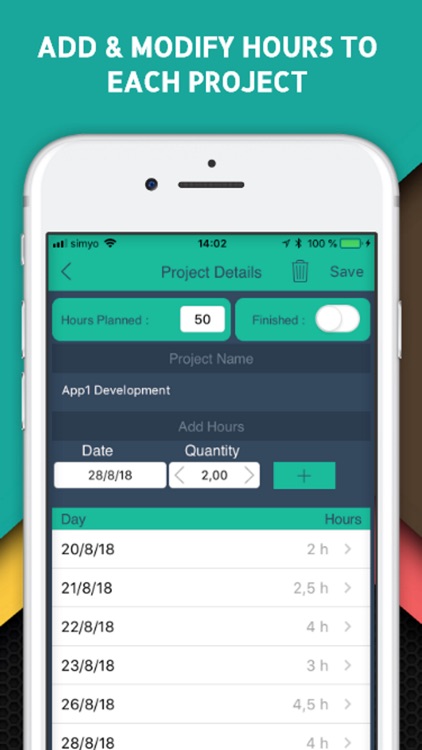
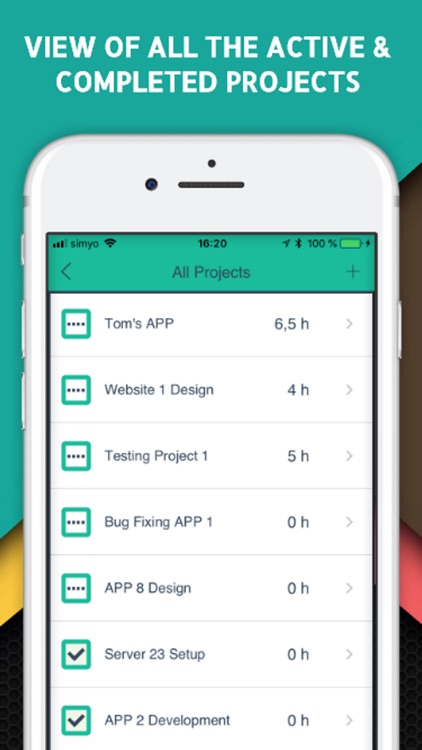
App Store Description
Have you ever been plowing away at some big project for what seems like minutes, only to realize that you’ve just burned through 6 hours.
This is an example of losing track of time, and it happens to a shockingly high number of people. For instance, 69% of people say that on most days, time flies by and they don’t track where they spend every minute or hour.
Project Time Tracker is an APP that will allow you to control the number of hours dedicated to each project or task, in progress or already completed. We can have the record of hours dedicated for each day, see the total, thus, in this way to know if the dedication has been worth the cost or results obtained.
Adding a number of hours planned for the project, once completed will allow us to see if it has been a successful project or task, or if this has not been as we expected.
It can be useful for several cases, for example:
- Making a simple calculation of multiplying the number of total hours of each project by the amount of one hour will tell us what should be the amount we must obtain for this project to have been profitable and has been amortized.
- With the summary of the hours, and total hours dedicated, once the project or task is finished, we will know how many hours we must bill our client.
- We can track how many hours each employee has dedicated in one or several projects, and then to know what amount we must pay for their work.
It is an easy-to-use APP, suitable for any kind of user, with a fast and intuitive way to use it.
It includes a main view with the main menu that allows us to access to :
- A list with all the Projects or tasks created, with the detail of the hours dedicated.
- A list where the active projects are shown.
- A list where the completed projects are shown.
- Creation of a new Project or task.
The main view also shows us the number of hours we have dedicated so far for all projects or tasks, in an informative manner.
From the "Project Creation" view, we can define a name, the number of hours foreseen for it. The user can also set the project as completed or not, and from the same view we can add the hours dedicated by selecting a date.
It also shows us the total hours currently dedicated to the selected project.
The APP allows us, at any time, to modify or delete the project data, or the hours dedicated.
Do not hesitate to start using it, and please, in the case you find some missing functionality inform it through the contact email.
AppAdvice does not own this application and only provides images and links contained in the iTunes Search API, to help our users find the best apps to download. If you are the developer of this app and would like your information removed, please send a request to takedown@appadvice.com and your information will be removed.