
Projects has in intuitive UI that lets you manage your clients and projects, manage time spend on projects for each day and generate invoices directly within the app

Projects: Timesheet & Invoices
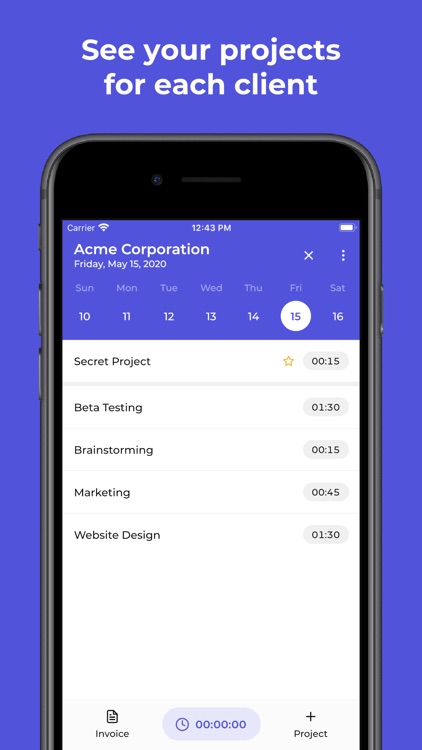
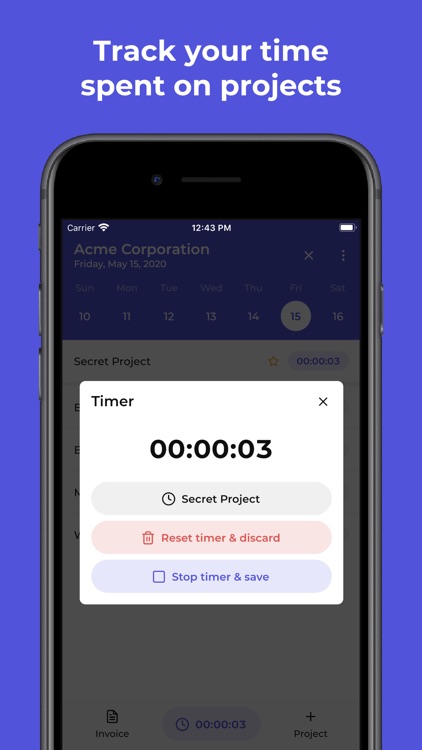
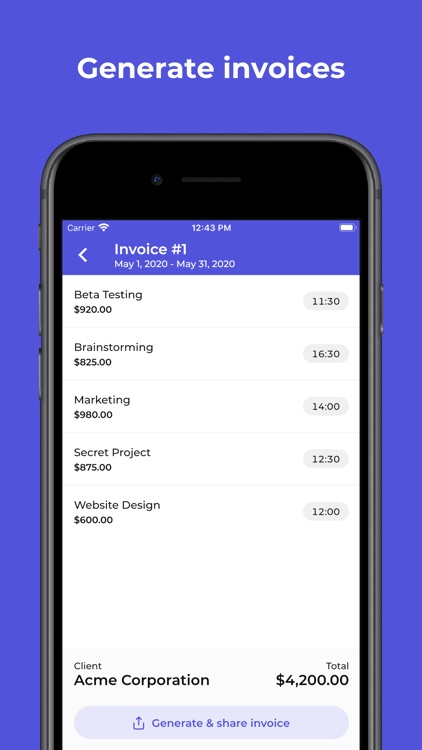
What is it about?
Projects has in intuitive UI that lets you manage your clients and projects, manage time spend on projects for each day and generate invoices directly within the app.
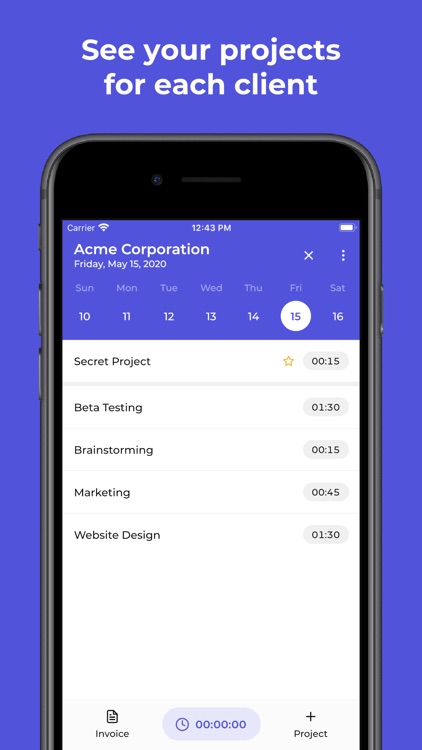
App Screenshots
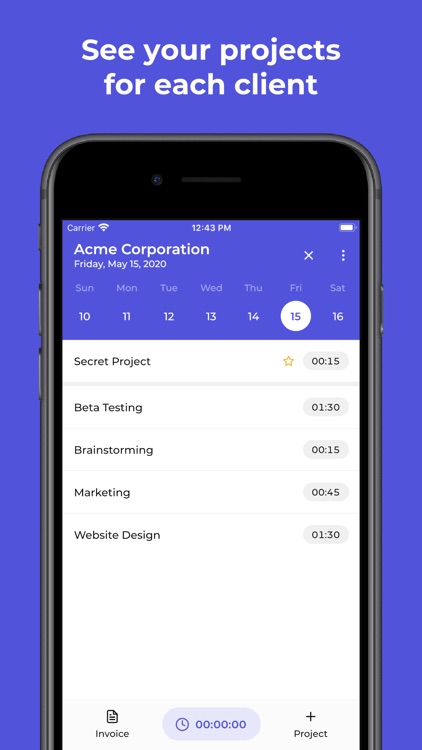
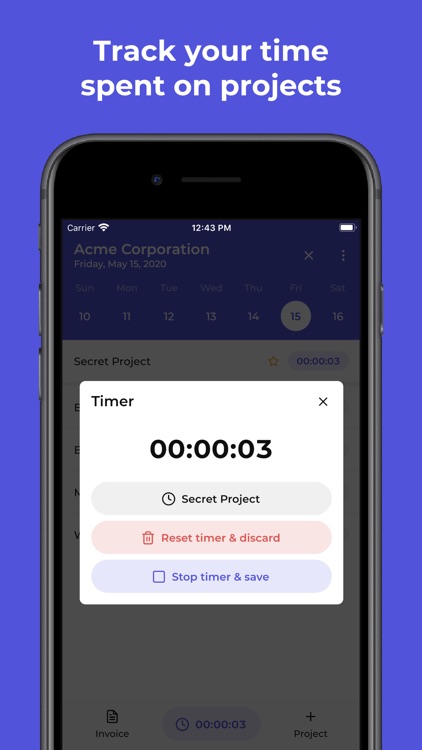
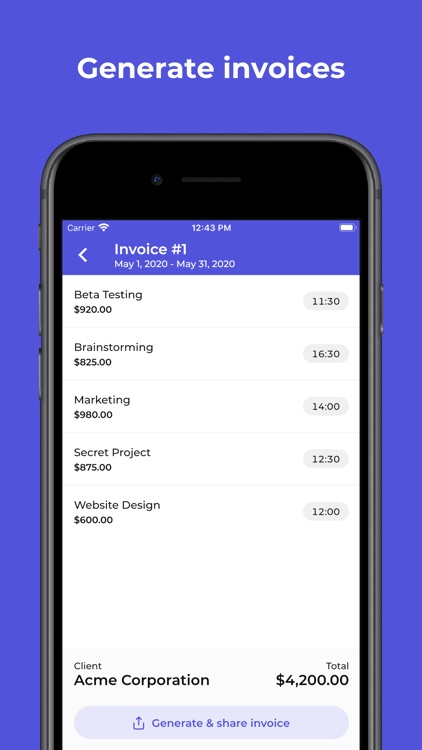
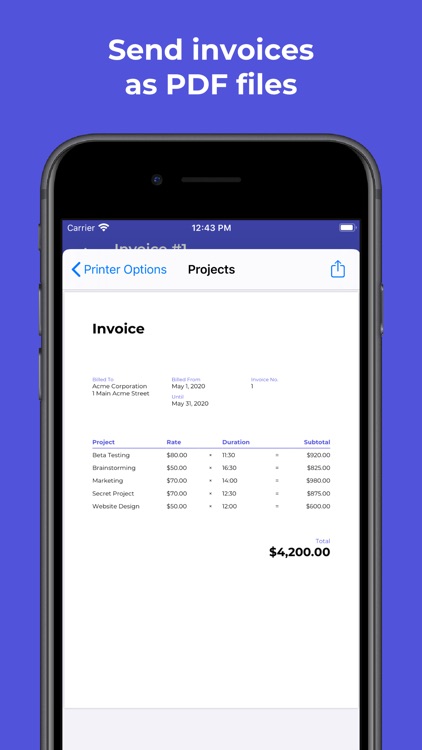
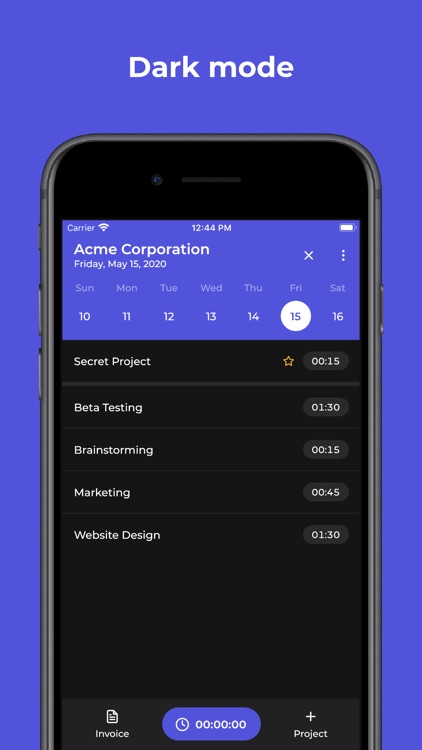
App Store Description
Projects has in intuitive UI that lets you manage your clients and projects, manage time spend on projects for each day and generate invoices directly within the app.
MANAGE YOUR PROJECTS AND TIME SPENT ON THEM
The list of projects is displayed on the home page alongside with their work duration for the selected day. You can easily change the day by swiping through the weekly calendar or filter them by client. By long pressing a project item you can set the duration for that day, a description or task list for that day or pin them to the top of the list.
START A TIMER FOR YOUR PROJECT
At the bottom of the screen you have a handy indicator of the time you spent on a particular project. Clicking it and stopping the timer you accumulate the duration for the day you stopped the timer. You can quickly start a timer for a project by tapping any project item from the list and stop a timer by tapping it again.
CREATE INVOICES AND SHARE THEM DIRECTLY WITHIN THE APP
You can create invoices for a particular client and a date range. The invoice is automatically created by gathering all the projects with an active duration within the date range. The currency is automatically taken and displayed based on the client's currency that you have selected. You can anytime create and export the invoice as a PDF file though your 3rd party apps.
AppAdvice does not own this application and only provides images and links contained in the iTunes Search API, to help our users find the best apps to download. If you are the developer of this app and would like your information removed, please send a request to takedown@appadvice.com and your information will be removed.