
Prism ports you to virtual meeting room to join suppliers, partners, consultants and experts anywhere in the world

ProMiSE Prism


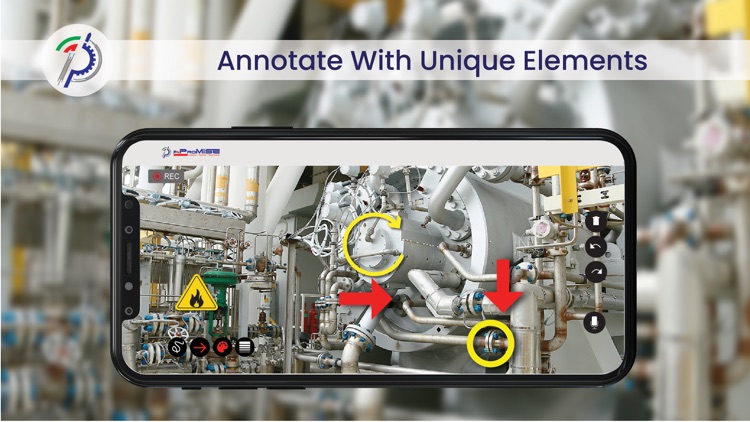
What is it about?
Prism ports you to virtual meeting room to join suppliers, partners, consultants and experts anywhere in the world. It can connect to 4 individuals in interactive mode.

App Screenshots


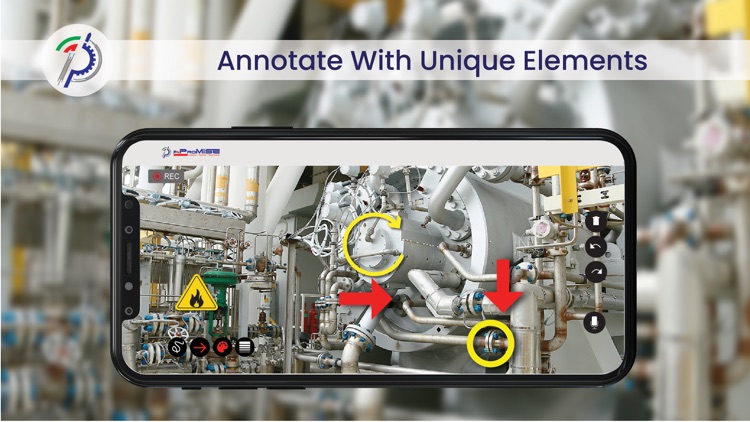
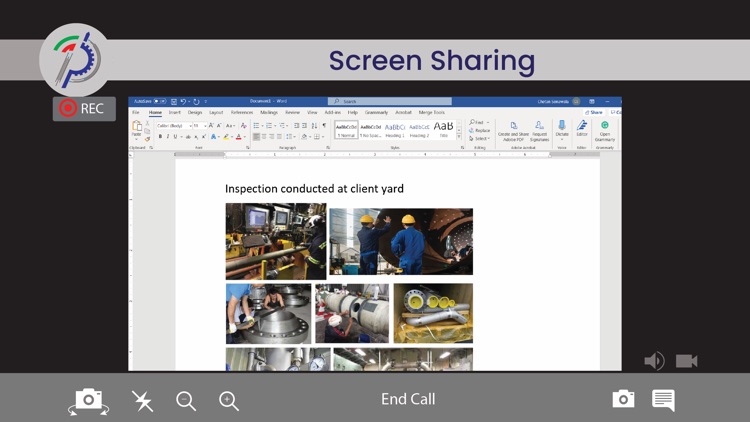
App Store Description
Prism ports you to virtual meeting room to join suppliers, partners, consultants and experts anywhere in the world. It can connect to 4 individuals in interactive mode.
Prism is a complete collaboration tool replicating field meeting that allows stakeholders to connect remotely with any participant and share documents, videos, photos during discussions in real-time. This tool has complete flexibility to on-call translation support between 67 languages.
Prism has complete setup to replicate your physical on-site meetings for expediting, PIM, technical discussion, problem solving, vendor inspection and collaboration.
Benefits of using Prism in your business:
• Connect instantly to the right persons to collaborate.
• Scale your reach to borderless real-time meetings even at remote and restrictive locations
• Eliminate travel time and expenses with ’View what I need to See’ remote functionality
• Get virtually ported to the target location to share notes, documents, drawings, view samples.
• Improve communication with AR annotations on live video stream.
• Invite and connect additional participants for expert "dip-in" just as in real office meetings.
• Complete transcript of calls made available for records.
Features:
ANNOTATIONS:
Participants have the ability to draw, highlight and point at real world objects in a shared video.
SCREEN SHARING:
PC or Mac applications or entire screen (web, .cad, .dwg etc.) can be shared in the remote screen of the smartphone, tablet or smart-glass.
DRAWING IN FREEZE MODE:
In remote session, it is possible to take snapshots of video frame and simultaneously draw directions, shapes, text etc. on the image.
CHAT:
A WhatsApp style chat to communicate between participants in realtime.
COLLABORATIONS:
Scroll, zoom, draw on same document (.pdf, .png, .jpeg, .obf, . fbx) in realtime. Remote user sees everything from other collaborators.
DRAWING IN AR:
In remote session, it is possible to draw and write notes on the live image in augmented reality in real time.
ADAPTIVE VIDEO QUALITY:
Video quality is adjusted based on connection quality to adopt changes.
ARKit is supported.
AppAdvice does not own this application and only provides images and links contained in the iTunes Search API, to help our users find the best apps to download. If you are the developer of this app and would like your information removed, please send a request to takedown@appadvice.com and your information will be removed.