
ProPlayer is a beautifully designed, yet powerful video player for your iPhone, iPod Touch and iPad, that supports every video and audio format and brings new and innovative features to your device

ProPlayer - the video player
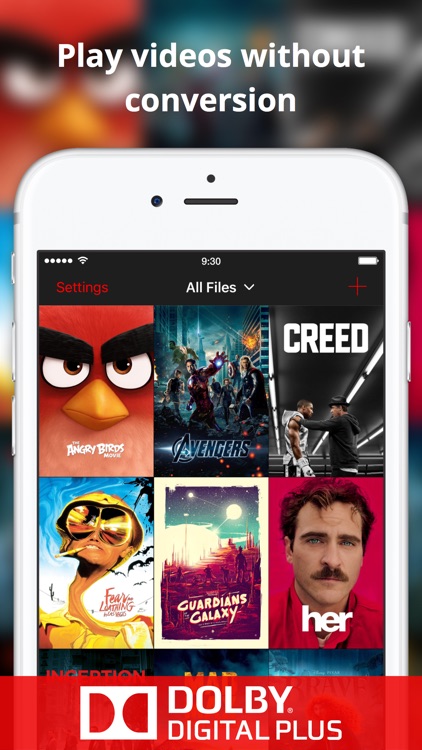
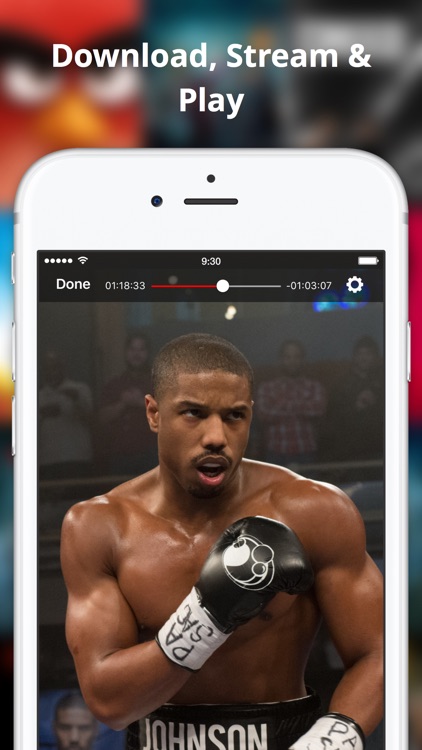
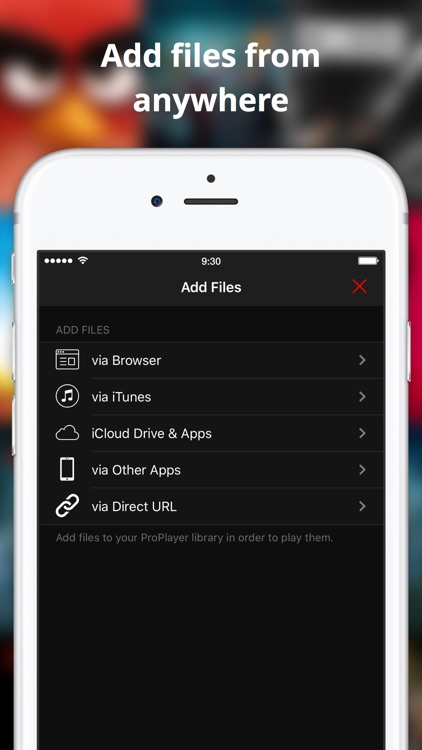
ProPlayer’s main flaw is that it has nothing to specifically recommend itself. It does an okay job with HD videos and displays flvs, but there’s nothing particularly special or exciting about it that justifies its price or a purchase.
What is it about?
ProPlayer is a beautifully designed, yet powerful video player for your iPhone, iPod Touch and iPad, that supports every video and audio format and brings new and innovative features to your device.
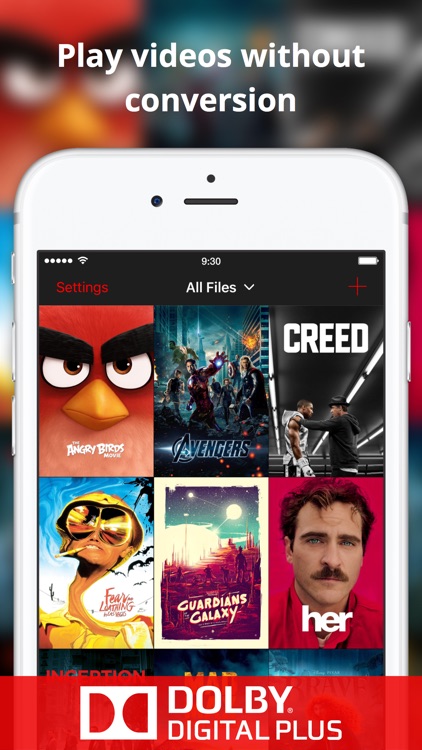
App Screenshots
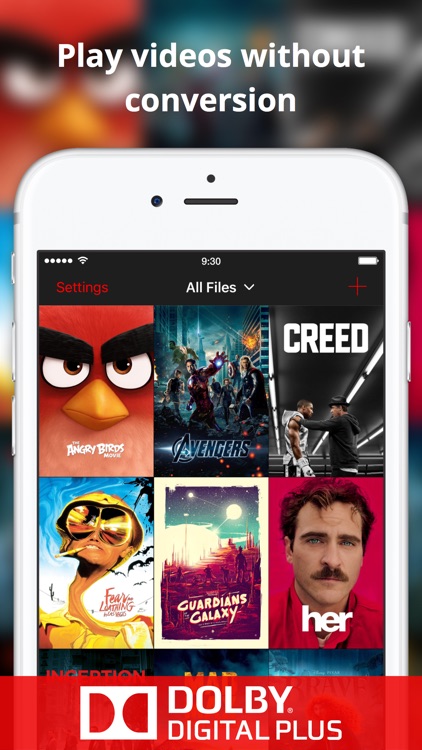
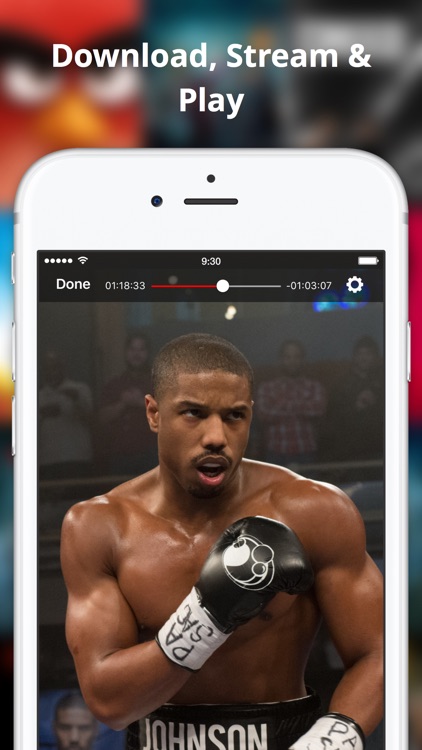
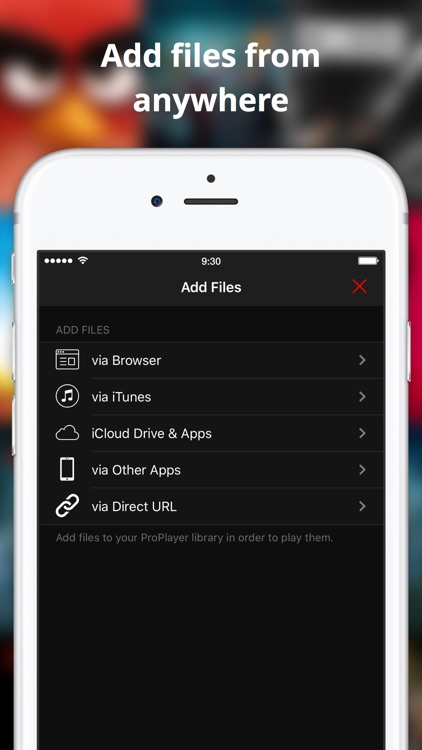
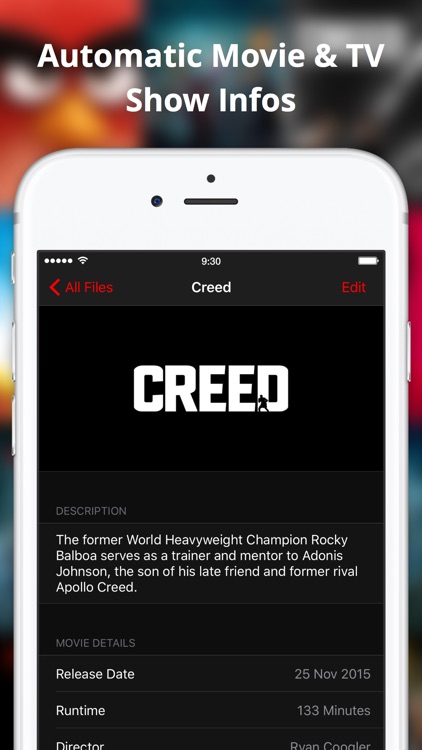
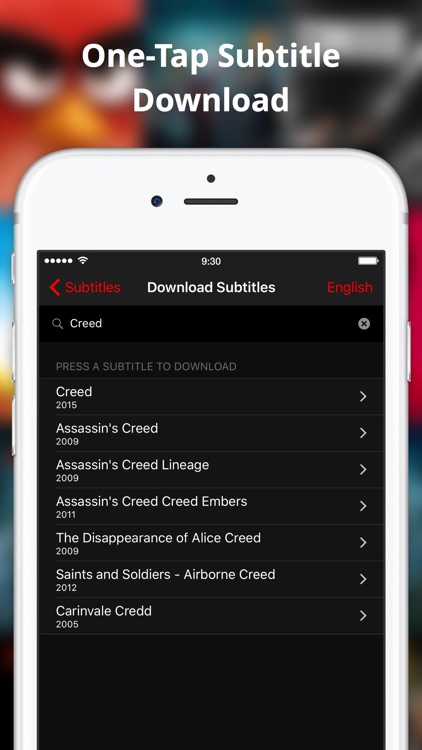
App Store Description
ProPlayer is a beautifully designed, yet powerful video player for your iPhone, iPod Touch and iPad, that supports every video and audio format and brings new and innovative features to your device.
Stop converting videos for your device! Simply transfer any movie or audio file of any file format via WiFi, USB from your computer or download directly from the web to your iOS device and start watching. There is no conversion necessary.
◆◆◆◆◆◆◆◆◆◆◆◆◆◆◆◆◆◆◆◆◆◆◆
Universal! Designed for iPhone and iPad
◆◆◆◆◆◆◆◆◆◆◆◆◆◆◆◆◆◆◆◆◆◆◆
PLAY ALL VIDEO TYPES
ProPlayer supports all major video and audio file formats:
- Video formats: DIVX, AVI, FLV, MKV, MOV, WMV, WEBM, DVR-MS, WTV, MPG, MPEG-1,2 & 4, MP4, M4V, MPV, VOB, TS, M2TS, OGV, OGM, DV, ASF, 3GP, M2P, M2V, GXF, WINDOWS MEDIA
- Web Stream Formats: M3U8, RTP, RTPS, MJP, MJPEG
- Audio formats: M4A, MP3, WMA, OGG, RM
OFFICIAL DOLBYⒸ AC3, E-AC3, DTS, DTS-HD & MLP TrueHD Support
- Subtitle Formats: TXT, SRT, SMI, ASS, SSA
SUBTITLES
On-the-fly subtitle downloads from Opensubtitles.org - or use your own subtitle files for your movies.
AUTOMATIC METADATA
ProPlayer automatically fetches movie posters and details about your movies and tv shows.
ADDING YOUR FILES
Adding videos to your ProPlayer is incredibly easy. Just choose one of the following options:
- WiFi Upload via Browser
- Import from Dropbox, Mail & other apps
- Import via USB with iTunes
- Direct Download from the web
WEB STREAMS
Watch video & live TV streams via m3u8, rtp and several other streaming protocols.
TV-OUT
Play your videos on the big screen with a HDMI or VGA adapter.
BACKGROUND AUDIO
Watching a music video but just want to listen to the audio? ProPlayer can play the audio in the background and continues even when your device is locked.
PASSCODE PROTECTION
Want to protect your files? Just set a passcode for the whole app and they are safe.
GESTURES
Supports many swipe and tap gestures in the video player, so you can perform a quick action, e.g. jumping to the next video, with a swipe to the right.
ORIENTATION LOCK
Lock ProPlayer to your current orientation to make sure that your movie isn't interrupted by over-sensitive orientation changes.
ELEGANT AND INTUITIVE INTERFACE
ProPlayer offers a beautiful, but simple user interface that shines with typical animations and an appealing design.
EXTRA FEATURES
- Supports multiple audio and subtitle tracks
- Change the playback speed
- Open up e-mail attachments and files from other apps
COMING SOON
- Ftp and UPnP Streaming Support
- Trakt.tv & TVShow Time Support
- XMBC Support
Optional ProPlayer Pro Subscription is available for $99.99/year. You can subscribe and pay through your iTunes account. Your subscription will automatically renew unless cancelled at least 24 hours before the end of the current period. You can manage your subscriptions by entering the user settings in iTunes after the purchase. Auto-renew may also be turned off from here.
Privacy policy: http:/azurcoding.com/proplayer/privacy/en
Terms and conditions: http://azurcoding.com/proplayer/termsofuse
FOLLOW US
- Twitter: @azurcoding or twitter.com/azurcoding
- Facebook: facebook.com/azurcoding
For ProPlayer customer support, please visit http://azurcoding.com/support
AppAdvice does not own this application and only provides images and links contained in the iTunes Search API, to help our users find the best apps to download. If you are the developer of this app and would like your information removed, please send a request to takedown@appadvice.com and your information will be removed.