
Construction Managers and Contractors can optimize project management with the simple yet powerful workflows of Trimble ProjectSight

PS 1.0
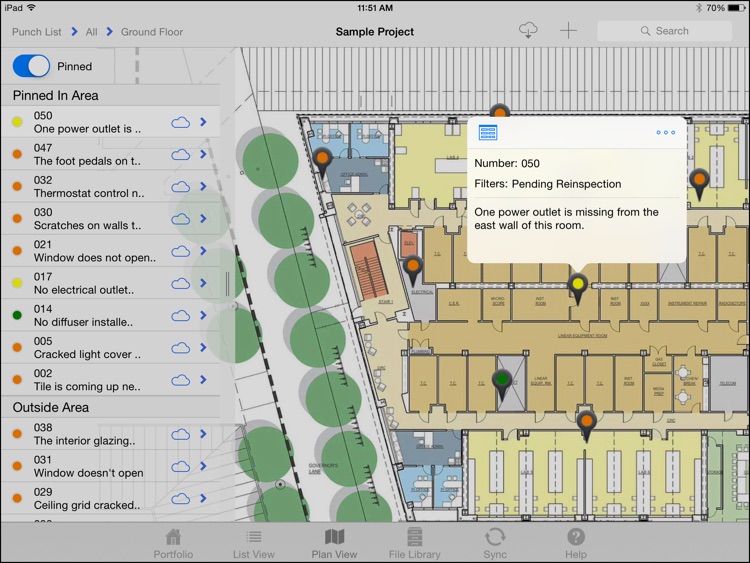
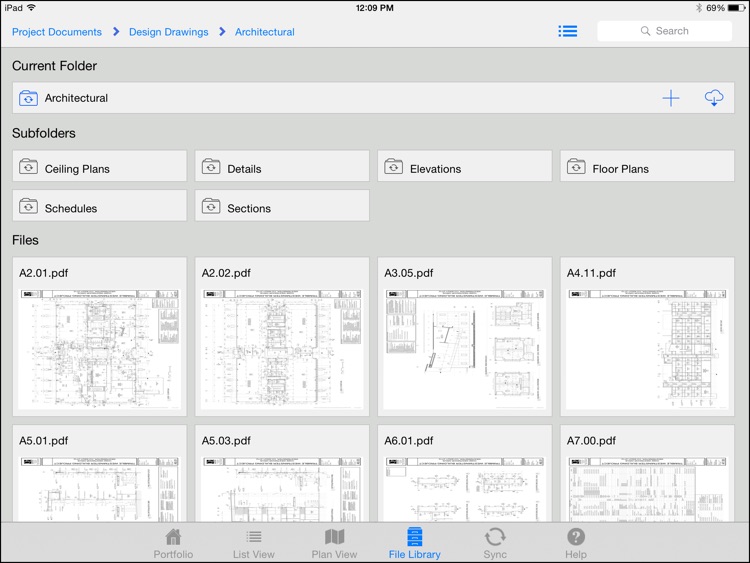
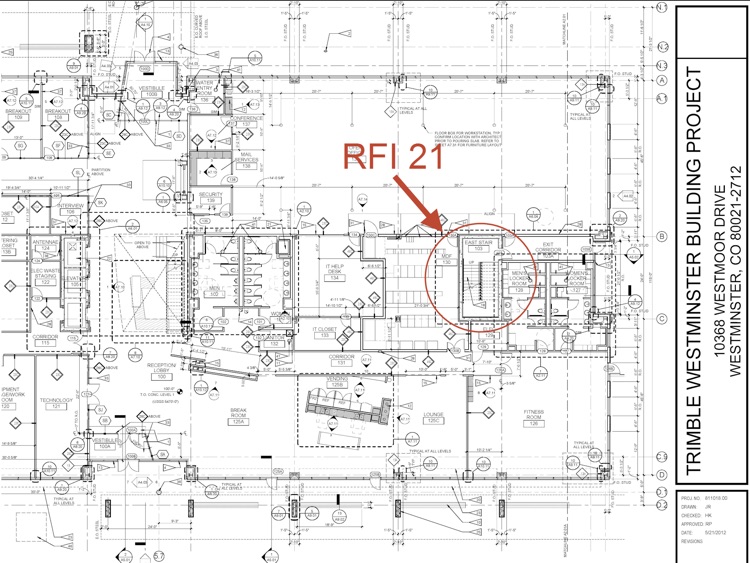
What is it about?
Construction Managers and Contractors can optimize project management with the simple yet powerful workflows of Trimble ProjectSight. Seamlessly connect your office with mobile workers on site, ensuring complete visibility, improved coordination and substantial productivity gains.
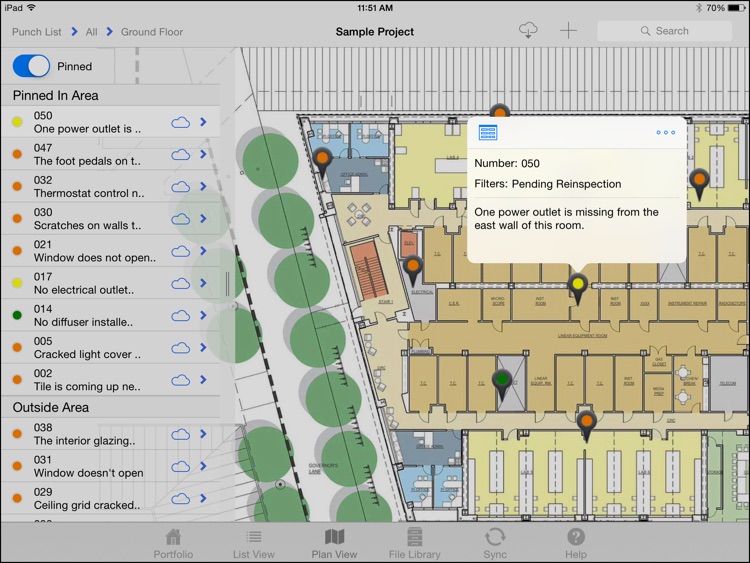
App Screenshots
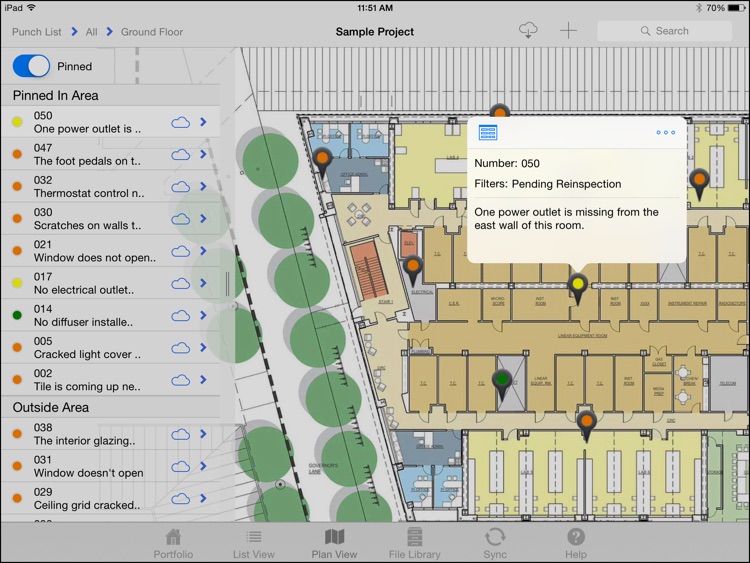
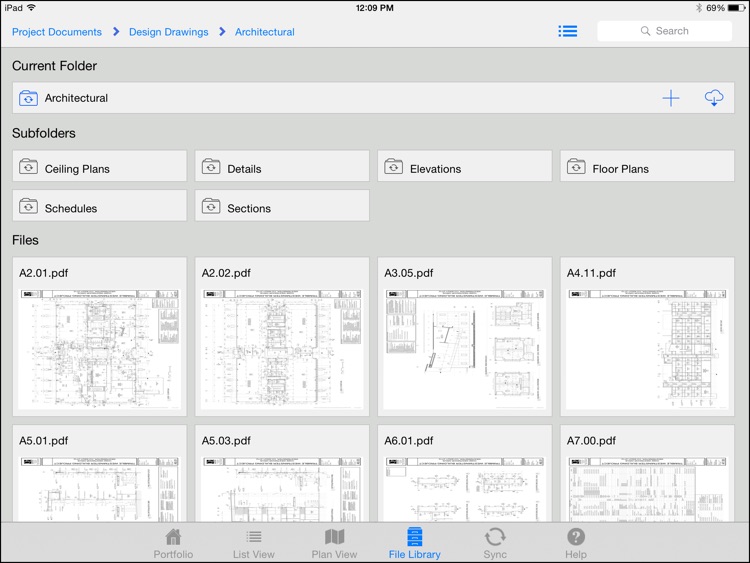
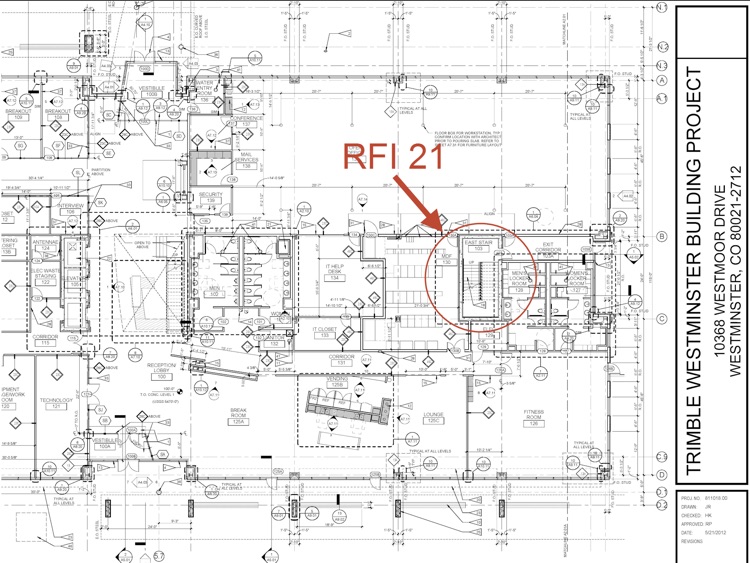

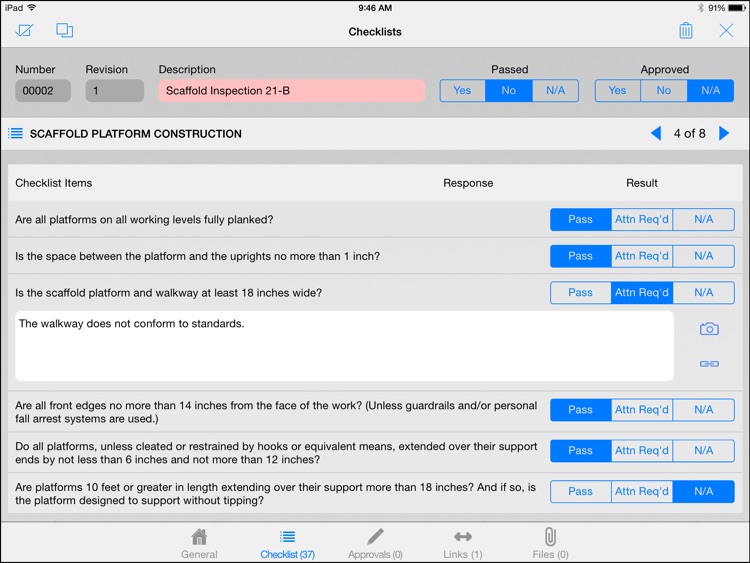
App Store Description
Construction Managers and Contractors can optimize project management with the simple yet powerful workflows of Trimble ProjectSight. Seamlessly connect your office with mobile workers on site, ensuring complete visibility, improved coordination and substantial productivity gains.
On the jobsite, users have complete access to all the plans and documentation needed to get the job done. Online or offline, your files are immediately accessible to all authorized users, eliminating costly delays and errors. RFIs can be reviewed quickly, while field generated items such as issues, checklists, and daily reports can reach the office in real time.
Project Managers keep projects on schedule and reduce risk with the confidence that comes with the timely, accurate information needed to make better decisions. With Trimble ProjectSight to coordinate the work of contractors and subs, teams stay in sync and projects stay on track.
Project Management That Thinks Like a Construction Pro:
Locate and track issues to resolution
• Location pins are optimized for vertical construction, making it easy to find areas of interest. Use your iPad’s camera to capture photos to document issues and track progress.
The information you need, in the format you can use
• Standardize field data such as: Checklists, Daily Reports, Events, Field Directives, Hot Lists, Issues, Material Tracking, Punch Lists, RFIs, Safety Notices & Submittals.
Always-on accessibility
• All of your project records and files are always accessible online and offline. A quick sync transfers data when connectivity is established.
AppAdvice does not own this application and only provides images and links contained in the iTunes Search API, to help our users find the best apps to download. If you are the developer of this app and would like your information removed, please send a request to takedown@appadvice.com and your information will be removed.