You are using an outdated browser. Please
upgrade your browser to improve your experience.
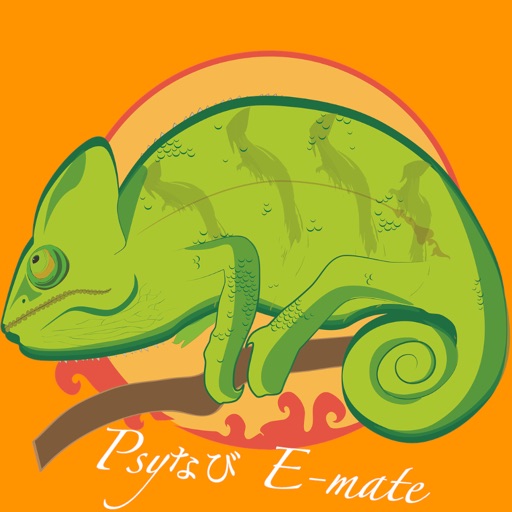
<使い方>

Psyなび E-mate
by Genki Takami
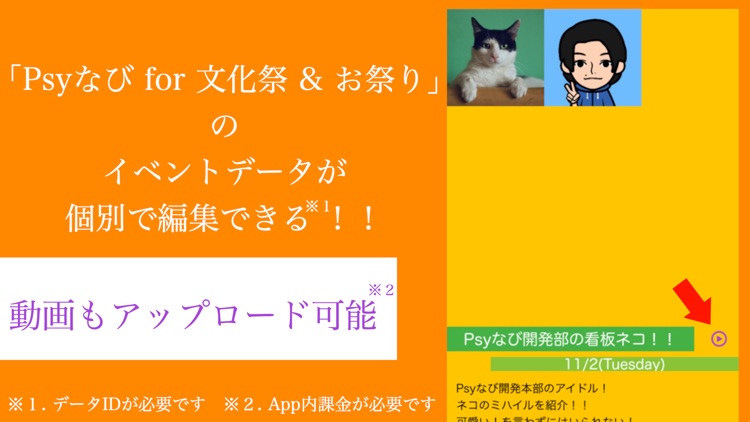
What is it about?
<使い方>
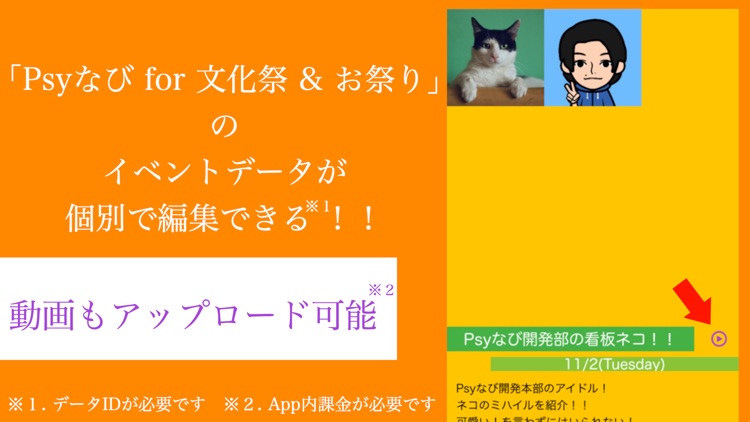
App Store Description
<使い方>
[1]文化祭や学園祭、お祭りを統括する組織などが作成・公開するPsyなびコンテンツ内の各データを識別するデータIDを、そのコンテンツのオーナーから適切に委譲された上で取得してください。
※PsyなびコンテンツのデータIDは、ブラウザアプリ「Psyなび Studio」からコンテンツのオーナーのみが確認できます
[2]すでに登録されている情報を入力エリアから修正できます。
[3]アップロードできる画像のアスペクトに決まりはありませんが、余白などが生じる可能性があります。1:1の比率が推奨です。iPhoneの「写真」アプリでリサイズすることをお薦めします(写真アプリ起動>アルバム>選択>編集>トリミング>リサイズ)。画像は複数個アップロード可能です。
[4]アップロードする画像に個別に設定するキャプションは、必ず10文字以上である必要があります。
※最初の10文字に全角半角スペースは仕様しないでください
[5]動画をアップロードするには、動画追加オプション(有料¥250)を購入する必要があります。複数のイベントデータに動画を追加する場合は、その都度動画追加オプションを購入する必要があります。このオプションはひとつのデータIDと紐付きます。
[6]アップロードできる動画はひとつのデータIDにつき1つです。動画は15秒以内である必要があります。15秒を超過する場合は、アップロードできません。
Disclaimer:
AppAdvice does not own this application and only provides images and links contained in the iTunes Search API, to help our users find the best apps to download. If you are the developer of this app and would like your information removed, please send a request to takedown@appadvice.com and your information will be removed.
AppAdvice does not own this application and only provides images and links contained in the iTunes Search API, to help our users find the best apps to download. If you are the developer of this app and would like your information removed, please send a request to takedown@appadvice.com and your information will be removed.