
The best selling Public Radio for iPhone comes to the iPad

Public Radio - iPad Edition


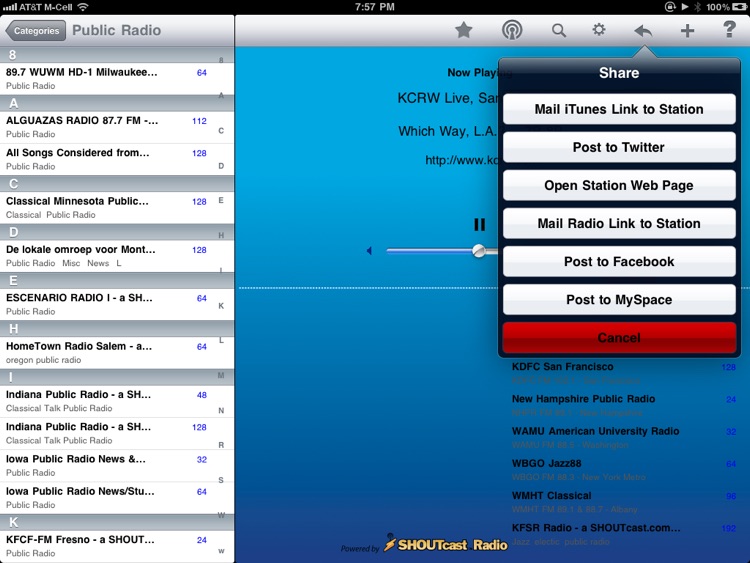
What is it about?
The best selling Public Radio for iPhone comes to the iPad!

App Screenshots


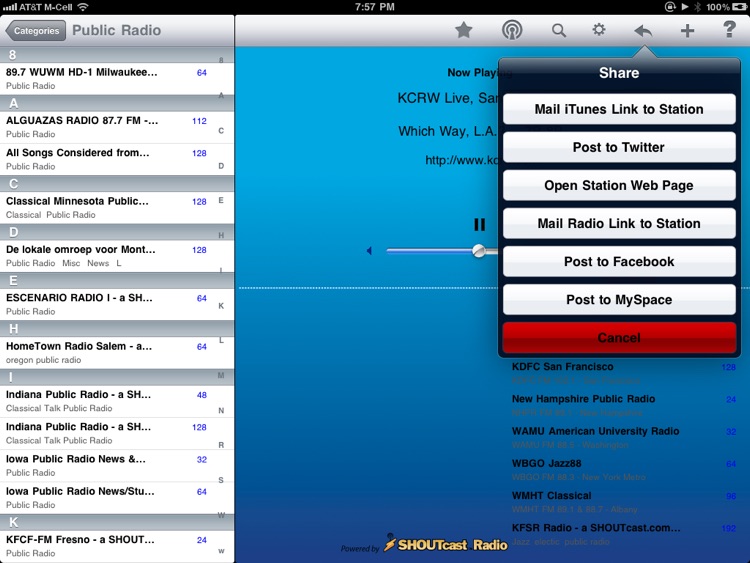
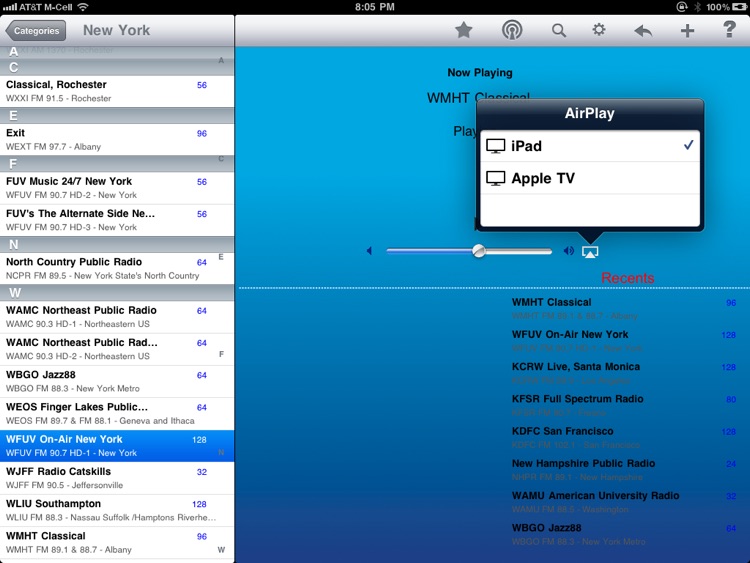
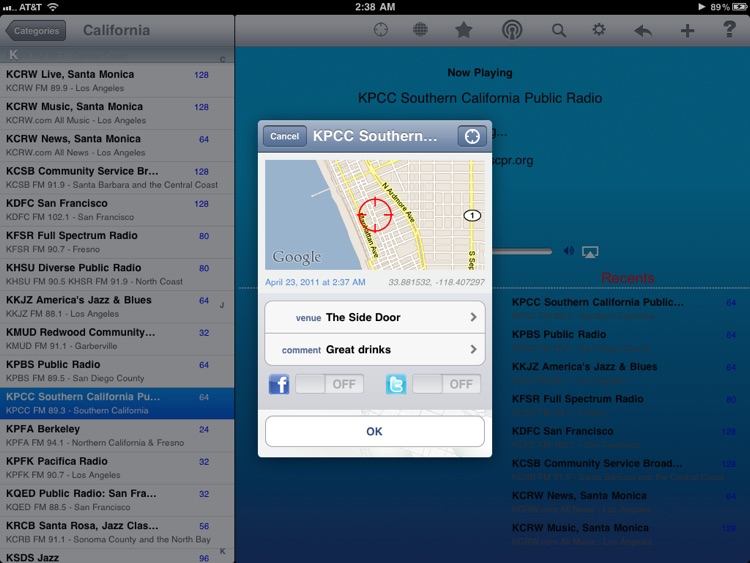
App Store Description
The best selling Public Radio for iPhone comes to the iPad!
Listen to over 360 public radio stations!
Now with Twitter and Facebook support: tell your friends what public radio station you're listening to, "live", without stopping your audio to invoke an external Twitter or Facebook client!
Includes all Public Radio stations broadcasting online in MP3 format. Public Radio is the favorite application to listen to your local NPR station. Public Radio allows users to select from nearby audio streams by US State and station call letters, or add your own favorite audio stream.
You can also pick from your favorites or your recently played public stations. You can even share with your friends iTunes and Radio links to a station stream using your iPad Mail application. And you can also post your favorite links directly to Twitter or Facebook.
Supports nightly dynamic update of the public stations database.
Full multi-tasking with background audio: Public Radio keeps playing after you tap the home button. You can go surf the web or use Facebook or Twitter or send and E-mail and the music won't stop.
Double-tap the home button to bring up the multi-tasking UI and slide over the remote controls to pause/resume playing. In addition, you can lock the device, bring up the remote controls on the lock screen and pause/resume playing. It will also show the "playing audio" icon besides the power icon, when audio is playing. And it responds to pause/resume from external microphones as well.
These features are available only on multitasking capable devices with iOS4.
AppAdvice does not own this application and only provides images and links contained in the iTunes Search API, to help our users find the best apps to download. If you are the developer of this app and would like your information removed, please send a request to takedown@appadvice.com and your information will be removed.