You are using an outdated browser. Please
upgrade your browser to improve your experience.

Bored of sharing the old iMessage stickers but now you can express yourself and your feelings in the right way by sharing this Cute Bear Stickers
Puffy Bear and Rabbit Stickers
by awatif laghmam
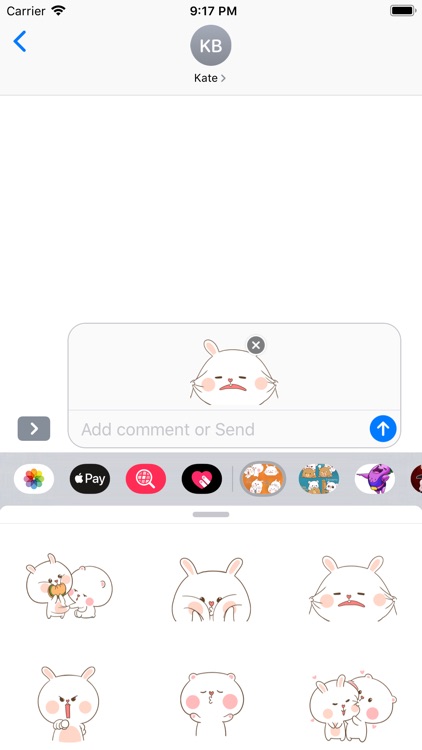
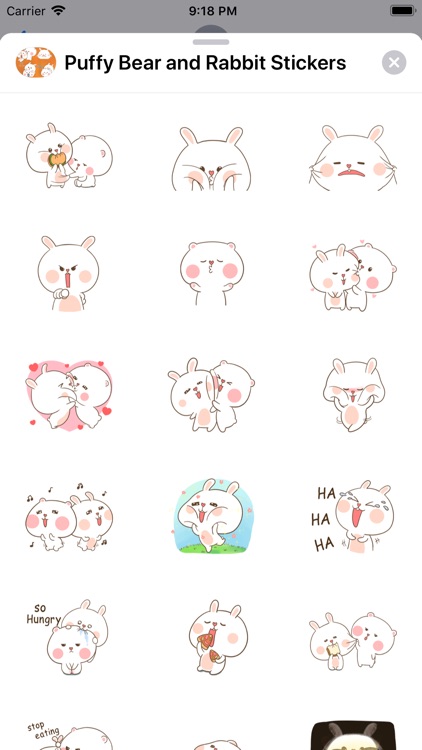
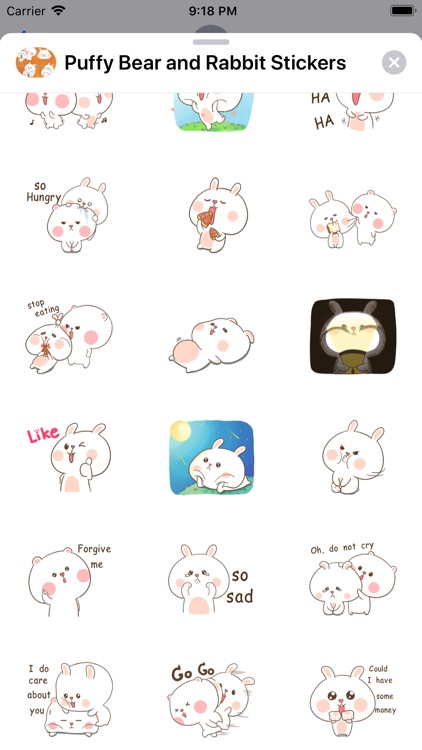
What is it about?
Bored of sharing the old iMessage stickers but now you can express yourself and your feelings in the right way by sharing this Cute Bear Stickers
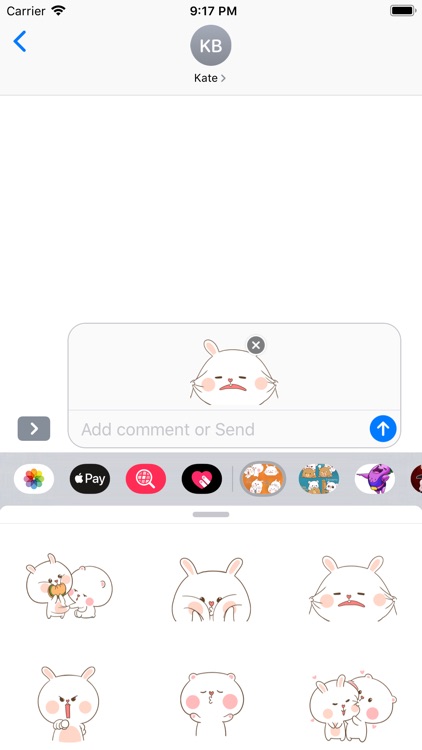
App Store Description
Bored of sharing the old iMessage stickers but now you can express yourself and your feelings in the right way by sharing this Cute Bear Stickers
Puffy bear Stickers
rabbit Stickers
To start using stickers:
Step 1: Open a message and tap ">" button to the left to the text box
Step 2: Tap the app button that appears (it looks like an "A") and then tap the button that looks like boy in the lower left.
Step 3: Tap icon to start sending stickers
Disclaimer:
AppAdvice does not own this application and only provides images and links contained in the iTunes Search API, to help our users find the best apps to download. If you are the developer of this app and would like your information removed, please send a request to takedown@appadvice.com and your information will be removed.
AppAdvice does not own this application and only provides images and links contained in the iTunes Search API, to help our users find the best apps to download. If you are the developer of this app and would like your information removed, please send a request to takedown@appadvice.com and your information will be removed.