
This app is targeting sound engineers and designers when working to design customized sounds for high end sports cars and electrical cars

Pulse Dashboard
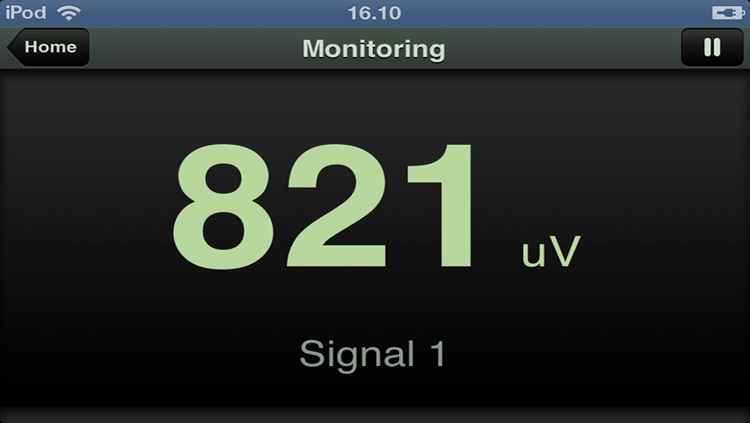
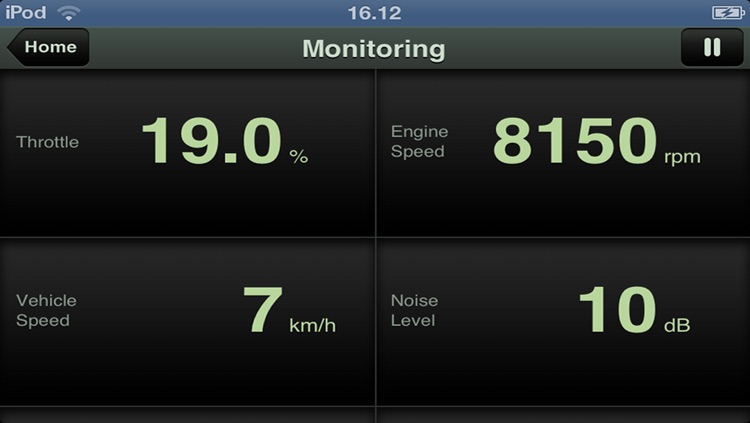
What is it about?
This app is targeting sound engineers and designers when working to design customized sounds for high end sports cars and electrical cars. By using the app in conjunction with a Brüel & Kjaer PULSE analyzer device and various car simulators the the sound engineers can select 1 to 4 electric signals (channels) of up to 30 signals. The signals can be e.g. throttle position and other settings/measuring points from the car simulator picked up by the PULSE device.
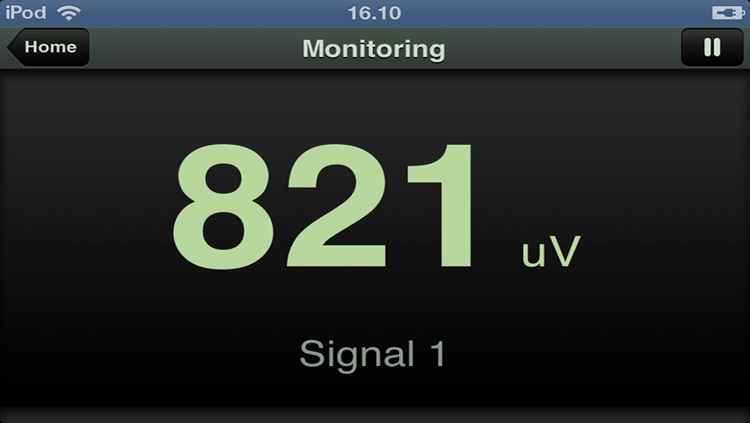
App Store Description
This app is targeting sound engineers and designers when working to design customized sounds for high end sports cars and electrical cars. By using the app in conjunction with a Brüel & Kjaer PULSE analyzer device and various car simulators the the sound engineers can select 1 to 4 electric signals (channels) of up to 30 signals. The signals can be e.g. throttle position and other settings/measuring points from the car simulator picked up by the PULSE device.
The Pulse Dashboard app will function in one of two modes: Real mode and Virtual mode.
In Real mode the PULSE Dashboard app requires access to WiFi and it will connect to the same local area network as the the Brüel & Kjaer PULSE analyzer device is connected to. Via WiFi the app will request and present a list of selectable channels (maximum 30 channels) to the user. The user may select up to 4 signals to be monitored by the app. Having selected the channels the user may switch to app to monitor mode. In this mode the app will continuously display the the signal values from the signals selected for monitoring. The values are displayed as digital numbers and new values are sampled every 0.5 second. The displayed values are used by the the sound engineers to design the car sound when e.g the throttle value reads 25 % or 50 % among other monitored signals.
In case the user has no Brüel & Kjaer PULSE analyzer device and no simulator devices at hand or no WiFi access the Pulse Dashboard app can still function in it's Virtual mode. The Virtual mode works exactly as in real mode but the app will function without sampling the signals from the Brüel & Kjaer PULSE analyzer device. The Pulse Dashboard app has 4 build-in virtual channels/signals which can be selected and monitored by the user. The values displayed in monitoring state are purely random but will serve to show the functions of the Pulse Dashboard app.
AppAdvice does not own this application and only provides images and links contained in the iTunes Search API, to help our users find the best apps to download. If you are the developer of this app and would like your information removed, please send a request to takedown@appadvice.com and your information will be removed.