Introducing Pulsemate – your ultimate health companion
PulseMate - Heart Rate Monitor



What is it about?
Introducing Pulsemate – your ultimate health companion. Seamlessly measure your heart rate, stress levels, and vital health metrics and record blood pressure, oxygen saturation, and body temperature. With Pulsemate, achieving a happy and healthy life is effortless.

App Screenshots




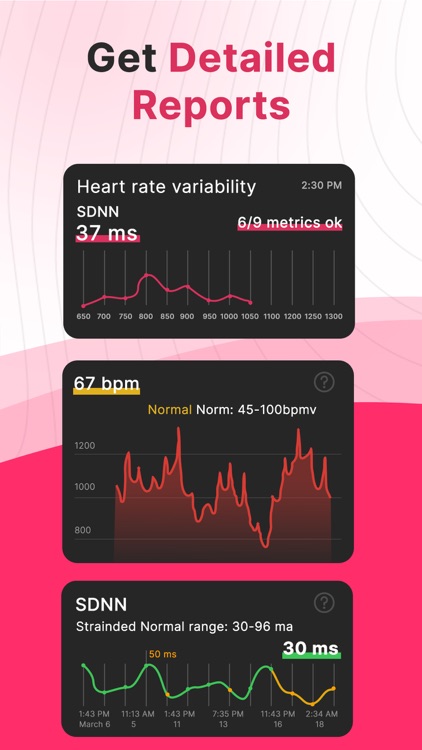
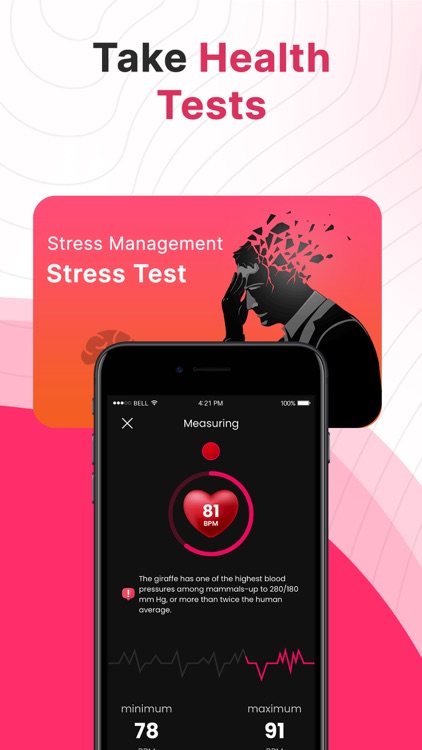
App Store Description
Introducing Pulsemate – your ultimate health companion. Seamlessly measure your heart rate, stress levels, and vital health metrics and record blood pressure, oxygen saturation, and body temperature. With Pulsemate, achieving a happy and healthy life is effortless.
Easily measure your heart rate by placing your finger on the camera. Receive daily reminders to log your vitals and stay on top of your well-being. Gain insights into your stress levels and negative emotions, allowing you to take control and maintain a balanced lifestyle.
Key Features:
- Effortlessly measure your heart rate using your fingertip and camera.
- Record your blood pressure, oxygen saturation, and body temperature in the Journal.
- Develop healthy habits with our Habit Tracker.
- Add tags and comments to your measurements for better organization.
- Seamlessly integrate with Apple Health, ensuring your pulse measurements are synced for easy monitoring of your overall health.
How to Check Your Pulse Using Your Finger:
- Ensure your fingers are warm and cover the camera lens and flashlight completely.
- Gently press your finger against the camera to avoid restricting blood flow and ensure accurate results.
Important Note:
Pulsemate is designed for fitness purposes only and should not replace professional medical advice. Always consult with a qualified doctor before making any health-related decisions based on information provided by the app.
Privacy Policy: https://byteburst.me/privacy-policy
Term of Use: https://byteburst.me/terms-and-conditions
AppAdvice does not own this application and only provides images and links contained in the iTunes Search API, to help our users find the best apps to download. If you are the developer of this app and would like your information removed, please send a request to takedown@appadvice.com and your information will be removed.