You are using an outdated browser. Please
upgrade your browser to improve your experience.

Follow the steps below to find your purchased "Pumpkin Halloween stickers Set"
Pumpkin Halloween Stickers Set
by Jungsun Han


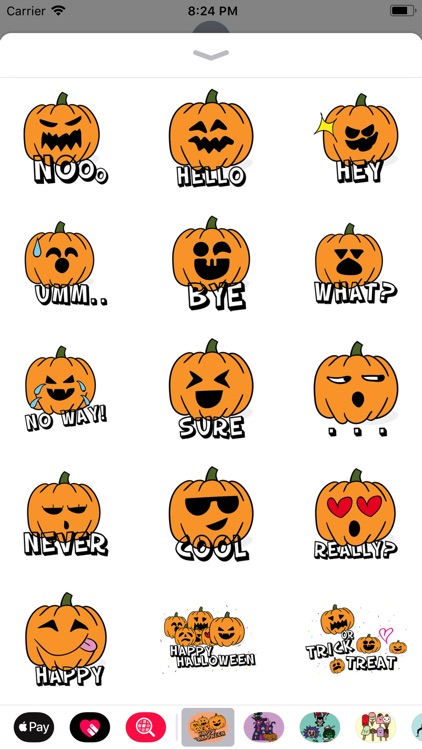
What is it about?
Follow the steps below to find your purchased "Pumpkin Halloween stickers Set"

App Screenshots


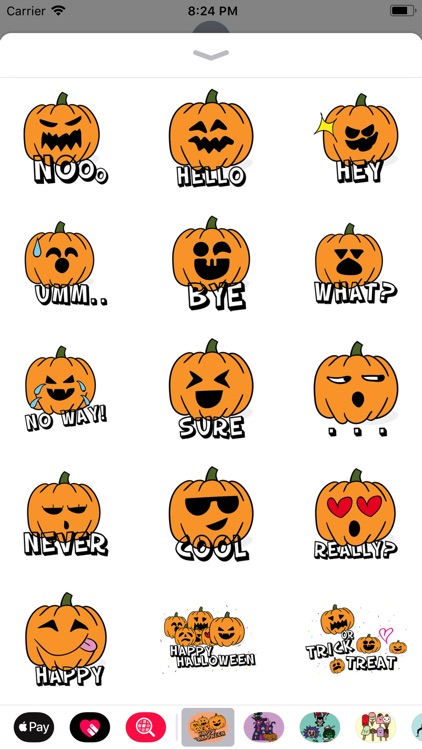
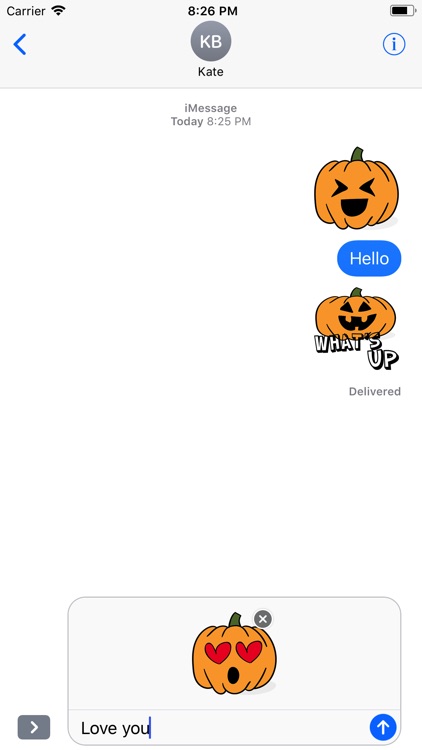
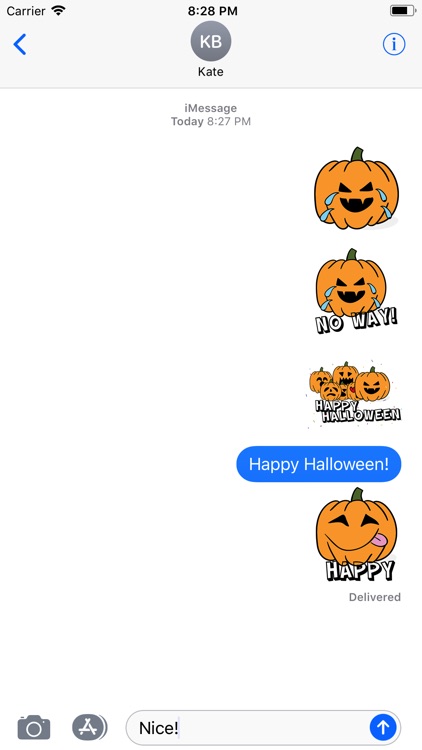
App Store Description
Follow the steps below to find your purchased "Pumpkin Halloween stickers Set"
- Open a new text message
- You'll see three logos next to the text box (Camera logo, Heart logo, and App logo)
- Click on the App logo
- Then click on the four circle logo in the bottom left hand corner.
- Here is where you should be able to see your "Pumpkin Halloween stickers Set"
- To easily find your "Pumpkin Halloween stickers Set", be sure to turn ON "Automatically Add Apps." This will automatically add them to your app drawer.
Disclaimer:
AppAdvice does not own this application and only provides images and links contained in the iTunes Search API, to help our users find the best apps to download. If you are the developer of this app and would like your information removed, please send a request to takedown@appadvice.com and your information will be removed.
AppAdvice does not own this application and only provides images and links contained in the iTunes Search API, to help our users find the best apps to download. If you are the developer of this app and would like your information removed, please send a request to takedown@appadvice.com and your information will be removed.